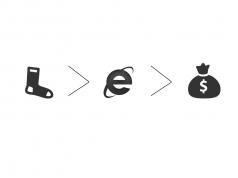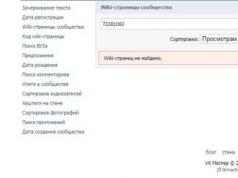Some social network users are interested in the question of how to find out the administrator of a VK group. There may be several reasons: someone is simply interested, someone wants to propose their idea to the creator of the community or discuss something, someone wants to make a claim. We will talk about how to figure out who the admin is, even if the page is closed or hidden, in this article.
Find out the group administrator if the admin is open
Finding out the admin of VK is not difficult if he has not hidden himself with settings. And it doesn’t matter whether you are interested in the administrator of an open or closed community. All you have to do is complete two simple steps and you're done.
Open group
Open the community whose admin interests you. Scroll the page until the Contacts tab appears in the right sidebar.
Paying attention to the above tab, let’s see who the admin is.
Closed group
When faced with a closed group, do not despair. If the administrator has not taken care of his confidentiality, it will not be difficult to identify him.
Go to the group and scroll down.
Find the Contacts tab, which is located in the lower right corner. We see who the admin of this group is.
If the admin is hidden
But everything is not always so easy and simple. You may encounter a group in which the contacts are not listed. You will be faced with the question of how to find out the hidden admins of a VK group. You can proceed in the following way, which is currently the most effective and correct.
Open the group page, click on the “Community Posts” tab, which is located almost under the main information about the group.
A window opens. Enter “gif” into the search bar. Press Enter.
Hover your mouse over the first GIF you like. Click the right mouse button. In the pop-up menu, select “Open link in new tab.”
Pay attention to the url line. There are now incomprehensible numbers or a short name of the gif.
Select it by double-clicking with the left mouse button.
You need to make adjustments to the URL that appears. Instead of “doc” we enter “id”, as shown in the screenshot.
Now you need to get rid of everything that follows the underscore, including it.
Press Enter. We see a page for a user who is an admin or one of them.
Other methods
While looking for a way to help identify the administrator, you may come across sites that offer to download certain programs or scripts that help resolve this issue. You shouldn’t rely on them and download anything, much less pay for them. As a rule, such behavior is not justified; in addition, the possibility of a virus attack and hacking of your contact page cannot be ruled out.
Like analysis
You can analyze the likes appearing in a group. This does not apply to hearts located under community posts. Here we are talking about liking comments, especially those where they express admiration for the group and its content.
Browsing the community page. Let's see who likes most often.
But here you need to be careful in your conclusions. After all, it is possible that many likes do not come from the admin, but from an ardent fan of the group in question.
Comment analysis
You can identify the administrator by carefully studying the community wall and viewing more than one comment.
We may notice that a particular person repeatedly answers user questions. Apparently he is an administrator or is one of the administrators, if there are several of them.
Analysis of discussions
This method is applicable if the community has a discussion tab.
Let's join the group. Scrolling down the page, on the right side of the screen we find the “Discussions” tab.
Hover your mouse over the topic of any discussion. Click the right mouse button. Select the line “Copy link address”.
Now we need to create our own community. To do this, open the list of your groups and click on the “Create Community” button, which is located at the top of the page.
We are asked to choose the appropriate option that will correspond to the theme of the group and the posts published in it.
Click the “Create Community” button.
Immediately after inserting it, a window opens indicating the administrator's name. In such a situation, all you have to do is look for the owner of the name among the subscribers of the desired group. But when using this method, it is not always possible to get to the person’s name; it often leads to identifying the name of the community, as happened in my case.
Now you know how you can find out the creator of a VK group. As you can see, it is quite common to see who exactly is the administrator, even if the group is closed. Just scroll down the page, paying attention to the contacts. But even if he is hidden, you will also be able to identify this person by following the recommendations outlined in the article.
You can find out the Administrator of a VKontakte group using proven methods.
Simple ways to find out the administrator of a VKontakte group
First way
The easiest way is to look at the Contacts tab. In this tab you can see the names of those who are directly involved in moderating the page, collecting information in the group, and posting news. Among them are administrators, creators of society. By viewing their data, you can find out exactly which of them is the administrator. Only this method cannot always help; currently the group has a function to hide information about the administrator, and many people are now using this.
Second way
If the first method does not help, try the second method, which is more complicated, but which can help you identify the administrator. Explore the community wall. This is the main page where all the group's news and messages are posted. Usually the news is signed, and until the moment when the administrator decides to hide his data, these signatures remain. You just need to scroll through the page closer to the first news and find the signature. Contact the person and ask him if he is the administrator of the group or if he knows his information. But this method does not always help, since the person may not admit that he is the administrator of the group or simply will not respond to your request.
Third way
There is another simple way, this is to write in the news section that you will pay dearly for the advertising placed. Whoever responds to your message is most likely the group administrator.
Software methods for calculating the administrator of a VKontakte group
First way
Open the desired public page on VKontakte.
Copy the page ID, it comes after public*. If the address has been changed, then find any picture and open it.
The result was something like this: “http://vk.com/school_118_74?z=photo-626555697_32866687/album-626555697_0/rev”
626555697 is the public ID.
In the address bar we enter “http://vk.com/wall-626555697?q=gif”
We are looking for a picture with a gif attached.
Right-click on the GIF and open it in a new window.
It turns out something like this address: “http://doc51205430_2651814?hash=8e826a65aaa2c25&dl=88b7f58ebeabc80”
We delete “doc”, insert “id”, after this _ sign we erase everything.
Press Enter and see the Administrator page.
Second way
- We go to the Vk master website.
- We find the section of the community Wiki page, click the mouse and go to this section.
- In the “Link to community...” field, insert the desired link and click “Find out.”
- The service will show us the creators of the page; if the message “Wiki pages not found” is displayed, then this method will not help you.


I would like to note that it is not always possible to find the contacts of the group administrator; in this case, Technical Support in the contact in the “Help” section can help. This service does not have a telephone number, you can contact it in writing in Contact or write a message by E-mail, asking for the administrator’s information, indicating the reasons why you are looking for it.
When there is a need to contact the leaders of a particular community, we need to obtain their contact information. In this instruction, I will show you how you can recognize the admin in a VKontakte group. The situation is of particular interest. But there are a couple of tricks here too.
We are looking for the "Contacts" block
Let's look at the simplest situation first. By default, in the settings, the section with links to managers' pages is freely available. And it is displayed in the right menu.
All you have to do is click on it and write a personal message to the person.
Sometimes contacts are completed using a test, indicating the necessary data. Here's an example.
In any case, when administrators do not hide contact information, we have no problems finding them.
How to find out the admin in a group on VK if he is hidden?
It's much more complicated here. And it’s not always possible to figure out the leadership. But it’s worth a try, especially since there are even several working methods.
Through the "Discussion" section
The method will work if the community is open and the “” section is published in it. If so, don't try.
We go to the public, find the “Discussions” section. Here, select any of the created ones and copy the link to it. To do this, hover the mouse cursor over the name and right-click. In the window that appears, select "Copy link".
Now we need our own community. You can create a group - the theme and design does not really matter. And if there is one, just go to it.
What is this for? To use the "Links" section. Find it and click on the "Edit" link for us. In the next step, click the “Add link” button. And in the window that appears, enter the address of the discussion that we copied earlier. Click "Add".
Information will be automatically loaded - the title of the discussion, and the name of the administrator of the group in which it was created.
Now we simply copy the full name of the desired person. We go to the community in which we were looking for an administrator, open the “Members” section, then the advanced search (magnifying glass icon). Insert the name into the input field and press Enter. They will show us the leader.
- As a rule, discussions are opened by community leaders. Therefore, the first person in the message list is most likely an administrator.
- Pay attention to question posts from users, where there are answers and comments. Very often, it is managers who respond to these types of requests from their audience.
Trying it out with Gifs and pictures
Draw your attention. This option can work with both simple images and GIFs. But in the second case, the probability is higher. Therefore, we will analyze it exactly. Although the process is not particularly different.
Go to the desired community and find, among the posts on the wall, a post with a gif attached. Now hover your mouse over the animated image and right-click. In the menu that appears, select "Open link in a new tab".
In the window that opens, pay attention to the address bar. There will be a long link here. We need the part that starts with the letters "doc" and ends with the underscore "_". An example is shown below and the required data is in bold.
https://vk.com/ doc3667352 _453191478?hash=08d841f3717d07f2e9&dl=a25b2c00915e10727f
https://vk.com/ id3667352
We go through it - the page of the person who published the Gif will open.
What does this give us? If the post we were working with was made on behalf of a group, then the author is an administrator.
Why is it recommended to work with GIF images? When a manager adds pictures to a community, he can take them from any source - downloading from a computer, copying from another site, etc. There will not always be a link in the address.
But in 90% of cases Gif is added from the “Documents” section, having previously uploaded an animated image there. And we will see exactly the page of the user we are interested in. The link will contain his ID.
Let's go all in
All means are good. If you can leave comments in the community, write that you are interested in posting advertising material in the group. Specify a price higher than the market price, and ask the administrators to contact you. There is a high probability that you will be contacted quickly.
Is it possible to recognize the admin in a closed group if he is hidden?
No you can not. This will only work if the contact block is viewable and there is a link to the managers page. All the methods discussed above are not available, because you cannot view a closed group. This means that we will not be able to access the sections that we need to search.
Or submit an application and wait, in the hope that it will be approved.
The VKontakte website regularly updates a huge number of public pages and communities for every taste. They perform different tasks: educational, entertainment, commercial. People constantly absorb new knowledge, learn about the services offered, and find friends. Other communities are private, gathering around a narrow circle of people (work colleagues, classmates, neighbors).
Let's try to use our imagination, taking the place of an ordinary visitor to a VKontakte group or public page. If a sensitive situation arises (or simply out of curiosity), he will want to find out who exactly is the person who created the community. Any complaints, wishes, suggestions, reviews, gratitude are important for the development of the blog, so both parties are interested in such communication (ideally).
The goal is quite clear. But how to achieve it? How to find out who the admin of a VKontakte group is if he is hidden? Let's try to figure it out.
If you want to find out the identity of the creator of the community (for publishing your own content in the public, advertising offers, friendly communication), you need to follow these recommendations.
- Go to the social network VKontakte, and then click on the “Groups” section, it is located on the left.
- Find the group you are interested in in the list of communities that opens.
- Go to the main community page.
- Pay attention to the right side. There is a list of contacts there.
Each person on the list is usually accompanied by a short, succinct description, which indicates his role in the creation and development of the public. Sometimes the description is humorous and formal, which complicates the task. Serious communities publish clear, accessible, verified information so that users have the opportunity to express their point of view in private messages.
We do not recommend boring administrators and moderators with unnecessary questions. The answers are easily found in the “Discussions” section, where the most popular, hot-button topics are often listed. You can also ask other users, community subscribers: they are probably familiar with your problem.
How to find out the administrator of a VKontakte group if he is hidden
Above we described the ideal option, which is rarely found in reality: administrators are people open to dialogue, the necessary data is publicly available. Practice shows that the prospects are usually not so rosy: communities are often led by people who do not strive for openness, discussions, and feedback. How to find out the admin of a VK group if he is hidden? The question is ambiguous and not always solvable, but we will try to find the answer.

- Go to the community you are interested in, then find the discussion section. If it is missing, further actions are pointless.
- Hover your computer mouse over any list discussion. Press the right key, select “Copy link”.
- Now go to a group where you yourself are an administrator (or create a separate group for testing).
- Select the “Links” section, “Edit”, then “Add link”.
You will see the name of the person who created the community that intrigues you. The method does not always work: instead of the person’s first and last name, the name of the community appears. But the probability is high, it's worth a try. There are no other methods to find out the identity of the moderator. Now you know how to find out the creator of a VKontakte group if he is hidden.
Alternative methods
- Often, administrators begin to hide their identities when the published content becomes unflattering: maintaining anonymity ensures security. Manually scroll through the community wall to earlier posts. There is hope that the admin forgot to “cover his tracks” and delete the posts that were published on his behalf.
- Organize a small event and create an online discussion, inviting the group administrator you want to identify. If he agrees to become an organizer, you will be able to see the administrator's name in the “Leaders of the organizing community” column.
- If offensive materials are published in the group, please contact the site's technical support.
Communities, groups and public pages on VK definitely make our communication and spending time in the virtual space more interesting and educational. In VK communities you can now find not only funny pictures and topical advice, but also necessary goods.
At the same time, it’s enough to simply create a group and tell it about the advantages of your product or service, And . And also organize advertising in other communities. If you are going to practice through other communities and have already found the one that best suits your topic, then before launching advertising posts, you only have find out the admin of the VKontakte group.
Typically, information about all group leaders is located on the right, immediately after the tabs with videos and documents. Communities that make money by posting advertising posts on their walls indicate in the “contacts” area the details of the person responsible for advertising, most often this is the admin himself.

If you don't see this section, then you may have opened a non-profit community that does not promote others. Not long ago, VK improved navigation for communities and groups. In some public pages, you can now find a “write a message” button right under the profile. By clicking on it, you can describe your proposal or question and send a letter to the admins. This is very convenient because you don’t have to scroll the page for a long time. This can be seen especially often in groups that sell clothes, watches and jewelry.

How to find out the hidden admin of a VKontakte group
Due to the fact that in the access and management settings of any community there is a button that allows you to close all contacts, periodically, in some groups the admin data is not shown. In this situation, in order to find out the hidden admin of the VKontakte group you need to be attentive and think outside the box.

Initially, scroll through the community wall and carefully study the posts. Posts in the community are posted by administrators, moderators or editors. When a post is uploaded to the wall, you need to indicate on behalf of whom it will be posted - on behalf of the group itself or an individual.
Look for those posts that are posted by an individual; most likely, this will be the administrator. Secondly, to find an admin, carefully study the event tabs and website links. When you go to these resources, you can contact the event organizers and ask them about the administrator of a particular group. If have your own website, go to it and write to the technical section. support.
Thirdly, when looking for an admin, go to the community discussions. If the public is popular enough, it probably has a topic for answering questions. Also, you can ask in the posts under the latest topic how you can find an admin.
Find out the admin of a VKontakte group online
Try to find out VKontakte group admin online It is also possible through public members. Usually the admin’s friends are in the VK group.

Try going to the “Participants” tab and writing to the first five to ten people. If a comment section is open under public posts, see who most often comments on posts and responds to subscribers’ objections. Write to this person, perhaps he will tell you the admin’s contacts.