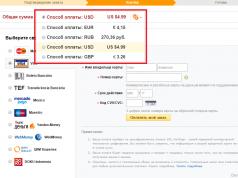The amount of RAM has not changed since last year. This is not surprising: the main driving factor in this direction is screen resolution, and, as you know, it has not changed since last year. The internal memory is 16 or 32 GB (with 24 and 10 GB available, respectively), but now it can finally be expanded thanks to a microSD slot that supports cards with a capacity of up to 128 GB, so you are unlikely to feel the lack of free space.
Communications that a smartphone could still have are quite difficult to come up with; it has everything, including all possible Wi-Fi, HSPA and LTE standards. There is even an infrared port, which we already mentioned.
The capacity of the non-removable battery is 2600 mAh, and this is the weakest indicator among the results of the trio chosen for comparison. However, HTC has carried out optimizations and as a result, the new flagship lasts longer than the previous one. It lasts for almost a day of active use. There is also an energy-saving mode, or rather, even two energy-saving modes: traditional and critical.
Everything is clear with the first one, but what happens in the critical one? First of all, the processor clock frequency is reduced, and significantly. Almost all sensors and sensors are turned off, data transmission stops immediately after the screen goes out, and the backlight brightness becomes minimal. But that's not all. In critical power saving mode, you cannot use almost any applications except calls, messages, mail, calendar and calculator. Of course, it only makes sense to turn on this mode when the battery is very close to being completely discharged. But you can also set it to turn on automatically at 20, 10 and 5 percent charge.
Case Dot View, Sense 6.0
We have seen more than once how manufacturers are trying to make sure that a case is not just a case, but a functional element that makes working with a smartphone easier. Apple started it all with its SmartCover for iPad. But HTC, in our opinion, has gone the furthest. The Dot View case looks like a traditional (and not the most convenient) accessory. It completely covers the back panel of the device and is fixed on it, and on the front side there is a hinged silicone lid.










Between the glass and metal you can see a thin strip of plastic. It is needed so that when the case heats up, the metal does not press on the glass.
HTC is proud that 90% of the back of the case (according to the manufacturer) consists of metal. In the previous generation of HTC One, the amount of metal was 70% (most likely, we are talking about the entire body minus glass). For better ergonomics, the transition from the sides to the back is rounded. Due to this, the smartphone fits more comfortably in the hand. In addition to the window for the ultrapixel camera, there is one more thing made in the body - for the second camera. You can learn about the purpose of the second from the “Cameras” section. To the left of the main camera lens is a dual LED.






On the sides of the HTC One (M8) you can find a slot for a SIM card (Nano-SIM, on the left) and a memory card (MicroSD, on the right). In addition to the memory card slot, on the right side there is a double metal volume key. At the top end there is a power/lock key. It was moved from the left edge to the right. The key is made of glossy black plastic, exactly the same as the entire top end. The IR transmitter is built into the key. The headphone and USB cable jack is located at the bottom.










During the test, we encountered the following problem several times - the smartphone’s reluctance to detect Kyivstar and Intertelecom SIM cards. As it turned out, the whole point is that both SIMs were cut off, as a result of which their chips were located in close proximity to the metal tray, which led to a short circuit. The problem was solved using a traditional method - by gluing pieces of tape to the edges of the Nano-SIM. In this regard, in order to avoid such problems, we recommend that users acquire a factory Nano-SIM, rather than cutting off the old Mini or Micro-SIM. Despite the stated support for CDMA networks, the smartphone refused to register in the operator’s network.
The smartphone case cannot be disassembled. There are no complaints about the assembly; the case does not creak when squeezed and does not lend itself to torsion. Due to the different location of the power key and the volume key protruding above the surface of the body, the ergonomics of the HTC One (M8) have significantly improved compared to the HTC One (M7).
Operating system and shell
The smartphone runs an operating system with an updated proprietary shell, HTC Sense 6.0. Visually, the new shell is practically no different from HTC Sense 5.0.








The first thing you notice when getting acquainted with HTC Sense 6.0 is the presence of virtual touch keys at the bottom of the screen. The icon design has not changed. In the notification panel, in its second tab, we added an icon for editing the location of shortcuts and their number. A total of 12 shortcuts can be displayed, and their total number is 24. Holding on any of them takes you to the corresponding menu. The icons in the settings menu, depending on whether the function is active or not, became gray-green. New items include “Print” and “Import from another phone” (Bluetooth is used to receive data).






The lock screen has not changed, but the lock icon can now be moved not only up, but also left and right. Depending on this, you will be taken to the main desktop window or BlinkFeed. In addition, you can go to Google Now from the lock screen. To enable widgets on the lock screen, you need to check the “Security” menu. Unlike other devices, you cannot launch the camera by swiping left; this gesture takes you to the menu with widgets.


The number of desktop windows has increased by one, to six. The leftmost window is reserved for the BlinkFeed news feed. You can delete it, but you cannot add a window with shortcuts and widgets in its place.





There is now a separate key to open the running applications manager (in the HTC One M7 you had to press the Home key twice). To delete an application, you need to swipe it up; to delete everything, press the cross at the top of the screen. Previously there was no such possibility. From here you can go to the running applications section.


The application list still allows you to change the number of icons displayed on one screen from a 3x4 matrix to a 4x5 matrix. Weather widgets were removed from the main screen, and the line with settings and sorting, on the contrary, was made non-deletable. The location of the shortcuts can be changed at your discretion, alphabetically or recently added.



Hardware platform
The smartphone is based on the Qualcomm Snapdragon 801 hardware platform, equipped with 2 GB of RAM and 16 or 32 GB of storage. We had at our disposal the younger version with 16 GB on board. Of the 16 GB, a little more than 10 GB is available to the user. They can be expanded using memory cards up to 128 GB inclusive.
Manufactured using a 28 nm process technology, the single-chip system is an improved version of the Snapdragon 800. Their capabilities largely coincide, moreover, without resorting to additional costs and preparation, manufacturers can replace Snapdragon 800 chips with Snapdragon 801. The crystal consists of four Krait 400 processor cores operating at frequencies up to 2.3 GHz, and an Adreno 330 graphics core. Together they make the new product one of the most productive smartphones today. In the 3DMark benchmark, the smartphone outperformed its closest opponent by 1000 points. The results of other benchmarks confirm the advantage of HTC One over other models. Until the Samsung Galaxy S5 goes on sale, HTC One will be the most powerful smartphone.
















Like most devices powered by the Qualcomm Snapdragon 800 SoC, the smartphone easily plays 4K video (30 fps) and Full HD video at 60 fps, but does not support AC3 audio tracks. The built-in player has a limited number of features.
Playing video files
| Codec\Name | UltraHD4K.mp4 | Neudergimie.mkv | GranTurismo.mp4 | Spartacus.mkv | ParallelUniverse.avi |
| Video | MPEG4 Video (H264) 3840×2160 29.92fps, 19.4 Mbit/s | MPEG4 Video (H264) 1920×816 23.98fps, 10.1Mbit/s | MPEG4 Video (H264) 1920×1080 60fps, 19.7Mbit/s, 20 Mbit/s | MPEG4 Video (H264) 1280×720 29.97fps, 1.8 Mbit/s | MPEG4 Video (H264) 1280×536 24.00fps 2.8 Mbit/s |
| Audio | AAC 44100Hz stereo 124kbps | MPEG Audio Layer 3 44100Hz stereo | AAC 48000Hz stereo 48kbps | Dolby AC3 44100Hz stereo | MPEG Audio Layer 3 44100Hz stereo 256kbps |





The speaker volume is very high, you can enjoy videos and music even in noisy environments. The sound has become more voluminous, which is good news, because even its predecessor had it at a very high level. At the presentation it was said that in comparison with its predecessor, the volume increased by 25%, and the speakers themselves were replaced with new ones of even better quality. In terms of speaker sound, the HTC One (M8) has no competitors. The sound is no less impressive in headphones, including included ones. The volume reserve is so significant that in the subway you can listen to music at 12 out of 15 levels. The same applies to sound when watching videos.





The search speed for GPS satellites is high. A cold start takes seven seconds, a second search takes three seconds. The data exchange speed in the Wi-Fi network (n standard) is close to the maximum; frequency ranges of 2.4 GHz and 5 GHz and the ac standard are supported.





Like its predecessor, the new product is equipped with an IR transmitter that easily works with home appliances (TV, DVD, home theater).












Among other wireless modules, we note NFC, DLNA, Bluetooth 4.0 with aptX support. To connect to a TV, you can use both the DLNA protocol and MHL. The Fitbit app is installed on the smartphone. Built-in sensors are used to obtain data about your movements.
To pass the Antutu Tester we had to put it in the refrigerator. The result obtained cannot be called worthy. Perhaps an update will be released soon in which, when a certain temperature of the battery/processor is reached, the clock frequency of the chip will be reduced. This was the case with HTC One (M7) at one time.







In two-hour tests, the new product performed quite well, in some ways better than its analogues, in others worse. In game mode, the user can count on 169 minutes of work.
| Operating time indicators | |||||
| Mode\Device | HTC One (M8) | Xiaomi Mi-3 WCDMA | LG Nexus 5 (ART) | LG G2 | Sony Xperia Z1 |
| Music | 3% | 4% | 2% | 4% | 1% |
| Reading | 10% | 15% | 17% | 11% | 15% |
| Navigation | 24% | 24% | 31% | 18% | 21% |
| Watch HD video | 16% | 19% | 28% | 15% | 13% |
| Watching HD videos from Youtube | 18% | 22% | 39% | 27% | 18% |
| Antutu Tester (points) | 305 | 356 | 373 | 419 | 500 |
| GFXBench (minutes) | 169 | 183 | 146 | 209 | 208 |
| GFXBench (scores) | 1389 (24.8 fps) | 1579 (28.2 fps) | 1364 (24 fps) | 1294 (23 fps) | 1360 (24 fps) |
The % value displays the percentage of battery discharge during 2 hours of testing. In mode reading All wireless communications are turned off, including data transmission on the mobile network, and the display brightness is set to 50%. When listening music automatic data synchronization and data transfer worked. The sound volume in the headphones is at 12 out of 15 possible levels. All music files are in MP3 format, bitrate 320 Kbps. Navigation includes route planning in the Google Navigation application. The brightness is set to 50%, all data communication modules are disabled. During playback video Data transmission on the mobile network is active, display brightness is set to 50%, sound volume in headphones is at level 12 out of a possible 15. Video file format is MKV, resolution 1024x432 pixels, frame rate 24. Play video from Youtube was accompanied not only by working on a Wi-Fi network, but also by active data transfer. The display brightness is set to 50%, the sound volume in the headphones is set to 12 out of 15 possible levels.
Display
The smartphone is equipped with a 5-inch S LCD 3 display with a resolution of 1920x1080 pixels (441 PPI). Information is easy to read on a bright sunny day, and the minimum level of backlight does not tire the eyes when reading in the dark. The colors are saturated, the white balance is closer to warm tones, however, this can only be noticed when compared with its predecessor, whose color temperature is too high, which is why cool shades predominate in the image.





The display brightness is adjustable from 12.1 cd/m² to 470.2 cd/m², 50% corresponds to 131.2 cd/m². The light sensor and automatic brightness work correctly, dimming the backlight to a minimum in the dark and increasing to a maximum in bright light. The contrast is 1960:1 - this is the maximum we have ever seen in IPS matrices.
Factory calibration performed well. The color temperature is around 6800K, which confirms the subjective assessment, the color gamut goes beyond the sRGB space, the colors do not mix, the delta value is linear and is in the region of 14 (a good indicator), and only the gamma curve value is slightly raised, which makes shades of gray a little darker than it should be.





Taking into account all of the above factors, high-quality oleophobic glass coating, and good behavior of the display in the sun, the screen of the smartphone can be given the highest possible rating.
Gesture control
To compensate for the not-so-convenient location of the power/lock key, and at the same time add new capabilities to the smartphone, the new product was taught to respond to gestures. For example, to turn on the screen you need to tap on it twice; pressing it again turns off the backlight, but only if you are on the lock screen. The response to gestures is instantaneous, but for 100% response, the smartphone must be held in your hands, otherwise there may be malfunctions. To quickly launch the camera, you need to turn the gadget horizontally and press one of the volume keys. To turn off the ringtone, take your smartphone in your hands and swipe the screen (or case) from top to bottom. In addition to double tapping, you can unlock your smartphone by swiping up, and in this case you will immediately go to the desktop. Swiping right brings up BlinkFeed, swiping left brings up the desktop. The differences between swiping up and left are that in the first case you simply unlock your smartphone and get to the last running window/application, and when you swipe left, you go to the main desktop window. Other features include automatically answering a call when you bring the smartphone to your ear, transmitting image/sound to a TV, home theater or wireless speakers with a three-finger swipe up. We cannot judge how much all these gestures will be in demand by the user, but the fact that HTC did not limit itself to simple unlocking, but added other functions, cannot but rejoice. The author, as an LG G2 user, liked the presence of such gestures.







Cameras
The new product received three cameras at once, a front one with a resolution of 5 megapixels and the ability to record Full HD video and a wide-angle lens, and the main one, consisting of two modules - Duo Camera. The main feature of the main camera is that when shooting, the camera focuses on all objects in the frame; eventually, by going to photo editing and selecting UFocus mode, the user can change the focus point. There is a similar function in, the advantage of UFocus is that you do not need to launch a special mode, the camera uses it by default, but whether you use it or not is up to you. The only thing I would like to add to UFocus is the ability to expand the focusing area, since the desired object is not always completely in focus. If you close the second camera while shooting, you will receive a notification that Duo Camera cannot function. The camera focuses instantly.
UFocus example



Other features include the application for applying seasonal effects: autumn, winter, summer, spring.

Panoramic shooting, updated HTC Zoe function, dual shooting (simultaneous use of the front and main cameras), the ability to apply blur effects, create a 3D image, etc. All this should be more than enough for most users, but those who often edit photos on their smartphone will still install specialized applications.



The viewfinder interface has gained new functionality. The user can save the settings as a separate file, although we couldn’t figure out how to switch between them. Shooting modes include macro, HDR, portrait, landscape, text and manual settings. With manual settings, the user can set color temperature, white balance value, ISO (from 100 to 1600), shutter speed (from 4 to 1/8000) and focus.












The new product can shoot HDR video, Full HD video at 60 fps and Slow Motion video at a resolution of 1280x720 pixels and 120 fps.
Impressions from the HTC One camera are positive; the picture is somewhat clouded by the 4 megapixel resolution of the main module. One could expect that the manufacturer would take into account the wishes of the owners of the previous One and equip the smartphone with a camera with a higher resolution, but, alas.
Examples of photos taken with an HTC One (M8) smartphone








Comparison with HTC One







HTC One (M8)





The original videos can be downloaded/watched at this link
Results
After getting to know the HTC One closely, we were able to find out how much the new smartphone differs from its predecessor. The differences begin with the body, which received even more metal. Despite the increased dimensions and larger screen, the rounded sides and comfortable keys make the smartphone more ergonomic. The increased battery capacity is offset by the increased screen diagonal, so in terms of autonomy, the HTC One did not bring any surprises. Like most smartphones, with an average load the user can count on a day of work. But productivity has increased significantly. In this regard, HTC One (M8) has no competitors yet. The volume and sound quality leave no chance for opponents. If this parameter plays an important role for you, you simply cannot find a better smartphone. The virtually unchanged shell received a number of changes specific to the version of Android used. In addition, the new product has a slot for memory cards, gesture control and an additional camera. With the latter, not everything is so smooth. There are no complaints about its work, the same cannot be said about the resolution, but, again, not all smartphone users edit, let alone print, photos. Therefore, the vast majority of HTC One owners will be satisfied, especially since it makes no difference for a smartphone whether you shoot during the day or at night - in both cases you will be satisfied with the result.
First, a few clarifying points. I had a few hours to get acquainted with the new product, and I will receive a sample for testing in the coming days. However, even two hours is enough to make a first impression of the smartphone, albeit a very brief one. I also want to remind readers that the material was written by an ardent fan (still) of HTC, and in the article you can find my subjective assessments. However, I will try to be discreet.
As usual, let's start with the most important thing - price and sales start dates.
Price and start of sales
In Russia, sales of the new HTC One begin today (March 26), the cost of the 16 GB version will be 32,990 rubles. Don’t rush to close the page right away, expressing your “fie” regarding the high price; HTC tried very hard to make the new flagship so that the user or potential buyer would understand at first glance why they are asking him for that kind of money. And the company succeeded.
Smartphone name
As I expected, the company did not invent new names and followed the right path - the new product is called exactly the same as the previous model - HTC One. Of course, in reviews, various mentions of the smartphone and even on the back of the box they will add M8, but in general, the new product is just HTC One, and that’s right, it seems to me. The series is already popular, money has been invested in its advertising, and the smartphones in this line are mostly successful, and the choice of a simple name for the next flagship is very logical.
Characteristics
- Class: company flagship
- Form factor: monoblock
- Housing materials: aluminum unibody housing
- Operating system: Android 4.4, HTC Sense 6
- Network: GSM/EDGE, WCDMA, LTE (nanoSIM)
- Platform: Qualcomm Snapdragon 801
- Processor: Quad-core 2.3 GHz
- RAM: 2 GB
- Storage memory: 16/32 GB, microSD memory card slot (128 GB cards and higher are supported)
- Interfaces: Wi-Fi (a/b/g/n/ac), Bluetooth 4.0 (A2DP, aptX), microUSB connector (USB 2.0) for charging/synchronization, 3.5 mm for headset, HDMI (via microUSB), DLNA, NFC , IR port
- Screen: 5’’, capacitive, 1920x1080 pixels (FulldHD), automatic backlight level adjustment
- Camera: HTC Duo dual camera: 4 MP main camera (maximum image resolution 2688 x 1520) with UltraPixel technology (using “ultrapixels” 2 micrometers in size), 1/3"", f/2.0 sensor, 28 mm, optical stabilization. Additional camera for capturing scene depth data. Video recording in 1080p (1920x1080 pixels), dual color LED flash (works as a flashlight)
- Front camera: 5 MP, f/2.0, wide-angle (no autofocus), 1080p video recording
- Navigation: GPS/GLONASS (A-GPS support)
- Sensors: accelerometer, position sensor, light sensor, gyroscope, barometer
- Battery: non-removable, Li-Pol, capacity 2600 mAh
- Dimensions: 146.4 x 70.6 x 9.4 mm
- Weight: 160 grams
Design, case materials, assembly
I need to catch my breath here. The fact is that a year ago I admired the design and workmanship of the first HTC One, and now, when I picked up the new One, I caught myself with a simple thought: how much better it is in everything related to design and materials! Still, human memory has an amazing property - what recently looked and was perceived as the height of perfection becomes outdated, and now you are already experiencing new sensations and impressions from a new device/technology. I had exactly the same situation with HTC One (M8). In photographs, renders, and even in videos, the smartphone looks like the previous One, it seems as if there are almost no differences between them in detail. In reality, this is a completely new device, and except for the shape of the case and the location of some components, it has nothing in common with the previous generation HTC One.
Firstly, the body of the new HTC One is made almost entirely of aluminum, there are no plastic inserts around the edges, and the only plastic stripes are due to the antennas located underneath them. That is, it is aluminum, a couple of plastic grooves and Gorilla Glass 3 - that's it. Secondly, the assembly is of very high quality, even the test sample was made with five points: the finest workmanship, no gaps, no places where dust can get clogged, everything is of very high quality. Thirdly, the base colors of the case are excellent and the metal surface is beautifully finished. The colors are noble, not boring, but not variegated either - dark gray (pictured) and light silver. The gold HTC One will appear with us later, probably this color is also made without excessive brightness.


The first, general impression of a device is formed in a person exactly when he picks up a smartphone for the first time, and here the HTC One is flawless. The company's new flagship in terms of workmanship, materials and the overall feeling from all these elements together evokes one emotion - “wow”. Comparing a smartphone with other Android-based models is pointless, it’s just a different level of performance, design and materials used, even a comparison with the previous generation HTC One would not be appropriate, although last year’s One was stronger than its competitors when it came to design and materials.


With the new HTC One, the company is several steps ahead of all manufacturers; there is nothing to even say about Samsung and LG; these companies have not practiced design work (in the normal sense) for a long time. It is either absent, which is good, or present, which is worse. Comparison with smartphones from Sony is more appropriate, the Japanese manufacturer at least tries to make unusual products using non-standard materials, but even with this comparison, in my opinion, the new HTC One remains far ahead, it combines design and cool materials with the overall practicality of the body, There are no visible marks on it, it is non-staining (as far as I can judge from two hours of using the device), which cannot be said about Sony smartphones made of glass.
In general, the design, materials and overall build quality are exactly those things due to which the new HTC One can and should be sold, and, in an amicable way, this is where the story about the new product can be completed. Here is a striking example of a smartphone in which appearance plays a major role, and it will most likely be the deciding factor for many when choosing this device, rather than dimensions, characteristics or software, the new One is so impressive.
Dimensions
The new HTC One on paper is noticeably larger than last year's model and heavier; in reality, the difference in dimensions is almost unnoticeable due to three factors - the rounded corners of the body, the overall integrity of the design (there are no sides with plastic inserts, and the edges smoothly merge into the back of the device) and the preserved width housings. In the hand, the new HTC One lies exactly the same as the previous one, there are no differences, the increase in height is barely noticeable in reality.



If you compare the smartphone with other Android devices, the difference in size seems noticeable, but, as I wrote above, in reality there is no feeling of a shovel-shaped smartphone. I’m writing this not because I’m an HTC fan and don’t like Samsung (which is true), but only because I held both the new HTC One and the old one, as well as many smartphones from Samsung, and I’m simply describing my feelings.

HTC One M8 and Meizu MX3

HTC One M8 and Apple iPhone 5

HTC One M8 and Samsung Galaxy S4

Platform and memory
The new HTC One is based on the Qualcomm Snapdragon 801 platform with a 2.3 GHz quad-core processor. The company notes that they did not use the overclocked (2.5 GHz) version of the platform in order to optimize battery consumption. RAM 2 GB, built-in memory for data storage 16 or 32 GB. There is a slot for a microSD memory card, the device works with cards of any size, the operation of cards up to 128 GB is guaranteed.
The memory card tray is located on the right edge of the device, for a nanoSIM SIM card - on the left. Judging by the width of the SIM card tray, the company is planning to release a DualSIM version of the smartphone in the near future.

I won’t talk about the performance and speed of the smartphone based on benchmark results. In two hours of working with the device, I did not notice any lags or “brakes”, everything works smoothly and quickly, so I simply did not pay attention to the fact that I needed to evaluate the speed of the interface, and this is perhaps the main indicator of its smoothness.
Screen
HTC One (M8) has a 5’’ display with a resolution of 1920x1080 pixels. The display is protected by Gorilla Glass 3. I have nothing more to say – the device has a high-quality screen with maximum viewing angles, a good reserve of brightness and natural color reproduction.

The screen can be controlled with gloved fingers or a stylus, and the display also responds to touches when the cover is closed, we’ll talk about this below.
Camera
Everything here is sad, I’ll say right away. The company persistently continues to develop the idea of “ultrapixels”, coming up with new interesting things along the way, but for me personally it all comes down to the low resolution of the images, and here it will again be limited by the four-megapixel camera module.

Yes, an f/2.0 aperture camera with a large pixel size, an additional camera for capturing scene depth data, and uFocus technology that allows you to change the focus point in an already taken photo. And this is where this technology really works - you shoot a subject, and then you can, by editing the photo, change the focus point from an object in the foreground to some distant object. There is a dual LED flash that illuminates the frame not necessarily with bright white light, but varies brightness and color depending on shooting conditions. There is a “Copy & Paste” function that allows you to cut out a piece of the frame and paste it into another photo. Finally, there are great opportunities to “share” photos and entire albums, the ability to look at friends’ albums and other things. The camera interface itself has become simpler and more pleasant, this is also important.

But here’s the problem - we are talking about all these things, and they are really made in the new HTC One conscientiously, they work, however, when it comes to the main parameter - photo quality, you just have to lower your eyes to the floor if you are the owner of an HTC One (I'm talking about last year's model now). Apparently, the new HTC One will have about the same photo quality as the previous model, and this personally makes me sad. I stubbornly cannot understand why the company is trying to attach all these interesting software features and solutions to a 4 MP camera for the second year in a row. After all, their value becomes much lower than if HTC used them together with a regular 12-13 MP camera.
I don't know what else to add here. Of course, I will believe to the last that the quality of the pictures has improved, we will conduct a comparative photo test of the new flagships, and in the HTC One review I will ask Roman Belykh to help me with the photo part, but for now everything is going to the point that the camera in the new HTC One will be the weakest link

By the way, the front wide-angle camera in the smartphone has a resolution of 5 MP; there is no autofocus, but even without it you can get good shots only due to the resolution and the ability to fit not only yourself, but also a couple of other comrades into the frame. So for connoisseurs of “photos of yourself in an elevator,” the device may turn out to be very attractive.

A few examples of photos from the main camera (pictures taken with an engineering sample):






Sound
The company refused to use Beats Audio developments; the new HTC One uses sound “improvers” of its own design, otherwise everything is the same as in last year’s model. Two high-quality, by the standards of any smartphone, speakers with built-in amplifiers, HTC BoomSound technology and very clear and very loud sound. Judging by the fact that the new flagships from Samsung, LG and Sony do not offer anything new in terms of sound from external speakers, HTC One (M8) will again be the only leader in this parameter.
I would also like to note the transfer of the 3.5 mm jack to the bottom end of the case; what I didn’t like about the HTC (M7) was its location on top. Now everything is more correct and convenient. The power button was left on the top end (now you will have to use it much less often, but more on that later), as well as the IR port “window”.


HTC Sense 6
The improvements around HTC Sense are mostly in the nature of careful corrections of mistakes made earlier in the development of this interface, and rightly so. The BlinkFeed service no longer occupies a central place; the screen with it can be completely removed if you do not use the service. It became possible to add news sources from different countries (previously it was impossible to view news from such sources at once), make selections, and some other things.


Themes now don’t just change the color scheme and pictures of the desktop and lock screen; HTC has gone further and made colored “headers” for different types of programs. That is, applications for communication can have a blue header, browsers and programs for accessing the Internet - red, system ones - green, and so on. The idea is interesting, but I can’t say yet how useful it will be.

The overall style of the interface has not undergone major changes - neat icons, an elongated font that can now be changed, a calm color scheme without bright contrasting spots - everything is very familiar and comfortable.


Motion Launch
The Motion Launch function is a smartphone’s recognition of its surroundings thanks to information from various sensors collected and processed by a separate coprocessor. As the company says, this technology is a contribution to optimizing the power consumption of the device. If usually each program in a smartphone independently polls each of the sensors when necessary, then in the new HTC One programs simply access this data without polling the sensors.
There are also many practical applications of the technology. To activate the device, you just swipe your finger across the screen, and depending on the direction you swipe, a specific screen will open - BlinkFeed, the main desktop, or something else. To get to the lock screen, you need to “tap” twice on the surface of the screen. To answer a call, just hold the device to your ear, and to launch the camera, hold down any volume key and rotate the smartphone to portrait orientation.
The presence of different sensors allows you to use HTC One as a pedometer paired with the Fitbit program (for Russia the application will appear approximately in mid-April); the smartphone takes into account steps, running and other “body movements”.


HTC Dot View Case
Along with the new HTC One, the company introduced an interesting case called Dot View. The feature of the case is in its appearance, it is a perforated surface of the front cover with holes, the back is made of plastic. And the most important thing is the format for displaying notifications in the form of pixel elements. It looks very unusual, for my taste, cool, but someone will probably find it strange or uninformative.

The time and weather are displayed on the screen covered with the case, you can also view information about new messages, mail, an incoming call will also be displayed here in the form of a picture.


The Dot View case will be available in six colors.




Operating time, battery
One of the most important innovations is the company’s serious work in the field of energy saving. According to HTC representatives, the new flagship has become better in terms of operating time not only by increasing the battery capacity (2600 mAh versus 2300 in last year’s model), but also by optimizing power consumption in various applications, using a coprocessor to collect information from all sensors, and using an unoverclocked , but still a powerful processor.
In addition to the classic power saving mode, when vibration is turned off, brightness and other parameters are reduced, a new one has appeared - Extreme Power Saving Mode. In this mode, all interfaces are turned off, except for cellular communications and the mobile Internet (works only for the mail application), vibration, brightness is reduced and only a few programs become available for use - telephone, text messages, calculator and a couple more. With a 100% battery charge in this mode, the smartphone can last up to 14 days, according to the company, while receiving calls, text messages and emails (to what extent is not disclosed).

We will find out very soon how good the new HTC One will actually be in terms of battery life; in the review I will try to dwell on this point in more detail.
Conclusion
HTC is good at everything related to the outside of the device - design, case materials, assembly. The overall impression of the new HTC One is excellent thanks to these components. In this case, HTC also plays in contrast, while almost all other manufacturers strive to improve the software (or simply install more programs), use more cores and install a lot of memory in the device, HTC makes a beautiful, impressive smartphone. This is the main point that determines the attitude towards the new HTC One. If you pick it up and feel the same way as me, you will most likely think about buying it, despite the huge cost, which puts the company’s new flagship in the premium segment on a par with the Apple iPhone 5S.
If you don’t get any particular “feeling” from the new HTC One after the first ten minutes of acquaintance, the smartphone is unlikely to hook you with anything in the future. There is a high-quality display, excellent speakers, a neat interface that is not overloaded with the amount of software and additional functions, but almost all of this today is found in any smartphone costing 20,000 rubles and above, and when discussing the new HTC One, we are talking about a device with a base price of 32,990 rubles, but a 32 GB version will appear later.

Therefore, HTC is betting on the design and first impression of the new flagship, I don’t know whether it’s conscious or not. I hope this works because it worked for me!
HTC is an amazing company. Just five years ago it was an example of a successful smartphone manufacturer, but today it barely has time to count its losses. Exactly a year ago, the One phone appeared on the market, designed to, if not save, then at least help the Taiwanese in competition with Samsung and Apple.
The model received many flattering reviews and, not without reason, became the most awarded smartphone. What seems even more strange is the fact that, despite the affection of buyers and journalists, the Taiwanese flagship was unable to improve the financial situation of its manufacturer. The corporation's losses reached $62 million, and its market share fell to a meager 2%.
The One phenomenon lies in the fact that a device that was excellent in all respects did not sell well enough. The reason for this was mainly the high price and microscopic marketing costs compared to competitors. The company had no choice but to release an even cooler smartphone. Let's see if it worked.
Design
Today, it is especially clear how many players in the smartphone market have found recognizable designs for their products. You can confuse Galaxy of different generations and models, but in general, Samsung's plastic, rounded devices are identifiable at first glance. Also notable are flagship phones from Sony, Nokia, Apple, and now HTC.


The Taiwanese have adopted the tactics of the Apple corporation: the One (M8) design, apart from minor modifications, remains the same. And it is right. Last year's version of the flagship was very attractive in itself, but the new model has become even more beautiful. Without exaggeration or stretching, the updated One can easily be called the cutest Android smartphone.


During the presentation of the device, the head of a Taiwanese corporation compared it to an expensive watch. The One (M8) truly looks like a premium product. This time there are no compromises in the form of plastic strips: now the bottom end and sides are neat roundings of a single piece of aluminum.
There is very little plastic left - there are only two thin strips on the back panel. There is also a black plastic panel on the top end. There is nothing to be done - all this is necessary for the normal operation of wireless modules.


It is curious that, unlike last year’s flagship, the new One uses plastic rather than metal inserts above and below the screen. It is difficult to say why the manufacturer took such a step. It is possible that this is due to complaints from some users about the pads coming off. Perhaps the plastic is more securely attached to the base.

In all respects, the new product has become more accurate than its predecessor. The thin metal volume button is perfect in everything, from its location to the clarity of pressing. The appearance of the audio jack, which has moved to the bottom edge, now does not suffer from dents, and the trays for nanoSIM and microSD look so organic that they do not disturb the perception of the solidity of the case.


The control system that not everyone liked in the 2013 One has been fixed. The new device has no touch buttons at all; virtual keys are used instead. They are implemented perfectly, but we will dwell on them in more detail when considering the functionality of the smartphone.


Due to the increased display diagonal, the new product has become noticeably larger than last year's model - almost a centimeter longer, a couple of millimeters wider and a little thicker (9.4 mm versus 9.3). Weight increased from 143 to 160 g.

The new product can take good pictures, but not the first or even the third time. You need to take several identical frames so that later you can choose something of more or less quality from them. Fortunately, the shooting speed is instantaneous. The main thing is that you then have enough free time to select photos.
Camera One (M8) is more than enough for Instagram and other network services. However, in general, the photographic capabilities of the device do not compete with the cameras of other flagships.
This is especially disappointing given the software and hardware functionality of the photo module. So, the smartphone can change the focus in ready-made pictures. This feature is implemented thanks to an additional camera that acts as a scene depth sensor. The sensor determines the distance to the objects captured by the lens, after which the system only has to change the focus depending on the object specified by the user.
Post Focus Examples

The post-focus feature works much better than the Galaxy S5. In the case of One (M8), you don’t have to maintain a distance of half a meter, select a separate shooting mode and wait the few seconds it takes to process the photo. The HTC device does everything instantly. The main thing here is not to obscure the scene depth sensor, which, when the smartphone is positioned horizontally, is right under your finger.

The final result largely depends on the shooting conditions. If there are many objects in the frame at different distances from the camera, you should not expect that the device will be able to focus perfectly in all cases. Blur is present in spots in the frame; there is no question of correct focus here. In the “correct” composition, using the post-focus function, you can take spectacular pictures.

Shooting in low light conditions

Photo with animated sakura petals overlay
Other effects are also applied to finished photos, many of which also use data received by the depth sensor. You can, for example, retouch the background, insert animated sakura leaves, dandelions, maple leaves or snow. You can also copy the image of a person in one frame and paste it into another, move prepared objects (caps, hats, mustaches, horns, glasses, etc.) to the picture. The 3D function turned out to be very funny, simulating a three-dimensional effect when tilting a photo.

Photo with overlay of prepared objects

A photo with a retouched background
Most of these functions are for pampering, but they are suitable for entertaining with friends.
Functionality
The One (M8) smartphone runs the latest version of Android 4.4.2 with the proprietary Sense 6.0 interface. The shell is good. There is no clutter of unnecessary services and applications, but it works very quickly and is designed in a slightly laconic, but very attractive style. Unlike some Korean devices, good taste here is evident both in the exterior and in the interior.



BlinkFeed's news feed isn't as intrusive as it was in the previous One. The number of desktops has increased from 5 to 6, and the news content aggregator no longer occupies the main screen by default. Moreover, the functionality of BlinkFeed has also changed for the better: the number of news sources has increased, including Russian-language ones, the design of the feed has been improved, and the capabilities of the service have been improved. Now you can even use BlinkFeed.

The set of built-in applications is small and not of particular interest. There is still a children's mode, the ability to control the TV via the infrared port, and a program for working with Fitbit fitness bracelets has appeared.


One of the most interesting and useful innovations of the One (M8) firmware was the Motion Launch gesture control system. The developers did not copy the functions of other manufacturers that work through the stump deck (like eye tracking), but created an intuitive control service using gestures. The smartphone user can turn it on by double tapping the display.

Using gestures left, right, down and up, you can open the widget panel, launch BlinkFeed, activate voice dialing or unlock the device. If you press the volume button while the phone is horizontal, the camera will launch. We have seen similar functionality in other flagship smartphones. In the One (M8) model, it is implemented no better and no worse - it is convenient to work, although rare accidental operations are not excluded.
Photos of HTC One in the interior
 |
 |
|
 |
 |
 |
 |
 |
 |
Positioning
If we evaluate such things as the design and body materials used in a smartphone as subjectively as possible, relying solely on personal feelings, then with the release of the new generation HTC One, I would divide the Android device market into two categories - HTC One (M8) and “other smartphones.” Fortunately or unfortunately, this cannot be done, so in the review I will try to reveal both the positive and negative aspects of the use of an aluminum unibody case in the company’s new flagship and the work of engineers in favor of the design. We will also talk about the hardware of the new HTC One, the camera, display, sound and branded case. There will be a separate article about the updated HTC Sense and all the interface features.

But we should start with the name of the smartphone. Yes, for some, even for many, the company’s move to retain the HTC One name seems incomprehensible, illogical and simply wrong. Personally, I’m on HTC’s side in this matter, and I’ll try to explain why. Like any other more or less well-known manufacturer, even despite a very compact model range, HTC once faced the problem of naming its devices. Simply put, there were a lot of smartphones, ideas on what to call them, and concepts too, but in the end all this began to turn the lineup into a mess, the same as has been observed for many years in the line of phones and smartphones from Nokia, Samsung, LG and other manufacturers . There are almost no exceptions here, except that Apple more or less successfully maintains the simplicity of names, and even then, this applies only to smartphones; in the tablet segment, the company once managed to step on the same rake, calling the next tablet “The New iPad” instead of the usual addition of a number.
In 2012-2013, HTC finally almost solved the problem of names - HTC One X became not just the manufacturer’s new flagship, but a new line of top-end devices with a more or less clear and simple name. Then the X prefix was simplified, and we got a simple and clear “One” series of smartphones: the classic flagship One, the compact One mini and the “spade-shaped” One Max. Perhaps, from the point of view of the convenience of finding accessories for the previous model, searching for other information, communicating with people when discussing the HTC model, the choice to keep the name HTC One seems strange, but from the point of view of name recognition, this is the right step. The efforts spent on promoting HTC One are now converted into recognition of the new flagship with the same name, especially since the company has been advertising the One series for the last six months, and not a specific smartphone. Personally, I also like this choice because of my love for simple names - HTC One sounds short and clear, it's not HTC One XL, HTC One minimax or anything else, it's just a new HTC One. However, I cannot but agree with those who believe that simply adding a number would not spoil the new HTC One.

By the way, the previous generation HTC One became, on the whole, a successful model for the company, and although one device cannot push the manufacturer to the pedestal where Samsung “sits”, good sales of the flagship showed that the company does not intend to give up and will make every effort to get out of difficult situation. The new HTC One clearly shows how serious the Taiwanese company's intentions are - it is a very balanced, well-tailored and high-quality device. But enough general words, let's move on to the details.
Contents of delivery
The device comes in a flat box that is already familiar to some of the company's new models; the previous HTC One was exactly the same. Inside, in addition to a smartphone and a couple of paper instructions, there is a charging block, a wired stereo headset, a USB-microUSB cable and a gray silicone case.

A headset with a remote control, where there is a button for answering or canceling a call, the format is earplugs, there are replaceable tips. In appearance, these are the simplest inexpensive headphones, I can’t say more.

The silicone case is useful in terms of protecting the case, but is impractical - it quickly becomes covered with dust particles and generally gets very dirty. In addition, the smartphone does not look as cool and impressive with it on as it does without it. However, I am sure that there are those who will find this accessory useful.



Design
The main thing you need to know about the design of the new HTC One is that it is completely different from the previous generation model. Yes, in comparison photos, HTC One (M7) and HTC One (M8) look almost the same, but this is not the case. To appreciate the difference in design, specifically in design, and not in dimensions, metal texture, and so on, you need to pick up a smartphone. Such is the paradox.
The main difference in design between the new and old HTC One is the integrity of the body - while in the M7 the body was made of aluminum, but it looked like it was assembled from several parts, then in the M8 it seems more monolithic. This effect was achieved due to the base; in the M7 it was entirely aluminum, but with plastic inserts not only at the antenna output points, but also at the edges of the body; in the M8 there are only thin strips of plastic at the antenna locations, and that’s all. The very shape of the body in the new HTC One has become smoother and more rounded, due to which the device, despite its dimensions, fits relatively well in the hand.


I think there’s no getting away from comparing the HTC One (M8) with the company’s steel thermos; it just so happens that at a certain viewing angle and lighting “from the back,” the device really resembles this simple and useful item.

HTC One is available in three colors (there are two colors in Russia so far): light silver, gray (pictured in the review) and gold. It is still unknown when we will have a version in gold. It must be said that the classic dark and light gray versions turned out to be very successful in terms of color - the smartphone does not look boring and dull, while the body looks expensive and noble, and a well-chosen color plays an important role in this.


If we briefly summarize only the design, that is, the most subjective part of the review, then I like it very, very much. And the point is not only and not so much in the materials, because now we are considering the appearance of the smartphone, but in the shape of the body, how it looks on the table, in the hand, how it feels, to a large extent, precisely because of the design.
Housing materials
The main body material is aluminum. The base of the smartphone is made of it; the electronics, display and other elements are placed in it; above and below the screen there are inserts made of plastic to look like aluminum. There is also an insert made of plastic at the top end, where the power button and the IR port window are located.
The problem of placing antennas in the device was solved in the same way as in the previous smartphone. They are located outside the case in small plastic grooves on the “back” of the device.


As for possible scratches, they can hardly be avoided. Yes, the body is made of metal, yes, it looks very tightly built and assembled, but you need to understand that small scratches will still remain on the surface of the aluminum. Exactly the same situation is observed among owners of iPhones: if you want to feel metal in your hand, and not a silicone case (which comes with the HTC One, by the way), you will have to pay for this by wearing out the case.
A positive aspect of using aluminum is the complete absence of visible marks and prints on the body. More precisely, they are there, but completely invisible, no matter how you twist your smartphone and try to look for them. The smallest scratches are also almost unnoticeable, so from the point of view of appearance, the HTC One is good - it will look like new, this smartphone will last for a long time if you do not throw it on the asphalt.
Assembly
The use of a unibody body without removable elements (except for trays for a nanoSIM card and memory card) makes the new HTC One very good in terms of build quality. There are no wobbly or creaking parts, no play in any individual elements, we have a metal bar in front of us that inspires confidence. The downside of this design is maintainability, but that's a completely different story.
Dimensions
For the first time, I will be defending a smartphone with huge, shovel-shaped dimensions, while my position specifically on the size of the HTC device now has nothing to do with the fact that I am an ardent fan and supporter of HTC. Yes, the new One is huge, among smartphones with a 5" screen diagonal, this is one of the largest, that is, one might think and say that the company's engineers, unlike Samsung or LG engineers, for example, failed to arrange the electronics in the case so so that this body is not huge. If you put HTC One, Samsung Galaxy S5 and LG G2 side by side, it turns out that the new One is larger than the “Koreans”, albeit only slightly. In practice, things are a little different.

According to one of the most important parameters that most strongly influences the convenience of gripping and holding a smartphone in your hand, width, the HTC One is even slightly better than the LG G2 and SGS5. The body width of the new One is 70.6 mm, the LG G2 is 70.9 mm, and the Samsung Galaxy S5 is 72.5 mm. The thickness of the case, which in One is greater than that of its competitors, in reality does not play a special role in terms of ease of grip; whether the device has a case with a thickness of 8 mm or 10 mm, you will hardly notice it. Yes, there are models with a body made of a piece of paper, almost 5 mm, but whether it is so convenient is a big question. In addition, the HTC One is slightly thicker than its competitors, but the thickness of the body is offset by its smoothness and the absence of sharp corners.

Let's compare the dimensions of different smartphones with 5" screens, and also take several smaller devices to illustrate the difference in size between conventional devices and "shovels":
- Apple iPhone 5S– 123.8 x 58.6 x 7.6 mm, 112 grams
- – 146.4 x 70.6 x 9.4 mm, 160 grams
- LG G2 138.5 x 70.9 x 8.9 mm, 143 grams
- Meizu MX3– 139 x 71.9 x 9.1 mm, 143 grams
- Samsung Galaxy Note 3– 151.2 x 79.2 x 8.3 mm, 168 grams
- Samsung Galaxy S5– 142 x 72.5 x 8.1 mm, 145 grams
- Sony Xperia Z2– 146.8 x 73.3 x 8.2 mm, 163 grams
As you can see, the HTC One is comparable in size to its competitors, the LG G2 and SGS5 are slightly more compact, and the closest to the new HTC in size is the Sony Xperia Z2. The Japanese smartphone is slightly thinner, but wider than the One (M8).

HTC One (M8) and HTC One (M7)

HTC One (M8) and Lenovo Vibe X

HTC One (M8) and Nokia Lumia 920

HTC One (M8) and Meizu MX3

HTC One (M8) and Samsung Galaxy S5

HTC One (M8) and Samsung Galaxy Note 3
The only parameter that, in my opinion, prevents the HTC One from being called generally comfortable given its enormous size is the height of the case. Here I have nothing to say in defense of the new One: holding the device with one hand, I cannot reach the upper elements of the screen without grabbing the smartphone.
In conclusion, regarding the dimensions, I will say that for now we, the users, just have to get used to the increase in the size of smartphones. Sooner or later this race of diagonals will end, but for now the situation is such that almost every manufacturer is slowly but surely striving to increase the screen diagonal for their top products, and HTC is no exception.
Controls
Last year's HTC One differed from the HTC One X in terms of control system, the number of keys and their purpose, the new HTC One also differs from last year in terms of control. Let's see what has changed.
In HTC One (M7) there were two touch keys under the screen, to the left and right of the logo, in HTC One (M8) the area with the logos is empty, and the keys have been moved up, now there are three on-screen buttons: “Back”, “Home” and “ Latest applications". Two actions only on the “Home” key, in addition to the main task of returning to the main screen, by holding it you can call the Google Now service.

When you touch any of these keys, the device vibrates slightly.
There are not so many moments that raise questions in the new smartphone; the empty space around the “HTC” logo along with the 4 MP camera is one of them. The company says that moving the buttons to the screen is part of the new style, and also that the space under the display (where there were two keys in last year’s HTC One) is occupied by circuitry, in particular a speaker and an amplifier for it.

The power key remains on the top end. Yes, HTC partially listened to users who noted its inconvenient and illogical location on the top left, and placed it on the top right. It became the same as it was, no way. If in last year's HTC One the power key was inconvenient due to its position on the top left, now it is just as inconvenient, because the improved location (top right is still better for right-handers) only compensates for the increased height of the case. Also on the top end there is an IR port window for using HTC One as a remote control for a TV, set-top box or home theater.

However, the company was still able to compensate for the inconvenient location of the power key in the new One in a sense. HTC One (M8) implements technology Motion Launch. As HTC says, in the new One, information from all sensors is transferred to a special coprocessor and any application receives this information immediately, without polling each sensor. Firstly, this allows you to save a little more battery power, and secondly, it implements all the things that are in the HTC One (M8). The main feature of Motion Launch is different ways to unlock the screen without the power key. If the LG G2 had an option with a double tap on the display surface, then HTC went further. Double tapping on the display will take you to the lock screen, swiping from left to right to the BlinkFeed screen, from right to left to the main screen, from top to bottom to voice control, from bottom to top you will be taken to the screen where you locked the device (game , application menu, some running program, and so on). The device distinguishes all these actions best when you hold it in your hand in a vertical orientation, although if you turn it into portrait mode, they will also work, although not so clearly (everything except the double tap works fine). Another convenient feature is to turn on the camera from a locked state - just rotate the device to landscape mode and press any volume key.




The volume key is located on the right edge, I can’t say anything special about it – it’s a quite convenient button with a familiar location. Near it is a tray for a microSD memory card. To install or remove a memory card, you need to use a needle (or a supplied piece, similar to an “iceclip” for the Apple iPhone).



On the top left edge is a tray for a nanoSIM SIM card. As you can see in the photo, the tray is wide, approximately twice as wide as the SIM card placed in it, it is logical to assume that HTC decided to immediately make a tray for two SIM cards, with a reserve for the Dual SIM version of the device.


At the bottom end of the case there is a microUSB connector and a 3.5 mini-jack for headphones or a headset. I want to dwell on this point in more detail. The fact is that for many years HTC has installed a 3.5 mini-jack on top of the body in its smartphones (HTC Sensation, HTC One X, HTC One first generation). This is, of course, better than the connector located on the side edge, but it is still not very convenient. If you listen to music on your smartphone and carry it in the pocket of your trousers, jeans or even a jacket, then you have to put it in your pocket with the top end (with the 3.5 mm jack) facing up. Therefore, when removing the device, you must then intercept it, because you have to pull out the device by holding the upper part of the case. The new HTC One has a connector at the bottom, and rightly so. When you take this device out of your pocket, you hold it the way you will hold it later when using it, that is, you do not need to grab the smartphone after you have taken it out of your pocket. This seems like a small thing, but it’s these little things that make up the overall convenience of daily use of the device.

On the front side there are speakers at the top and bottom; at the top there are also light and proximity sensors, a light indicator inscribed in the speaker grille and a 5 MP wide-angle front camera.

Screen
The new HTC One has a Super LCD3 display, most of the characteristics are the same as last year's model, and this is good, in my opinion. Screen diagonal – 5"", resolution – 1920x1080 pixels (FullHD), pixel density – 441 ppi.

A screen with maximum viewing angles: no matter what angle you tilt it at, diagonally, edges or edges, the picture is not distorted. There is a good reserve of brightness, the display remains readable in the sun. Color rendering is close to natural, the colors are moderately saturated and rich, but not overly contrasting or acidic.

Automatic brightness adjustment in the new HTC One works correctly in most situations. In the week that I've been using the device, I haven't had the desire to turn off auto-adjustment and set the brightness manually, and on some smartphones (many) I do just that.
One of the innovations of the display compared to the screen in last year's One is support for touches with a stylus, the ability to work with the display while wearing gloves, and good response to pressing with wet fingers.
It seems to me that there is no point in comparing the display in HTC One with the screen of the Samsung Galaxy S5. Both screens are good, but in different ways. In HTC One, the display is more calm and traditional, while in Samsung Galaxy S5 it is bright, rich, contrasting, with very high brightness, but at the same time poor readability in the sun. I like the HTC One screen better, but this is just the opinion of a person accustomed to a calm color scheme.
Below you can look at a comparison of the old and new generation HTC One screens; for example, the Meizu MX3 smartphone is also taken as one of the standards among five-inch devices in terms of display.
From left to right Meizu MX3, HTC One (M8), HTC One (M7)










Camera
Like the previous One, the new generation device is equipped with a 4 MP camera, and this is the most important thing you need to know about the camera in the HTC One (M8). In fact, there are two cameras here - the main one, the company calls it HTC UltraPixel, with the following characteristics: back-illuminated matrix, pixel size 2.0 micrometers, sensor size 1/3"", f/2.0 aperture, 28 mm lenses - and an additional one to collect information about the depth of the scene, it is necessary to be able to change the focus point in the frame after you have taken the photo. Together, the cameras are called HTC Duo Camera and offer the user, according to the company, many new capabilities and functions for working with photography.

In practice, HTC's words about the camera's capabilities in terms of functionality are true; there really are many different modes and ways to edit pictures. I'll tell you about them in order.
The camera has a menu for selecting different scenarios, and the main one is called “Camera”. This is standard shooting in automatic mode or any of the selected ones.

Automatic shooting mode (Auto). In Auto mode, you can adjust ISO, exposure (EV), white balance and choose from 15 overlay effects. The camera settings also set the aspect ratio of the frame: widescreen (16:9), normal (4:3) or square (1:1), a grid for ease of shooting, saving geotags, self-timer, contrast values, image sharpness saturation and retouch strength for pictures. All settings can be saved in a separate profile with its own name and turned on if necessary. There can be several profiles.





Frames taken in the “Auto” mode are subject to the greatest number of changes, I will not describe all the editing methods in words, I think you just need to look at the screenshots yourself, everything is clearly shown there.












Of the interesting modes, I will note one of the most important - UFocus, based precisely on information about the depth of the scene collected by the additional camera. In a photo that has already been taken, you can move the focus point from the main object to some other object, in the background, for example. Alternatively, you can simply blur the background of the scene, leaving the original object in focus. The modes associated with Ufocus are applying effects to the background (Foreground), creating animation (Seasons) and turning the image into three-dimensional (Dimension Plus).








UFocus is best suited for shooting portraits and further blurring the background, in my opinion, and in general, if you take a shot with a clearly defined object in the foreground and a more or less monochromatic background, in such scenes the background blur occurs correctly and accurately. The option of choosing a new focus point after shooting, in my opinion, is almost unworkable. Of course, you can shift the focus to some object in the distance, but in most situations it will still remain slightly “out of focus”, and the object on which the initial focus was made will appear too unnaturally blurred.
Therefore, I repeat, in my opinion, Ufocus and the entire HTC Duo Camera system are best suited for portrait photography with beautiful background blur, and in this capacity this mode works well.
Below are photos taken in Auto mode:














Here is an example of a photograph with the subsequent application of effects from the UFocus series, the first photo is the original, then three frames with effects:




The smartphone captures text quite well, although, in my opinion, it is better to do this in the “Auto” mode than in the special “Text” mode. In the second case, the photos turn out to be excessively grainy, although this is not required. However, judge for yourself, on top there are two pictures of text in the “Auto” mode, on the bottom – in the “Text” mode:




The individual modes “macro” and “night” work, in general, quite well; sometimes you can get good pictures in them, especially in “macro”.








There's also an HDR mode, a panorama mode, and a Photosphere mode where you can take photos of everything you see around you while standing in one spot. You won’t be able to view it on a PC using standard programs, only on the smartphone itself.

Manual shooting mode (M). One of the camera features in the new HTC One, in addition to the presence of an additional module for capturing information about the depth of the scene, is a manual shooting mode. Yes, today many devices have manual adjustment of exposure, ISO value, brightness and other things, but there are still very few devices where you can manually select the shutter speed and adjust the focus.
In manual mode, you can change the following parameters - white balance, exposure, ISO, shutter speed, focus. White balance is adjustable in the range from 2300K to 7500K, ISO values in the range of 100-1600, shutter speed in the range of 1/8000–4 seconds.

The most important thing, in my opinion, is the ability to manually adjust the focus. This is not focusing on an object by tapping on the screen, but choosing a fixed distance at which focusing will occur. That's why the new HTC One can now take close-up photos of any object, not just those that the device can focus on in Macro mode.
Below are examples of manual focus shots:











Notice how easy it is now to get close-up shots of objects, including hair or fishing line, for example. On the previous generation HTC One it is almost impossible to get such frames (some of them), but on the new One it is a matter of a couple of seconds and the correct focus.
Naturally, for most users, the manual shooting mode will be useless, but in some situations it allows you to get very high quality pictures in comparison with those that the same device will take in the “Auto” mode. Here is a clear example of such a situation - taking a close-up shot of a figure in low light (in a dark, unlit room).

Auto mode, shutter speed 1/11, ISO 3200

Mode “M”, shutter speed 1, ISO 320 (photo sensitivity set automatically)

Auto mode, shutter speed 1, ISO 200 (photo sensitivity set manually)
It is clear that to take such a picture at such a long shutter speed you need strong hands and nerves of steel (or a tripod, some kind of support), but in general, I think you understand how much the potential of even such an unremarkable in terms of final pictures in the “Auto” mode increases » cameras, like in HTC One.
The front camera in HTC One (M8) allows you to take ordinary pictures, as well as pictures in two windows, when the main frame is used for the image from the front or main camera, and a small window in the corner is for the image from the additional one.

Dual LED flash HTC One can work in several modes and also serve as a flashlight.

Video recording. Video in standard mode is recorded in a maximum resolution of 1920x1080 pixels, recording speed is 30 frames per second (variable), bitrate is 20 Mbps, audio is recorded in stereo mode, recording quality is 192 Kbps. During recording, you can manually change the focus point, there is also tracking autofocus, the optical stabilization work, albeit a little, is noticeable if you record video at the maximum zoom level. Separately, I would like to note the very high, to my ears, quality of sound recording in the video. There is no sound confusion, individual sounds are clearly distinguishable, while wind noise (it was present during recording) is minimal.
In addition to the standard mode, there is a slow motion mode, recording at 60 frames per second and HDR. Below you will find examples of video recording in each of these modes.
- Sample video in slow motion mode (MP4, 99 MB) >>>
- Example video in recording mode at 60 fps (MP4, 35 MB) >>>
Comparison of cameras (Roman Belykh)
I’ll make a reservation right away that the comparison will be small, since we will soon prepare detailed material where we will put lens to lens on the main smartphones that boast their own camera modules.
It seems to me that at the moment people are interested in the difference in the quality of photos taken on the HTC One (M7) and the new HTC One (M8). Below are frames with 100% crop. In fact, there is practically nothing to tell, since the camera module remains the same. In M8, we corrected the white balance (it became, in my opinion, a little more correct), worked on the smoothing and sharpening algorithms (there was noticeably less noise), and slightly added saturation. It's possible that HTC used a different lens on the M8 (or maybe that's how the software works), since the shots of buildings have less perspective distortion due to the wide-angle lens. Focusing speed has increased, focusing is now more accurate even in difficult lighting conditions. The blurring of part of the image has also been eliminated.
 |
 |
 |
 |
 |
 |
 |
 |
 |
 |
 |
 |



Next, we compared photos taken on the Samsung Galaxy S5, HTC One (M8) and Nokia Lumia 1020. Again, we will have detailed testing of the cameras of these devices. And now, literally in a few words about the pictures.

Naturally, if we consider photographs in terms of resolution, then the clear outsider is HTC One (M8). But if you do not take this parameter into account, the smartphone takes pictures well: accurate white balance, natural colors (compared to the SGS5 and Nokia 1020), clear contrast, wide angle and high shooting speed.


In general, I think it’s not entirely correct to compare HTC One (M8) with the Galaxy S5 and 1020 from Nokia, since the latter two devices have a much higher resolution, and it’s simply impossible to bring the frames one to one (or enlarge the photo to 16/38 MP, or reducing 16/38 MP to 5 MP is incorrect). Only 100% crop. You will learn about the results of comparing SGS5, Nokia Lumia 1020 and other smartphones later, from our comparative photo test.
Sound
I hope the reader will forgive me (for known reasons) for the shortest possible description of the sound in the headphones. There are a few basic things to say here. Firstly, HTC no longer has anything from Beats Audio; all algorithms for improving sound and processing are its own. Secondly, the sound is a little louder than the previous generation HTC One. Thirdly, with BoomSound mode enabled by default, the new HTC One sounds worse than without it. And it’s precisely without it that the smartphone sounds great, to my ears.
As for the BoomSound mode, it is automatically turned on when you listen to music through the speakers (it cannot be turned off in this case), and this is where it is useful - the sound is clear, loud, without wheezing and other things.
The quality of voice recording in the new HTC One remains at the level of the previous model, that is, the same high. The device records voice with high quality and clarity, without extraneous noise, even if it is present close to the sound source. At the same time, the voice is clearly distinguishable in the voice recorder, even if the interlocutor was at a distance of 2-3 meters from the smartphone during the recording.
Autonomous operation
The smartphone uses a non-removable Li-Pol battery with a capacity of 2600 mAh, which is 300 mAh. The company also states that the operating time of the new HTC One, in general, has seriously increased due to many new solutions both in hardware (using an unoverclocked version of the processor, a coprocessor for collecting data from all sensors) and in software (new economy mode, in particular).
The HTC One (M7), tested a year ago, worked for 8 hours when playing a 720p video in a loop, while the HTC One (M8) showed 10 hours in this test. If we talk about daily use, then my M8 sample works on average up to 20-22 hours, that is, a whole day. The load is as follows: 40-60 minutes of calls, 10-20 text messages, Gmail in push-mail mode, 3-4 hours of listening to music and about 1-2 hours of active use of the mobile Internet (Instagram, Twitter, Facebook, browser). In general, the new HTC One is better than the previous generation model in terms of operating time. Of course, I don’t see a 30-40 percent increase here, but a couple of hours on top is also not bad, because last year’s model was far from an outsider among top-end devices.
The smartphone has a regular power saving mode, by turning it on, you can save battery power by lowering the screen brightness level, turning off transmission, and vibration.

New to HTC One 9M8) is a critical power saving mode. In this mode, the processor operates at a reduced frequency, most sensors and sensors are turned off, no data is transmitted when the screen is turned off, vibration is turned off and the screen brightness level is reduced. But the most important thing is that in this mode you have access to a limited set of applications, namely phone, mail (so far only configured through a proprietary client), messages, calendar and calculator. You cannot run other programs or add new ones to the list of those allowed to work in this mode.



Platform, memory
The smartphone is built on the latest Qualcomm Snapdragon 801 platform (MSM8974AB) with a 2.3 GHz quad-core processor, Adreno 330 graphics subsystem (GPU). In the HTC One version for Asia, the processor is overclocked to 2.5 GHz. The device has 2 GB of RAM and 16/32 GB of internal memory for storing user data. And although the amount of built-in memory may seem insufficient, there is a slot for a memory card (support for cards up to 128 GB is guaranteed), so there is no point in talking about a lack of memory.
The most important thing you need to know about the speed of this device is that the device is very fast: there is no lag, there are no delays, there is no slow animation, there is no “thoughtfulness” in the interface. The smoothness of operation of the new HTC One can be compared with the Apple iPhone 5/5S; it is at about the same level.
Below are screenshots of testing the new HTC One in Antutu Benchmark X.



All “heavy” games that require smartphone hardware run smoothly on the HTC One, without any problems; there are also no difficulties with video playback, if we are talking about operating speed. The only thing I have a problem with is the lack of sound on some test videos run in the standard player. It can be solved by installing MX Player or Dice Player.
Interfaces
The smartphone operates in GSM (850/900/1800/1900), HSDPA (850/1900/2100) and LTE (800/900/1800/2600) networks; LTE networks are also supported for Russia. You can turn wireless interfaces on and off through the settings or by adding one of several widgets to the main screen, as well as using the notification shade, which has a convenient menu with the ability to display exactly those switches that you need on the main screen.




To synchronize with a PC and transfer data, the included microUSB cable is used. The characteristics of the smartphone indicate the version of the USB 2.0 interface, but when you connect HTC One to a computer (Windows 7), the system displays a notification that this device can work faster if you connect it via USB 3.0. However, the difference in the time of transferring a 1 GB file to a smartphone via USB 2.0 and USB 3.0 ports is only about 5 seconds in my case: 40 seconds via a USB 2.0 port on a computer and 35 seconds via USB 3.0.
The smartphone has support for USB On-The-Go (USB OTG) – you can connect flash drives and other storage devices, for example, a camera, to the device via an adapter to transfer pictures from it to the device’s memory. The system in HTC One allows you to read and copy information from flash drives formatted in the FAT/FAT32 file systems, but the NTFS flash drive on my device was identified as empty.



Here it is necessary to note a strange point, which HTC apparently has no intention of correcting. In a flash drive with data connected to a smartphone, you can view pictures, videos and music using standard programs preinstalled on HTC One. You cannot read other data from it, because the device does not have a file manager; it must be installed separately from Google Play.
Bluetooth. Built-in Bluetooth 4.0 module with A2DP support.

Wi-Fi (802.11a/ac/b/g/n). HTC One uses a dual-band Wi-Fi module. You can leave it to work in automatic mode, or you can manually specify the operating frequency band for Wi-Fi - only 5 GHz or only 2.4 GHz. The module works flawlessly. In additional settings, you can set the maximum performance mode (uncheck “Wi-Fi optimization”), and also enable or disable automatic connection to the last saved active network. When the module is operating, the device does not heat up.




Wi-Fi router. HTC One has the ability to “share” a 2G/3G/4G Internet connection via Wi-Fi. In the wireless networks menu, select the “Mobile Internet Sharing” option and then “Wi-Fi Router”. Here, when starting for the first time, you need to select a network name and password (WPA2). You can also set the maximum number of connections to your smartphone (1-8) or separately prohibit or allow each new connection. When the utility is enabled, you can connect to the Internet, “distributed” via Wi-Fi by your smartphone, from any device, be it a laptop, another smartphone or tablet, and so on.





DLNA, HDMI. The smartphone supports DLNA technology, so if you have a DLNA-compatible media server and other devices at home, you can use HTC One with them. For example, output sound or video from the device directly to the TV. Also, the HTC One device has HDMI support; the connector is combined with microUSB (MHL), so in order to use HDMI, you will first need to buy a special cable.
NFC. Like previous flagships, the second generation HTC One supports NFC, but there are still not too many scenarios for using this module. Specifically, HTC uses this module to quickly connect a smartphone with wireless Bluetooth accessories (speaker, HTC mini+ remote control). And, of course, do not forget that using NFC and the Yandex.Metro program (or analogues) you can check on your smartphone the number of remaining trips on your metro pass.
Navigation
HTC One has GPS/Glonass support; searching for satellites takes a minimum amount of time, from 5 to 15 seconds. The device comes pre-installed with Google Maps and Google Navigation. Google Navigation is used as the main navigation program.


For convenient work with a smartphone when it is in a car mount, there is a special “In the car” mode. When you turn it on, you see large icons on the desktop; there are also special enlarged versions of the main applications: address book, music, settings, dialing. If desired, you can add shortcuts to other programs in this menu. In this mode, you can use a special assistant, a utility that performs voice commands like “Call + contact name”, “Play + track name” and some others. It's worth paying attention to this program if you're going to use the HTC One while driving; it really works and recognizes commands quite well if you speak them more or less loudly and clearly.







HTC Dot View Case
A brilliant idea, born on the wave of popularity of pixel themes or just like that, I don’t know. In addition to the HTC One (M8), there is a special Dot View case. It looks like an ordinary book-sized plastic case with a silicone lid perforated with blind holes. There are five colors to choose from: dark gray, dark blue, mint, bright orange, cherry. The cases may look different on renders and in reality, but I think they will soon become available in stores and everyone will be able to evaluate them for themselves. The cost of the cover in Russia will initially be 1,790 rubles. Here's what the HTC One (M8) looks like packed in this case.


Now the coolest part! The case not only protects the body of the smartphone, but also displays various notifications. The notifications themselves are drawn on the screen in pixel font, and we see them through the perforated lid. It looks amazing, and, importantly, from a practical point of view, everything is also quite convenient. Double tap on the cover of the case and you can see the time and weather. Swipe from top to bottom during a call - hang up, from bottom to top - answer the call. Also displayed is a notification when a timer or alarm goes off, an icon for a new text message or missed call, and the call time if you have already answered the call.









Indoors or in the evening, the information from the case is perfectly readable, and the accessory itself looks very impressive and cool “in action”. This is such an unexpected wow effect from such a simple idea that at first I didn’t even expect it every time I showed my smartphone to friends and acquaintances. Not a single person remained indifferent, and everyone perceived the case with delight and positive surprise. Yes, on a bright sunny day outside, HTC Dot View is unlikely to be very convenient, but in other situations the text is readable from it, even at home or in the office on a sunny day, see the photo below.



This case is a clear confirmation that even now, in 2014, when it seems that all the ideas around smartphones and portable electronics in general have been exhausted, you can make something very cool, impressive and unusual, but at the same time simple and elegant. The HTC Dot View case, it seems to me, will be very popular, and probably many owners of the new HTC One will want to buy the case not because of its protective properties, but because of the wow effect and the indescribable coolness of the accessory, forgive me for saying so.
 |
 |
 |
By the way, HTC has not yet announced any plans for the future of Dot View, but it is likely that the company will want to increase the popularity of the accessory, and the logical step for this would be to open the SDK for developers. In this case, in addition to standard notifications, Dot View will “learn” to show notifications for various third-party applications, this could well be some kind of twitter client, music and video players, email clients, and so on.
Conclusion
During the week of using the new HTC One, I had no complaints about the quality of signal reception. The device picks up the network well, the sound in the conversational speaker is clear, without wheezing or extraneous noise, with, albeit a small, but still a reserve in volume. The vibration alert is relatively strong and is felt, despite the size and weight of the device, in most situations. The volume of the ringing speaker is above average, it cannot be said that it is “ultra-loud” here, approximately at the level of competitors, but what distinguishes HTC One from other devices is the high quality of sound in the ringing speakers, and not the volume.

The smartphone went on sale literally the next day after the official announcement; on March 26, the new HTC One could already be bought at the company’s company store in Moscow, the cost of a model with 16 GB of internal memory is 32,990 rubles. Yes, compared to the Samsung Galaxy S5 16 GB for 29,990 rubles, the new HTC One seems expensive, but if you look at it, for the first time in a long time the company is offering something truly new on the market, not in terms of dry characteristics, but in terms of sensations and perception .
It took HTC five years to achieve this. Five years to return to what they were loved for by a narrow circle of true fans of the brand, technogeeks, for which their devices were sometimes chosen by users completely unfamiliar with the concept of “communicator.” I'm talking about the HTC HD2, released in 2009 and the last HTC device to date with charisma and energy. Then there was a slow decline, the peak of which, in my opinion, fell on the Sensation line - with many childhood ailments and problems. Then the company gradually began to re-find itself in the direction in which it was strongest, and last year, with the release of the first-generation One, it seemed that HTC was about to find itself again.

The HTC One (M8) smartphone is the final step. The new device is a combination of all the best that HTC can do - a recognizable, cool design that is unlike its competitors, expensive body materials, a convenient, understandable and simple interface that allows you to get used to the new device without any extra effort. During a week of using HTC One (M8), I did not notice any glitches, lags or software problems, problems with the telephone part, excessive heating of the body and other things that are sometimes characteristic of the company's past smartphones. I will not vouch for all batches of the new product and say that the device is 100% stable and bug-free, but with my specific sample the situation is this: it works perfectly.
For the first time in a long time, I used the device with such delight and inspiration, as if I had come to work on the site just a couple of weeks ago and they immediately gave me the coolest and most expensive toy for testing that I had dreamed of before. Yes, the new HTC One has its drawbacks, in particular, a camera with a low resolution of pictures (it’s no joke, at home on a monitor with a resolution of 2560x1440 I practically can’t enlarge the image in photos, because their resolution is 2688x1520, that is, a little more), a non-removable battery and large dimensions. But even if we consider the new M8 only from the point of view of specifications and changes in comparison with the M7, you can see the work that the company has done: the new HTC One has better operating time, it has a slot for a memory card, the inconvenient location of the power key is neutralized by a gesture system, and the 3.5 mm mini-jack took a logical place at the bottom end. All this is a huge job, in fact, and it shows that the company, in addition to trying to create a beautiful and impressive smartphone, solved current problems, and successfully.
Therefore, if you ask me whether it is worth replacing last year’s HTC One with a new one, the answer will be unequivocal: yes. The new One is a completely different level, and not only compared to the previous model from HTC, but simply compared to all Android smartphones. This is a device that shows what a real modern smartphone should be - not a nameless piece of plastic with good characteristics, but an object that will not only perform all the necessary tasks, but also delight you every day from an aesthetic and practical point of view. All this is the new HTC One.
Characteristics
- Class: company flagship
- Form factor: monoblock
- Housing materials: aluminum unibody housing
- Operating system: Android 4.4, HTC Sense 6
- Network: GSM/EDGE, WCDMA, LTE (nanoSIM)
- Platform: Qualcomm Snapdragon 801
- Processor: Quad-core 2.3 GHz
- RAM: 2 GB
- Storage memory: 16/32 GB, microSD memory card slot (128 GB cards and higher are supported)
- Interfaces: Wi-Fi (a/b/g/n/ac), Bluetooth 4.0 (A2DP, aptX), microUSB connector (USB 2.0) for charging/synchronization, 3.5 mm for headset, HDMI (via microUSB), DLNA, NFC , IR port
- Screen: 5’’, capacitive, 1920x1080 pixels (FulldHD), automatic backlight level adjustment
- Camera: HTC Duo dual camera: 4 MP main camera (maximum image resolution 2688 x 1520) with UltraPixel technology (using “ultrapixels” 2 micrometers in size), 1/3"", f/2.0 sensor, 28 mm, optical stabilization. Additional camera for capturing scene depth data. Video recording in 1080p (1920x1080 pixels), dual color LED flash (works as a flashlight)
- Front camera: 5 MP, f/2.0, wide-angle (no autofocus), 1080p video recording
- Navigation: GPS/GLONASS (A-GPS support)
- Sensors: accelerometer, position sensor, light sensor, gyroscope, barometer
- Battery: non-removable, Li-Pol, capacity 2600 mAh
- Dimensions: 146.4 x 70.6 x 9.4 mm
- Weight: 160 grams