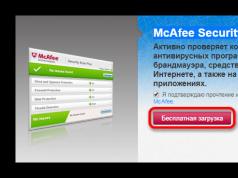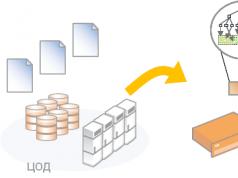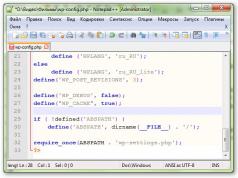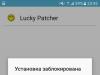- Tutorial
The “efficiency” of a standard WAN is only about 10%
If you look into almost any communication channel between a company branch and a data center, you can see a rather suboptimal picture:
- Firstly, a lot is transmitted (up to 60–70% of the channel) redundant information, which has already been requested one way or another.
- Secondly, the channel is busy chatty apps, designed to work in a local network, they exchange short messages, which negatively affects their performance in the communication channel.
- Thirdly, myself TCP protocol originally created for local networks and is perfect for low RTT delays and no packet loss in the network. In real channels, when packets are lost, the speed degrades greatly and is slowly restored due to large RTTs.
Compression and deduplication
The first problem has already been described: a lot of redundant, duplicate data is transmitted in the channel. The most striking example is a Citrix farm in which branches of a bank operate: in a single office, 20–30 different machines can request the same data. Accordingly, the channel could easily be unloaded by 60–70% due to deduplication.On Citrix itself, of course, you can enable data compression, but the efficiency (compression) is several times lower than on specialized traffic optimizers. Mainly due to the fact that optimizers not only compress data, but also deduplicate. The traffic of the entire branch passes through the optimizer. And the more users in the branch, the more repeated user requests and the greater the effect of deduplication. For a single user, standard compression, such as Limpel-Ziv, may be even higher than deduplication, but if you have more devices, deduplication will come first.
As a rule, optimizers are software packages, but they can also be implemented in the form of virtual machines. To optimize traffic on a communication channel, optimizers must be installed on both sites. Optimizers are installed before VPN gateways, since deduplication of encrypted traffic is useless.
The deduplication algorithm is as follows: 
It remains to add that the dictionary is constantly updated and, thanks to a special algorithm, the most popular data blocks remain in the dictionary.
We see a fundamental difference from traditional caching devices. Caching devices operate at the file level. If the file has undergone any changes, even minor ones, then it must be transferred again. Optimizers work at the level of data blocks, and when a previously transferred file changes, only the changes will be sent to the communication channel, and the rest will be replaced by links.
Another problem is that TCP speed is limited by the window size (TCP Windows Size). Window size is the amount of data transmitted by the sender before receiving confirmation from the recipient. At the same time, to transmit compressed traffic, it is necessary to transmit TCP Windows Size fewer times, which leads to an increase in transmission speed.
So again, it works like this:
- Device A deduplicates traffic.
- Device B collects the “big picture” from its local storage.
- Both of these devices work symmetrically.
- Both of these devices do not in any way affect the infrastructure and configuration of everything that lies behind them, that is, they are simply included in the channel break, for example, at the exit from the data center and the entrance to the regional office of the company.
- The devices do not in any way restrict communication with nodes where there are no such devices.
Deduplication for encrypted channels
An encrypted channel is clearly less suitable for compression and deduplication, that is, there is almost no practical benefit from working with already encrypted traffic. Therefore, optimizers are included in the gap to the encryption device: the data center sends the data to the optimizer, the optimizer sends it for encryption (for example, in a secure VPN channel), on the other side the traffic is decrypted and sent to the optimizer on the spot, and it sends it to the network. This is a standard function of “optimizer boxes”, and all this happens without reducing the risks of traffic compromise.Deduplication for mobile workers
In recent years, quite often people with laptops and tablets work directly with data centers, who also need a lot of data (the same images of virtual machines or samples from the database). They do not use “optimizer boxes”, but special software that simply consumes part of the processor resources and part of the hard drive for the same purposes. In fact, we are trading some reduction in laptop performance and cache space on the hard drive for a faster channel. Users usually do not notice anything other than faster network services.Who makes these optimizers?
We use Riverbed solutions. This company was founded in 2002, and in 2004 introduced its first model of optimizers for communication channels. Riverbed products and solutions, including WAN optimization, performance management, application delivery, and warehouse acceleration, enable IT professionals to increase and manage performance. Optimizers are very easy to integrate into the network. The easiest way is to install “in the gap” from the LAN side to the router or VPN gateway.
Competitive solutions. The Riverbed company in 2013 occupied 50% of the market of the WAN optimization segment.
From the point of view of the customer’s commercial director, these are several boxes that, after simply being connected to the network, speed up slow channels by 2–3 times and reduce channel load by 2 times. Almost everyone loves them for this!
Connecting the optimizer
The simplest and most reliable way is “into the gap” between the edge router and the LAN switch. If the optimizer fails, it shorts the contacts of the LAN and WAN interfaces - and traffic simply passes through it, like through a regular crossover cable. Accordingly, seeing unoptimized traffic, the optimizer on the other side also simply passes it through itself without processing.Respectively:
- Connection between the branch and the optimizer and the data center with the optimizer - traffic is optimized.
- Communication between a branch without an optimizer and a data center with an optimizer - the data center optimizer simply transparently passes traffic without changes.
- Communication between a branch and an optimizer and a data center with an optimizer when any of the optimizers fails - the traffic simply is not compressed and flows “as is”.
TCP acceleration
TCP speed is limited by the window size. The window is the amount of information that the server can send to the client before receiving confirmation of receipt.Standard TCP behavior looks like this:
- slow acceleration of connections, the size of the TCP window increases;
- in case of packet loss - a sharp drop in speed (window reduction by 2 times);
- and again slowly increasing it (increasing the window);
- again packet loss and bandwidth sagging, and so on.

The orange “saw” on the graph is standard TCP behavior
On links with large bandwidth but some level of loss and high RTT delays, the available bandwidth is used inefficiently, meaning the link is never fully loaded.
Riverbed was thinking along similar lines. And since we already have optimizer boxes at the input and output, it would be stupid not to use them to modify the TCP protocol to avoid standard problems. Therefore, optimizers can not only optimize traffic at the data level (deduplication/compression), but also speed up the transport layer.
Here are a number of modes available for TCP acceleration:
- HighSpeed TCP mode - here the speed reaches its maximum much faster than when working normally with TCP. In case of losses, it does not sag as low or as much as standard TCP;
- MaxTCP mode - uses 100% of the bandwidth without slowdowns. The packet is lost - no slowdown occurs. However, this mode requires configuring QoS rules to define limits on the available bandwidth that MX-TCP traffic can occupy;
- SCPS mode - designed specifically for satellite communication channels. Here the bands are not limited, as in MaxTCP. SCPS adapts perfectly to the floating characteristics of satellite channels.
Application optimization
Many applications are “chatty”, that is, they can send up to 50 packets when one is enough. As I already said, this is a consequence of designing for local networks, and not for working through long-distance communication channels. Using optimizers, the number of round trips is reduced by more than 50 times.This is what it looks like: 
Optimizers act as transparent proxies at layer seven for a number of the most common application protocols.
The Data Center Optimizer acts as a client in relation to the server. The branch office optimizer acts as a server in relation to clients. Thus, ineffective, chatty application communication remains on the local network. Application messages are exchanged between optimizers in a form more suitable for communication channels - the number of messages is reduced.
Riverbed optimization devices can accelerate the following application protocols at layer seven:

Interestingly, there are also encrypted applications, including encrypted Citrix and MAPI. When optimizing encrypted traffic, there is no reduction in the level of security.

Examples of application acceleration. In a real network, the speedup will depend on the communication channel. The worse the communication channel, the greater the acceleration rates can be achieved.
Typical connection diagram

Steelhead optimizers are placed before the data link, but before the encryption devices. For data centers with special requirements, clustering is also used to improve reliability, plus Interceptor load balancers.
Result (example)

Green – WAN traffic. Blue – LAN traffic. Without the Riverbed optimizer they would be the same.

The highlighted column shows the compression percentage by TCP ports.
Iron rulers

Capacity can be expanded by license. To improve performance, in some cases a hardware upgrade is required. Upgrade options within the platform are shown with green arrows.
The younger model is suitable even for a small online store: it starts from 1 megabit per second and 20 channels. And the flagship supports up to 150,000 simultaneous open connections on 1.5 gigabit per second channels. If this is not enough, the Inteceptor balancer is used. Clusters of balancers and optimizers allow you to work with a channel of up to 40 gigabits per second with 1 million connections open simultaneously.
How much is the price list?
The junior model starts from about 100 thousand rubles, the device for medium-sized data centers costs 1.1 million rubles, and for large data centers starts from 5.5 million rubles. At the same time, the price varies quite a lot depending on specific usage patterns, plus there may be discounts, so the numbers mentioned are purely approximate, it is better to check by mail (it is at the end of the topic). It is quite easy to calculate the payback of such solutions for medium and large businesses, simply estimating that you will free up from 30 to 60% of the channel (again, I can give you a specific indicator with an accuracy of 10% by mail, depending on the type of channel utilization), and users will not complain about application lags.More Riverbed elements:

After the channel is optimized in the described way, we most often monitor and resolve problems with specific services and equipment. In practice, these are whole detective stories. I'll tell you about them a little later. If interested, subscribe to CROC's corporate blog on Habré.
For whom did I implement it specifically:
I don't have the right to name all customers, but I can say that Riverbed's traffic optimization solution has been used for:- five largest representatives of the banking sector;
- large gold mining company;
- large logistics company;
- a number of smaller companies.
Questions
If you are interested in something specific, ask in the comments or by email [email protected] . By the same email I can send a price calculation, implementation schemes and an assessment of channel optimization after discussing your specific situation. It is clear that an accurate assessment is only possible after the test, but on average the error after discussion is about 10%.Tags: Add tags
Comments 39
The “efficiency” of a standard WAN is only about 10%
If you look into almost any communication channel between a company branch and a data center, you can see a rather suboptimal picture:
- Firstly, a lot is transmitted (up to 60–70% of the channel) redundant information, which has already been requested one way or another.
- Secondly, the channel is busy chatty apps, designed to work in a local network, they exchange short messages, which negatively affects their performance in the communication channel.
- Thirdly, myself TCP protocol originally created for local networks and is perfect for low RTT delays and no packet loss in the network. In real channels, when packets are lost, the speed degrades greatly and is slowly restored due to large RTTs.
I work as the head of the engineering team of the telecommunications department of CROC and regularly optimize communication channels of data centers of both ours and energy companies, banks and other organizations. Below I will tell you the basics and give the most interesting, in my opinion, solution.
Compression and deduplication
The first problem has already been described: a lot of redundant, duplicate data is transmitted in the channel. The most striking example is a Citrix farm in which branches of a bank operate: in a single office, 20–30 different machines can request the same data. Accordingly, the channel could easily be unloaded by 60–70% due to deduplication.
On Citrix itself, of course, you can enable data compression, but the efficiency (compression) is several times lower than on specialized traffic optimizers. Mainly due to the fact that optimizers not only compress data, but also deduplicate. The traffic of the entire branch passes through the optimizer. And the more users in the branch, the more repeated user requests and the greater the effect of deduplication. For a single user, standard compression, such as Limpel-Ziv, may be even higher than deduplication, but if you have more devices, deduplication will come first.
As a rule, optimizers are software packages, but they can also be implemented in the form of virtual machines. To optimize traffic on a communication channel, optimizers must be installed on both sites. Optimizers are installed before VPN gateways, since deduplication of encrypted traffic is useless.
The deduplication algorithm is as follows:

It remains to add that the dictionary is constantly updated and, thanks to a special algorithm, the most popular data blocks remain in the dictionary.
We see a fundamental difference from traditional caching devices. Caching devices operate at the file level. If the file has undergone any changes, even minor ones, then it must be transferred again. Optimizers work at the level of data blocks, and when a previously transferred file changes, only the changes will be sent to the communication channel, and the rest will be replaced by links.
Another problem is that TCP speed is limited by the window size (TCP Windows Size). Window size is the amount of data transmitted by the sender before receiving confirmation from the recipient. At the same time, to transmit compressed traffic, it is necessary to transmit TCP Windows Size fewer times, which leads to an increase in transmission speed.
So again, it works like this:
- Device A deduplicates traffic.
- Device B collects the “big picture” from its local storage.
- Both of these devices work symmetrically.
- Both of these devices do not in any way affect the infrastructure and configuration of everything that lies behind them, that is, they are simply included in the channel break, for example, at the exit from the data center and the entrance to the regional office of the company.
- The devices do not in any way restrict communication with nodes where there are no such devices.
Deduplication for encrypted channels
An encrypted channel is clearly less suitable for compression and deduplication, that is, there is almost no practical benefit from working with already encrypted traffic. Therefore, optimizers are included in the gap to the encryption device: the data center sends the data to the optimizer, the optimizer sends it for encryption (for example, in a secure VPN channel), on the other side the traffic is decrypted and sent to the optimizer on the spot, and it sends it to the network. This is a standard function of “optimizer boxes”, and all this happens without reducing the risks of traffic compromise.
Deduplication for mobile workers
In recent years, quite often people with laptops and tablets work directly with data centers, who also need a lot of data (the same images of virtual machines or samples from the database). They do not use “optimizer boxes”, but special software that simply consumes part of the processor resources and part of the hard drive for the same purposes. In fact, we are trading some reduction in laptop performance and cache space on the hard drive for a faster channel. Users usually do not notice anything other than faster network services.
Who makes these optimizers?
We use Riverbed solutions. This company was founded in 2002, and in 2004 introduced its first model of optimizers for communication channels. Riverbed products and solutions, including WAN optimization, performance management, application delivery, and warehouse acceleration, enable IT professionals to increase and manage performance. Optimizers are very easy to integrate into the network. The easiest way is to install “in the gap” from the LAN side to the router or VPN gateway.

Competitive solutions. The Riverbed company in 2013 occupied 50% of the market of the WAN optimization segment.
From the point of view of the customer’s commercial director, these are several boxes that, after simply being connected to the network, speed up slow channels by 2–3 times and reduce channel load by 2 times. Almost everyone loves them for this!
Connecting the optimizer
The simplest and most reliable way is “into the gap” between the edge router and the LAN switch. If the optimizer fails, it shorts the contacts of the LAN and WAN interfaces - and traffic simply passes through it, like through a regular crossover cable. Accordingly, seeing unoptimized traffic, the optimizer on the other side also simply passes it through itself without processing.
Respectively:
- Connection between the branch and the optimizer and the data center with the optimizer - traffic is optimized.
- Communication between a branch without an optimizer and a data center with an optimizer - the data center optimizer simply transparently passes traffic without changes.
- Communication between a branch and an optimizer and a data center with an optimizer when any of the optimizers fails - the traffic simply is not compressed and flows “as is”.
Naturally, in data centers, optimizers are clustered for fault tolerance or capacity expansion, plus they are equipped with Interceptor balancers. But more on that below, when we get to specific equipment.
TCP acceleration
TCP speed is limited by the window size. The window is the amount of information that the server can send to the client before receiving confirmation of receipt.
Standard TCP behavior looks like this:
- slow acceleration of connections, the size of the TCP window increases;
- in case of packet loss - a sharp drop in speed (window reduction by 2 times);
- and again slowly increasing it (increasing the window);
- again packet loss and bandwidth sagging, and so on.

The orange “saw” on the graph is standard TCP behavior
On links with large bandwidth but some level of loss and high RTT delays, the available bandwidth is used inefficiently, meaning the link is never fully loaded.
Riverbed was thinking along similar lines. And since we already have optimizer boxes at the input and output, it would be stupid not to use them to modify the TCP protocol to avoid standard problems. Therefore, optimizers can not only optimize traffic at the data level (deduplication/compression), but also speed up the transport layer.
Here are a number of modes available for TCP acceleration:
- HighSpeed TCP mode - here the speed reaches its maximum much faster than when working normally with TCP. In case of losses, it does not sag as low or as much as standard TCP;
- MaxTCP mode - uses 100% of the bandwidth without slowdowns. The packet is lost - no slowdown occurs. However, this mode requires configuring QoS rules to define limits on the available bandwidth that MX-TCP traffic can occupy;
- SCPS mode - designed specifically for satellite communication channels. Here the bands are not limited, as in MaxTCP. SCPS adapts perfectly to the floating characteristics of satellite channels.
Application optimization
Many applications are “chatty”, that is, they can send up to 50 packets when one is enough. As I already said, this is a consequence of designing for local networks, and not for working through long-distance communication channels. Using optimizers, the number of round trips is reduced by more than 50 times.
This is what it looks like:

Optimizers act as transparent proxies at layer seven for a number of the most common application protocols.
The Data Center Optimizer acts as a client in relation to the server. The branch office optimizer acts as a server in relation to clients. Thus, ineffective, chatty application communication remains on the local network. Application messages are exchanged between optimizers in a form more suitable for communication channels - the number of messages is reduced.
Riverbed optimization devices can accelerate the following application protocols at layer seven:

Interestingly, there are also encrypted applications, including encrypted Citrix and MAPI. When optimizing encrypted traffic, there is no reduction in the level of security.

Examples of application acceleration. In a real network, the speedup will depend on the communication channel. The worse the communication channel, the greater the acceleration rates can be achieved.
Typical connection diagram

Steelhead optimizers are placed before the data link, but before the encryption devices. For data centers with special requirements, clustering is also used to improve reliability, plus Interceptor load balancers.
Result (example)

Green – WAN traffic. Blue – LAN traffic. Without the Riverbed optimizer they would be the same.

The highlighted column shows the compression percentage by TCP ports.
Iron rulers

Capacity can be expanded by license. To improve performance, in some cases a hardware upgrade is required. Upgrade options within the platform are shown with green arrows.
The younger model is suitable even for a small online store: it starts from 1 megabit per second and 20 channels. And the flagship supports up to 150,000 simultaneous open connections on 1.5 gigabit per second channels. If this is not enough, the Inteceptor balancer is used. Clusters of balancers and optimizers allow you to work with a channel of up to 40 gigabits per second with 1 million connections open simultaneously.
How much is the price list?
The junior model starts from about 100 thousand rubles, the device for medium-sized data centers costs 1.1 million rubles, and for large data centers starts from 5.5 million rubles. At the same time, the price varies quite a lot depending on specific usage patterns, plus there may be discounts, so the numbers mentioned are purely approximate, it is better to check by mail (it is at the end of the topic). It is quite easy to calculate the payback of such solutions for medium and large businesses, simply estimating that you will free up from 30 to 60% of the channel (again, I can give you a specific indicator with an accuracy of 10% by mail, depending on the type of channel utilization), and users will not complain about application lags.
More Riverbed elements:

After the channel is optimized in the described way, we most often monitor and resolve problems with specific services and equipment. In practice, these are whole detective stories. I'll tell you about them a little later. If interested, subscribe to CROC's corporate blog on Habré.
For whom did I implement it specifically:
I don't have the right to name all customers, but I can say that Riverbed's traffic optimization solution has been used for:
- five largest representatives of the banking sector;
- large gold mining company;
- large logistics company;
- a number of smaller companies.
Questions
If you are interested in something specific, ask in the comments or by email [email protected] . By the same email I can send a price calculation, implementation schemes and an assessment of channel optimization after discussing your specific situation. It is clear that an accurate assessment is only possible after the test, but on average the error after discussion is about 10%.
The Internet access speed announced by the provider often does not correspond to reality. The problem often lies not only in the quality of the services provided, but also in the configuration of the devices used by the end user. This article is intended to answer the question of how to increase Internet speed to the one promised when concluding an agreement with a telecom operator.
First of all, you need to pay attention to the settings of the operating system installed on the PC, and also exclude the possibility of malware influencing the speed of data transfer on the Internet.
Checking traffic eaters
First, you should check the running applications: a torrent client turned on at system startup, a gaming service, or other programs that require constant access to the Internet. These are possible “provocateurs” of inappropriate speed.

Detailed information about traffic consumption in the Task Manager is available only to users of Windows 8 and higher systems. For Windows 7 there is a different method.
In the “Processes” tab there is a column with the heading “Network”, here you can find out which application and to what extent affects the speed and consumed Internet traffic. Disabling programs that are currently unnecessary is done by highlighting the corresponding application and clicking the “End task” button.
In editions of Windows 7, 8 there is a similar utility called “Resource Monitor”. To access it, you need to enter the phrase “Resource Monitor” in the search bar “Menu” - “Start” and launch the program that will be displayed upon request. Next, select the “Network” tab: by default, the processes in it are sorted by the number of bytes consumed per second. It is impossible to close processes that affect the speed of Internet access through this program, therefore, having identified the consumer, you need to return to the “Task Manager” and remove the task corresponding to the exe file:

Internet speed may temporarily decrease due to the activity of the Update Center, which is also noted in the Task Manager under the corresponding item. You must wait until the download from the Internet is completed and the operating system updates are installed on your PC, and then continue as usual.
Configuring the Package Scheduler
Further actions will be aimed at reducing capacity restrictions. The Windows system reserves 1/5 of the total passing traffic and this can negatively affect Internet speed. This limit needs to be reduced to zero.
Launching the “Local Group Policy Editor”, where the scheduler will be configured, is carried out by pressing the Win+R key combination at once and entering the gpedit.msc command in the window that opens:

In the “Editor”, go to the following folder: “Computer Configuration” – “Administrative Templates” – “Network” – “QoS Packet Scheduler”. Several items will appear on the right side of the window, the desired one is “Limit reserved Internet bandwidth”:

In the window that opens, you need to click “Enable”, and in the lower field called “Options” set the “Bandwidth Limit” value to 0%. When you finish working with the window, click the “Apply” and “OK” buttons. Now the system will not limit the Internet speed:

The default scheduler is sometimes disabled in the adapter settings. To check, select “Control Panel” from the “Start” menu, then “Network and Sharing Center.” The connection appears as active. To go to the “Connection Status” window, click on the name. In the window that opens, click on the “Properties” button and activate the “QoS Packet Scheduler” item, confirm your choice by clicking the “OK” button. After completing this procedure, it is recommended that you restart your computer. The question of how to remove the default Internet speed limit in Microsoft has been resolved!
Setting up a network card
For better energy efficiency of the system, some device parameters are configured for saving mode. This also applies to a network card installed in a personal computer.
From the Start menu, go to Control Panel. In the “System and Security” section you need to find a utility called “Device Manager”:

In the “Manager” window, double-click on the “Network adapters” item to get a list of available devices. The adapter is selected by double clicking on it.
In the “Power Management” tab there are two items: “Allow the device to turn off” and “Allow the device to wake the computer from standby (sleep) mode.” We remove modes by unchecking them. Confirmation of the settings is done by pressing the “OK” button. After restarting the computer, it is recommended to check the Internet speed:

On laptops, this setting is quite critical: the battery life of the computer risks decreasing. If you notice an increase in the rate of battery discharge after performing this action, it is recommended to return the checkmarks to their places.
Change your power plan
Changing the power plan to a more efficient one will have a positive effect on the speed of the network adapter. In the “Control Panel” you need to find the “System and Security” section, then “Power Options”. The required “High Performance” item is activated by clicking on it:

This setting will increase the supply of electricity to the elements of the personal computer, which will increase the speed of Internet access. As in the case of deactivating the disconnection of the network adapter, the rate of discharge of the laptop battery may increase, then you should use this power plan only while the portable device is running from the adapter if you need to resolve the issue of how to speed up the Internet on a laptop.
COM port extension
To configure the serial COM port, go to the Device Manager utility through the Start menu. Double-click to the “Ports (COM and LPT)” section. Going to the properties of the device called “Serial port (the abbreviation COM with a number should be indicated in brackets, in our case – COM3)” is also done by double-clicking on the name:

In the “Port Parameters” tab, find the “Bits per second” indicator and select “128000” in the drop-down list. To confirm - “OK”:

By increasing the maximum throughput of the port, the likelihood that the speed of access to the Internet will increase to the required values increases.
Installing additional programs
To help standard solutions from Microsoft come developments from third-party manufacturers that allow you to expand the capabilities of the Internet on your computer.
TCP Optimizer (https://www.speedguide.net/files/TCPOptimizer.exe) is free software distributed through the SpeedGuide resource. The program is positioned as speeding up access to the Internet by changing TCP/IP parameters, allowing you to remove Internet speed limits:

After downloading and launching, no installation is required; TCP Optimizer immediately offers the user an interface. On the main General Settings tab at the top there is a slider that must be set to the position corresponding to the Internet connection speed declared by the provider. In the Network Adapter selection drop-down menu, select the network adapter, and at the very bottom of the window, in the Choose settings item, check the Optimal box. The choice is confirmed by clicking the Apply changes button and restarting the PC.
Second assistant in solving the question of how to speed up the Internet , — a free utility from Softonic – NameBench (https://en.softonic.com/download/namebench/windows/post-download?sl=1). It selects the best DNS server from the list, allowing you to access website domains through the fastest intermediary:

Installation of the program is carried out by unpacking it into a user-friendly directory. After starting the maximum that is required, click the Start Benchmark button. The search takes some time: the resource has a large number of sources.
At the end of the search, the default browser displays the result for the current DNS setting and the recommended configuration - Recommended configuration (fastest).
Checking and setting up DNS
Through the “Control Panel”, select the sub-item “View network status and tasks”, located in the “Network and Internet” section. Here you will need to select the active network, clicking on which takes you to the connection status window, and from there to “Properties”. When using the IPv4 protocol, you need to highlight this item by clicking and go to “Properties”:

The main “General” tab contains the default DNS server addresses provided by the provider:

In the “Preferred” and “Alternative” DNS server sections, you need to enter data from the NameBench program, then check the “Confirm settings on exit” checkbox and close the window by clicking the “OK” button.
Virus check
The first thing to do, if you are used to it, is to check your PC with antivirus software. An effective utility that does not require installation or constant work in the background - Dr.Web CureIt! (https://free.drweb.ru/download+cureit+free/):

Before starting, you need to close all programs, including those using the Internet. After launching the anti-virus package, click on the “Start scanning” button and wait for the scanning process and treatment to complete.
Tidy up your router
If your devices are connected to the Internet through a router, it needs to be serviced to ensure maximum speed.
Features of DSL connection
In ADSL connection technology, an important role is played by a splitter - a small “double” device, on one side of which a landline telephone is connected, on the other - a modem and a telephone line. It is important to check the connections and sockets of the splitter and, if necessary, replace it with an improved version.
Firmware update
With the release of new software, router hardware problems that affect the speed of Internet access are often corrected. You should always keep your device software up to date.

The packaging or back panel of the router indicates the login information for your personal account. As a rule, access to the interface occurs at the addresses: 192.168.0.1 and 192.168.1.1, the login-password combination is admin-admin.
Among the menu items you need to find “Firmware Update”. For the process to be successful, the router must be connected to the computer on which the update is being searched via an Ethernet cable.
Determining the correct location of the router
It is necessary to install the router in the center of the apartment or room at a height of 1.5-2 meters. It is not recommended to place other signal sources of wireless interfaces - Bluetooth, other Wi-Fi points - in the immediate vicinity of the router. Compliance with all these requirements will increase the Internet speed several times.
Changing the Wi-Fi channel
If Wi-Fi access points are installed everywhere, there is a high chance that they will interrupt each other's signal. It is important to remember that Wi-Fi hotspots operate on certain channels. An easy way to determine whether a channel is busy is to download the Wi-Fi Analyzer application from the Google Play Store or App Store to your smartphone. The free utility shows the signal strength in the form of a graph, which clearly shows empty zones - free channels:

Having determined the best option, in the router interface, Wi-Fi settings section, you need to find an item called “Channel”. After setting the desired value, you should save the setting and reboot the router, and then check the data transfer speed.
Checking unauthorized connection to the router
One of the possible options for speed “leakage” is connecting third parties to the router. This happens when there is no password on the access point, or the password for the access point is easily guessed.
It is very easy to detect “illegals”: through the router interface. The “Wi-Fi Status” tab contains a list of connected devices. If among the listed devices there is an unfamiliar device, it is recommended to immediately set or change the Wi-Fi hotspot password to protect your Internet traffic from external use.
Choosing a fast browser
Additional functionality in popular browsers, for example, “Turbo” mode, can speed up the loading of pages on the Internet:

Opera and Yandex Browser have a built-in “accelerator”. By enabling this mode, the user does not download the site directly to the computer, but sends it to secure servers on the Internet, where media compression occurs, then the processed page is sent to the computer, and the loading speed increases significantly.
Google's browser - Chrome - does not have this mode, but the Google store has an official add-on called “Traffic Saver”, after installing it you can reduce the size of media files downloaded from the Internet by up to 70%.
The 2ip service conducted its own research, during which browsers with “Turbo” and similar modes enabled were tested. The test showed that in Yandex.Browser the speed of loading pages from the Internet on a 3G modem is almost instantaneous. This fact allows us to designate this browser as optimal for slow connections, and the problem of how to remove the limitation on Internet connection speed has been solved again.
In order to increase the speed of the Internet, it is recommended to use the following useful tips that make it possible to correct the situation at home, namely:

- Selecting the most effective tariff. The subscriber's existing plan may simply not meet the requirements. Upgrading to a package with high speed ratings is one of the preferred actions.
- Modernization of a personal computer. The network card installed in the PC may be outdated or faulty, which negatively affects the speed of your Internet connection. A new generation external network adapter will solve the problem of slow access.
- Purchasing a new router. Modern technologies, including the 5GHz frequency standard, which replaced the outdated 2.4GHz, will save you from “brakes” and freezes during loading.
- Connect to another server. Remote hosting may be located too far from the current location of the computer, which affects the speed of the connection to the server on the Internet. The same applies to overloaded servers; you should wait until the peak load decreases.
- Establishing a connection via an Ethernet cable. Wireless internet is convenient, but less reliable than the cable option. If you notice a drop in speed when working with wireless interfaces, you should try an Ethernet connection.
Users on the global network will find a lot of other recommendations on how to speed up the Internet speed, but some tips are already outdated, and some are unsafe for PCs. The main thing, perhaps, is that you can speed up, but maintain a reasonable balance between comfort on the Internet and the security of data on your computer. The second, I think, is more important than the first.
", direction "Data transmission systems".
Before going into the technical intricacies of WAN optimization, let's figure out what it is and what it is intended for.
Recently, the migration of IT structures to a decentralized computing model has become evident, in which companies distribute their processing centers around the world. As a result, the volume of data and the number of IT resources stored outside of corporate data centers (DCs) has increased, and department heads are now looking for ways to consolidate their IT infrastructure. Enterprises have realized the benefits that consolidation brings in terms of reducing infrastructure complexity, reducing costs, improving resource utilization, and protecting data.
Centralizing resources and data demonstrates the benefits described above, but there are various pitfalls that organizations planning to optimize their IT infrastructure should keep in mind. One of the problems they will face is slower application performance. The popularity of the distributed computing model was largely driven by the need to keep IT resources as close as possible to distributed network users to ensure maximum performance. Consolidating servers in a central location reverses the resource allocation pattern and therefore degrades the performance of many applications.
To solve the problem, organizations are expanding the capacity of WAN links in an attempt to reduce response times. Then they discover that expanding the channels has virtually no (or minimal) impact on the speed of applications, since the problem lies in the large delay in data transmission over the channel and the use of protocols that are ineffective for working with WAN. In addition, expanding bandwidth outside of Moscow may not be cost-effective overall. And it is precisely for such tasks that WAN channel optimization equipment is used.
Globally, such WAN optimization solutions can reduce costs for organizations in several ways:
reduce the cost of communication channel bandwidth. In fact, organizations will be able to do without purchasing additional bandwidth, which is a key condition for many companies when starting projects to implement WAN optimizers;
consolidate infrastructure in a data center. Companies will be able to remove a significant part of the IT infrastructure (file and mail servers, software distribution servers, SharePoint portals, tape drives, etc.) from remote offices without loss of performance and manageability;
simplify the remote office infrastructure. Some manufacturers offer a software platform in their devices that allows users to host some of the services remaining after data center consolidation (for example, print server, DHCP server, file services) directly on the optimization device. This makes it possible to further reduce operating costs.
What is WAN optimization? The solution for optimizing the functioning of network applications uses client-server architecture and the session principle of network applications. Its main task is to optimize application sessions. Essentially, this is a set of devices to improve the performance of applications installed in the center and in each regional (local) office of the company. They pass all traffic through themselves, “intercepting” and optimizing application work sessions.
There are a number of manufacturers offering solutions in the field of optimizing traffic transmission over long WAN channels. The most famous of them on the Russian market include Riverbed (with its SteelHead product), Cisco (WAAS product), Juniper (WXC product) and BlueCoat (ProxySG product).
The process of optimizing the equipment they offer is based on approximately the same mechanisms, which include data compression, caching, optimization of the TCP protocol and optimization of the operating logic of the business applications themselves.
All application optimization mechanisms under consideration use session segmentation, dividing it between the client and the server into three segments: between the optimization device and the workstation, between devices over the WAN network, and between the optimization device and the data center (server). In the first and third segments, the session runs over the LAN, and shortcomings in the TCP protocol do not affect application latency. The second segment is optimized by adjusting the TCP speed. As a result, the necessary minimums are ensured: in terms of delay when transmitting traffic over the WAN and in application response time. Let's look at the mechanisms that, in one form or another, underlie the decisions of each optimizer manufacturer.
Compression mechanisms are able to speed up data transfer by increasing the information content of information transfer per unit of time. Most often, data transmitted over the network is presented in a non-optimal format and is unreasonably large in volume. Now, with the active use in application development, for example, XML or other languages for presenting information in text form, there is no need to worry about data representation. This increases the speed and ease of development, but at the same time leads to essentially unstructured data being transmitted over the network, introducing large amounts of redundancy into the traffic.
Traffic compression eliminates this drawback. Application optimization engines use a lossless data compression algorithm (such as Lempel-Ziv) and a duplicate block elimination algorithm. The combination of these two algorithms allows us to achieve the highest degree of lossless information compression, thereby ensuring fast transmission of information even over relatively low-speed channels.
Compression functionality, in one form or another, is found in almost every modern router and, in fact, this is where modern optimizers began their journey. Very often, network administrators believe that this is the notorious optimization, convincing their managers that there is no need to purchase special devices. And this is where they are wrong, as we will see later.
Caching Mechanisms also help reduce the amount of transmitted traffic. In a distributed network, situations often arise when all employees of a company need to transfer the same data. For example, when updating software products or anti-virus software databases, transmitting requests from company management, multimedia files and training programs, public document libraries. Using optimization devices allows this information to be cached, that is, transmitted once over the WAN, and subsequently provided to each user locally (from the hard drive of the nearest optimization device), rather than from a remote global resource.

An important difference from conventional caching devices is the fact that optimizers break information into parts/blocks and save them to the hard drive. This is interesting from the point of view that if we change some of the information in the newly transferred file (for example, insert a slide or picture into a document), then it is the change that will be transferred, and not the entire file. The mechanisms for dynamically dividing transmitted information into blocks and tracking changes are proprietary and are not subject to disclosure. If we talk about the features of the work, manufacturers use 2 approaches. A distinctive feature of the first of them is its unification, i.e. when transferring one file to different branches, only one copy of the file will be saved in the central optimizer for all remote optimization devices. In the second case, the hard disk space is dynamically divided in proportion to the number of remote offices (remote optimizers), and if one file is transferred to all branches, a similar copy will be reflected in each hard disk segment “responsible” for its branch.
Obviously, the caching mechanism works in tandem with the compression mechanism. It is thanks to these two mechanisms that optimizer manufacturers show beautiful graphs where the optimization level can reach 150-200X. We were able to obtain the same data when sending the same large data file multiple times, because after the first transfer it was stored in the device cache and then only kilobytes of links pointing to the file’s location on the hard drive were transferred. A logical question immediately arises here: what is the capacity of the hard drive and is it possible to connect external storage to optimizers? Some manufacturers once mentioned the possibility of the emergence of this kind of equipment (but it will already be intended exclusively for installation in the data center).
TCP optimization mechanisms work at the transport level. This is the main “battlefield” of optimizer manufacturers before they began to “climb” to higher levels (application). The TCP transport protocol was developed in 1980, and today has not undergone major changes, while data transmission technologies have changed significantly. When packets are lost, the standard TCP protocol sharply reduces the speed - almost by half, and its increase from this level subsequently occurs linearly and in small steps. Therefore, even a relatively small level of packet loss (2-3% of losses is considered normal) leads to frequent and sharp losses in network speed.

The optimized TCP protocol, when a loss occurs, reduces the speed not by 2 times, but by only a few percent, and with a single packet loss, the speed decreases very slightly. It turns out that the solution to optimizing the functioning of network applications primarily increases the speed of information transfer. Maximum utilization of the entire bandwidth of data transmission channels is ensured by the improved operating procedure of the TCP protocol.

Application Level Optimization Mechanisms offer acceleration of business applications themselves via WAN channels. It is the implementation of some protocols in popular products that, unfortunately, is far from perfect. In particular, the CIFS (Common Internet File System) protocol, which is actively used in Microsoft networks, creates an excessive volume of service messages (delivery confirmation, device readiness, etc.). In a local network, these excesses do not introduce a significant delay in response time, but in a distributed network they become significant. Optimization devices are able to process the majority of unimportant messages locally, without transmission over the WAN, reducing the amount of traffic and reducing the response time of a number of network application functions, such as network printing, access to file services, etc. Actually, today it is precisely in this area that manufacturers are competing. The most frequently optimized protocols include CIFS, NFS, MAPI, Video, HTTP, SSL and Windows printing. This “gentleman’s set” is present in the portfolio of almost any manufacturer, but they are optimized in different ways.

From all of the above, it follows that traffic from the source to the recipient passes through at least two optimization devices, and on each of them it is processed up to the application.

It’s not hard to guess that all optimizers work with TCP-based applications, which means the rest of the traffic passes through without optimization. The same can be said about encrypted traffic (the exception, perhaps, is SSL - many optimizers can “break” the session, optimize the traffic, and encrypt it back).
Companies with a distributed structure that want to reduce costs for telecom operators may be interested in such a solution. This can manifest itself both in the case of using per-megabyte tariffs (the effect is obvious) and in the case of unlimited ones (switching to lower-speed tariff plans). Today, perhaps, this is the most interesting purpose for using such devices. Other bonuses, not so obvious and transparent, may be: consolidation of servers, reduction in the number of IT personnel in remote offices, increased productivity due to increased application speed.
In the fight for interest in optimizers, manufacturers also offer opportunities to optimize the work of mobile employees by installing specialized software on laptops and the ability to install virtual servers based on one optimizer in a remote office. Software for laptops is similar in code to software on the optimizers themselves, i.e. The laptop becomes like an optimizer.
In addition to companies with a distributed structure, this solution may also be of interest to operators who can provide companies with optimization services (for example, rental). Such services are becoming popular in Europe.
The most common optimization solution is, of course, Cisco WAAS. Good vendor marketing, a good solution and development strategy do their job. With the advent of a series of affordable and reliable WAVE, Cisco's position has become even stronger.
Juniper's WXC solution differs in that all traffic is packaged into a UDP tunnel, i.e. optimization occurs over all traffic. This approach certainly has its advantages. I would include a fairly high “hospital average” optimization value over all traffic (based on testing with one large customer).
Riverbed came to Russia not so long ago, but is actively developing its partner network. It has significant advantages over competing solutions (for example, a competent caching mechanism, application optimization), but the high price for the solution is still preventing the growth of its popularity.
Summarizing all of the above, I would like to note that WAN optimization is an interesting solution, quite transparent for business, but, unfortunately, has not yet received much demand in Russian companies. Based on the implementations, it was possible to reduce traffic by an average of 2-3.5 times and significantly speed up application responses. For example, one of our customers, on satellite lines, saved about 20 hours of responses during a month of testing. For our company, the implementation of this solution allowed us to achieve double savings when paying for network traffic, as well as increase the speed of corporate applications by an average of 1.7 times. At the same time, the return on investment in the project was only 3 months.
In any case, if you are interested, it is best to first test the solution for about a month. Only based on the results of such testing will it be possible to say how effective the implementation of optimizers is in relation to a specific network. It is best to involve experienced system integrators to develop a solution, conduct testing and installation.
Hello, dear readers of the blog site! I think it’s no secret to anyone that website promotion in modern conditions requires the webmaster to be more and more flexible and use innovative methods. Nothing can be done, a place in the sun (that is, in the TOP of search engines) is not rubber, so please comply.
One of the components that should be given the closest attention now is the growing traffic to the site, which is directed from mobile devices. And if this needs to be done today for standard information web resources, then for commercial sites this aspect was relevant yesterday.
Optimizing traffic from mobile devices on the Movebo.ru service
Optimizing a website for viewing on mobile devices (for example, creating a responsive design) is not an easy and quite troublesome task, so it requires a separate discussion (I’m thinking of devoting a global manual to this topic in the near future).
In principle, for the blog site I took some steps towards improving the resource for small monitors by selecting an appropriate theme. However, Google's tool for checking the loading speed of website pages for mobile applications, PageSpeed, shows the following picture:

As you can see, 63 points out of 100 is not a reason to be proud. There is room to grow, and there is no end to the work in this direction. In general, modern trends are such that a good half of all Runet users are component of mobile traffic, which is confirmed in this summary table:

For now, the only thing that saves me is the fact that mobile traffic for my blog currently accounts for only 15% of all visitors. But, given its very rapid growth, it can be assumed that this ratio will not remain for long. What will happen if you do not take certain measures in the form of improving the usability of the site and speeding up the loading of pages adapted for mobile devices?
If the share of users visiting a web resource via tablets and smartphones grows, and the mobile version of the website (or at least the adaptation of its most important elements for mobile devices) is still missing, then you are taking risks, which play almost no role in modern SEO nor a decisive role.
This situation can be corrected using a set of special tools provided by the Movebo promotion service (it no longer functions, but another similar resource is full of energy), through which you can increase the share of visitors from mobile devices who behave “correctly” from the point of view of search engines.
To generally improve behavioral factors, optimizers are also provided with a session constructor, which allows you to determine the scenario of actions of visitors to your web resource, taking into account its characteristic features. You can define the task as adding likes, reposts, comments and other elements that increase the naturalness of user behavior.
Recently, the Movebo interface introduced a tool in the form of a scale, on which, using a slider, you can distribute the percentage of mobile traffic in accordance with the characteristics of your website. By moving the slider, you can set the desired values:

This data in relation to your resource can again be obtained from the Liveinternet statistics service. In addition to everything described above, you can even create a separate project for the mobile version of your site, if, of course, it is configured correctly, and direct exclusively mobile traffic to it. Actually, the functionality of the new tool is quite extensive, allowing you to take into account many nuances.