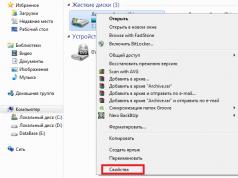The World of Tanks game is in many ratings, and quite often players have problems with the connection speed to the game. Using this article, you can lower the ping in the WoT game, which will reduce the number of lags and significantly speed up the loading of maps and FPS.
Let's start with the main question that plagues many players - why WoT lags so much:
- Incorrectly configured software
- Old or unidentified firewood
- Weak iron
In the final case, only updating the hardware of your system unit will help you; in the second case, we advise you to go to the website of the manufacturers of the video card, processor, or motherboard and download the latest versions of drivers. But we will look at the first case in more detail, since here lies the main thorn with a high ping.
Basic knowledge
If the ping fluctuates between 10 and 100 ms, this is a normal indicator and there is no way to make it lower. But if the ping is more than 100, then you should play around and lower it for a more comfortable game.
The problem with ping may be in the Internet connection itself. In the case of using 3G or mobile Internet, satellite Internet also causes increased latency. Another reason for high ping is the remote location from the main Internet line, in which case the ping will be high all the time. As an option, you can change the provider.
How to increase bandwidth and adjust ping
Most often, online game players use the German program CFosSpeed, which helps reduce server connection latency.
Another option for an improved connection to the WoT server is the Wot Ping Server program. Let's look at both options.
Wot Ping Server
Install the program and determine the server that has the minimum ping with you. Go to this server.

If it has a ping of more than a hundred, use the following method:
Click Start and type “regedit” in the task execution/search bar.
Find in the registry directory Services - TCP-IP - Parameters - Interfaces
http://img.tritiumnet.org/258377.jpg
Find the interface that is responsible for the Internet. If you don’t know which one you need, right-click in the field on the right and create a DWORD line, call it TcpAckFrequency. Then right-click on it and select edit. Set the value to 1 and the hexadecimal checkbox.
Restart your computer.
As a result, the ping should be reduced by half due to packet loss. Please note that this will make surfing the Internet somewhat slower.
CFosSpeed
Download the driver program. Confirm installation.
After logging into the program, configure the traffic priority. To do this, right-click on the tray icon and select “Settings” from the menu.
Set MTU to Automatic mode

From the list, select the game .exe file, by default it is called WorldofTanks.exe, set its priority to maximum.

If you need audio chat, set priority for it in a similar way.
The first option must be used when the ping is high, since your Data Center may be located in another country, so the default ping may not always be optimal. The option of replacing the registry file is the best, but for those who do not understand the registry system, it is better not to touch it. Well, the third option will help few people, except perhaps those who have poor Internet speed.
Along with FPS, ping in WoT is one of the important indicators. Essentially, ping is the time it takes for a sent packet from your PC to pass through another PC over the Internet and return back. The lower the ping, the more comfortable it is to play. If the game starts to slow down when the FPS is low, then when the ping is high, almost the same thing happens: the player seems to be disconnected from the server. For example, if two users in a game shoot at each other, the one with the lower ping will shoot first. We will talk about how to reduce ping in World of Tanks in this article.
Reasons for high ping in the game
True, before you figure out how to reduce ping, you need to learn about the reasons for high ping in WoT. There may be several of them, but the most common is poor Internet quality. You can play on computers with 3G Internet (ping varies around 150-200), but with EDGE Internet you won’t be able to fight World of Tanks. It is very difficult to play with a ping of 500-600.
The second common reason is a clogged communication channel. Often, users start battles without turning off torrent downloads. An updated antivirus, Skype, ICQ and other programs - “consumers” of the Internet can affect the ping in World of Tanks.
Another reason why there may be a high ping is the load on the game server. This usually occurs in the evening, when a huge number of users accumulate on a certain server.
Several ways to solve the problem with high ping
In fact, there are not so many of these methods. The most effective way, most likely, will be to disable all programs that consume the Internet. Turn off Skype, boot managers, close browsers.
Undoubtedly, it is worth trying the Wot Ping Server software, which will determine which server is best for you. After all, all servers are located in different parts of the world. The closer the server is physically to you, the lower the ping. For example, servers RU1/RU2/RU5/RU6 are located in Moscow, and server RU4 is registered in Novosibirsk. RU7 is completely abroad in Dutch Amsterdam, like RU3, which changed its Russian registration to German - Munich.
Another option is to install special mods that determine the “average” ping on each server. For example, the popular mod pack from Jove has such a “qualifier”.

If the pings on several servers are the same, then you should choose a “rushka” with fewer players. The principle “the fewer players on the server, the lower the ping” applies here.

And, of course, the best option would be to change your Internet provider. Often, after changing the operator on a 3G modem, the Internet starts to float. Your operator may have speed limits. If the speed is limited, then change the tariff or Internet provider. If there is such an option, then get yourself a fiber-optic Internet, the quality and speed of which is much higher than regular ADSL or 3G Internet.
In fact, few people know how to reduce ping in World of Tanks. Often, users go online with this question and most often download some programs that supposedly can help with this. But, most likely, viruses are disguised in them. And if you saw a program on the Internet that will reduce ping by 2 (5.10) times or increase FPS, then do not believe it. This does not happen, because in our life we have to do everything with our hands.
With every update, World of Tanks gets better and better. But at the same time, the requirements for the computer system are growing. Sometimes the ping can jump to 400-500 units, making the gameplay more difficult. Let's figure it out how we can.
What is ping
Ping is the time it takes for a data packet to travel from the server to the player and back. Counting is carried out in milliseconds. The lower the ping, the better the gaming experience.
What causes ping to increase?
- Outdated computer. Having more powerful system requirements for a computer helps lower ping in tanks. Fast computer performance is important not only for fps, but also for ping.
- Low Internet connection speed. It is unlikely that you will be able to play using a 3G modem, since the speed of the provider is too low.
Program to reduce ping in WoT
German specialists were able to create a program for ping optimization called cFosSpeed. What can she do?
- Improve ping for greater comfort while playing online.
- Maintain a high-speed Internet connection during the download/upload process.
- Reduce problems with audio/video streams.
After downloading the program, run it before playing tanks. Right-click on the CFosSpeed tray icon, select the “Traffic Adjustment” section, and in it “Best ping time”. Thanks to this program you can lower the ping in tanks.
- Before entering the game, check if Torrent is enabled, as it greatly slows down the gameplay.
- Disable your antivirus to prevent it from eating up your traffic.
- In the game settings, lower the graphics-related options.
- Disable unnecessary effects using the WoT Tweaker program.
- Update DirectX and Microsoft.Net Framework.
- Download drivers and mods only from official developer sites.
The enjoyment of the game can sometimes be overshadowed by the fact that certain important indicators do not correspond to the desired values. Very often the question arises, how to lower the ping in World of Tanks? If you do this, you can significantly reduce the number of game lags, increase FPS, and also the map loading speed.
It’s worth starting with the main question, which has long been painful for thousands of players - why is Wold of Tanks so buggy and slow? There are many answers you can give here: outdated and weak components on your computer, incorrect software settings, etc. If problems with technical equipment can be solved with a serious upgrade, then the second option cannot be called so simple. It is worth considering in more detail.
Introductory information
So, if we talk about World of Tanks, then it’s worth first describing the main nuances associated with the game. As you know, any game is characterized by a couple of important parameters - FPS and ping. During combat in World of Tanks, both of these parameters are visible in the upper left corner.
The parameter hides frames per second. In this case, everything is very simple: the higher the FPS value, the better it is for the games and the player. The ping parameter shows the time required to deliver a data packet from the server to the client and back. This value is calculated in milliseconds. In this case, the lower the number you see, the better.

Basic knowledge and preparatory work
Before you improve the gameplay in World of Tanks, the ping of the servers of which does not suit you, you need to decide whether it is even possible to optimize the game client and its entire environment so that the result is maximum performance. Evaluate the system parameters of your computer: to do this, call the context menu of the “Computer” shortcut and select properties. You will be presented with indicators that you must carefully compare with those recommended by the game developers. This is the only way to lower World of Tanks ping.
The official website of the game describes the following minimum system requirements:
- Computer operation running Windows XP/7/Vista.
- Processor frequency: 2.2 gigahertz.
- The amount of RAM is 2 gigabytes.
- Availability of a video adapter with 256 megabytes of RAM.
- Free space on the hard drive - 3.5 gigabytes.
- Access to the Internet with a speed of 128 kilobits per second.
If your computer has system readings that are below the minimum, then to change performance for the better you cannot do without a serious upgrade. First, you will need to purchase new components, and only then you can play.

Drivers and software
If you love World of Tanks, you can sometimes lower your ping by updating all drivers to the latest versions, which improves the performance of the operating system itself, as well as all applications. We recommend starting directly with updating your PC video adapter drivers. It is important to understand that you should download them exclusively from the official website of the developer company involved in the production of your components. On third-party resources, you can easily catch some kind of malicious virus for your system. It is also necessary to update the versions of DirectX and Microsoft.Net Framework. After this, you can move on to the next stage.

Game client optimization
If we are considering the question of how to lower the ping in World of Tanks, then it is worth moving on to the optimization process. If the game on your computer slows down a lot, then you should do this. In the settings of the game itself, lower the options related to graphics. There is such a program as WoT Tweaker, which is designed to disable unnecessary effects.
Not long ago, a very interesting piece of advice appeared on the official website of the WoT game, allowing you to significantly increase gaming performance. If your computer does not have Windows XP installed, you should run the command prompt with administrative rights. First, click “Start” and enter the word cmd in the search field. When a black icon with the corresponding inscription appears in front of you, you need to right-click on it, and in the menu that opens, select the option. A window will open in which you must enter something without quotes: bcdedit / set increaseuserva *, where in the place of the star The amount of RAM on your computer must be indicated. This command will limit the memory used by applications. The developers recommended entering a number less than the actual value. For example, for a system with four gigabytes you should enter the number 3072, and for a system with two - 1792. After applying the command, you should be sure to restart your computer. To return to its original state and delete the setting, you will need to enter the same command on the command line, but this time without a numeric value. These manipulations will necessarily increase your FPS.

Ping optimization
If the ping in your World of Tanks varies within 10-100 milliseconds, then you will not be able to improve this indicator, and there is no point, since such numbers are considered the norm. And when the value of this parameter goes beyond 100, there is already something to work with, that is, you can use certain tricks to reduce it. The problem is often hidden in the Internet connection you are currently using. For example, if you use satellite or mobile 3G Internet, then you should be prepared for a fairly high latency. If you change your provider and can get access to broadband Internet, that will be just fine.

So, the question of how to lower the ping in World of Tanks is still relevant. Some use a special German program called CFosSpeed, which allows you to solve this problem. With the help of this software it is possible to correct ping and also increase throughput.
Using simple programs
If you are concerned about how to lower the ping in World of Tanks, then you can use a program such as WoT Ping Server. With its help, you can determine the server that will communicate with your computer at the minimum speed. Usually this useful program makes the life of players a lot easier, but if in your case it turned out to be not so useful, then World of Tanks is possible in other ways.
Working with the registry
You should find a command line in the system menu, where you should enter the following: HKEY_LOCAL_MACHINE\SYSTEM\CurrentControlSet\Servic es\Tcpip\Parameters\Interfaces\. This file contains the interface that makes your Internet connection work. Continue on. In the field on the right, right-click and create a “DWORD” string. It should be called “TcpAckFrequency”. Now right-click on it again, change it, check the box and write one. After restarting the computer, the ping should decrease.
Now it’s time to figure out how it works. TcpAckFrequency is designed to determine the sending frequency that acknowledges messages. If you have one registered there, then within 200 milliseconds a confirmation will come. When the connection is configured to transfer large amounts of data, it makes sense to increase the value so that the load is reduced. With only one, small game files will work just fine. The result of this is that the game speeds up several times, but the overall Internet connection may become 5-10% worse, that is, slower. And here the choice is up to the user: reduce the ping in the game or tolerate slow data transfer.
Now you know how to lower the ping in World of Tanks.
If the ping keeps the bar in the area 10-100 ms, then this is normal, and you won’t be able to make it lower. But if the ping value is 100 and above, then you can “conjure” here. The problem of high ping may be hidden in the connection itself. For example, when using mobile 3G or satellite Internet, be prepared that the delay time will be quite high. Also, if you live far from a normal dedicated Internet line, then the ping may also be constantly high. Try changing your provider to get access to a wider bandwidth.
So, how to reduce ping in WOT? 1. As you can read on many sites, clean the registry, turn off everything that may be on the Internet, turn off the antivirus, etc. Of course, there is some truth in this, but if the problem is much more complex, there is another way.
2. Some people lower their ping using a special program, which is a German development. This software helps to adjust ping and increase throughput.
Here is a list of all the features of the program, which can be found on its official website:
- Improving your Ping values for comfortable online gaming;
- Supports fast Internet connection during active download/upload;
- Improving mobile Internet;
- Reducing problems with audio/video streams;
- Improving speech quality in programs that use VoIP.
Now you know how to lower ping in World of Tanks. Download the specified program, configure and enjoy the game! It is also worth adding the following. Having installed this program, but not yet launched the game, right-click on the CFosSpeed tray icon, select “Traffic adjustment”, and then “Best ping time”.