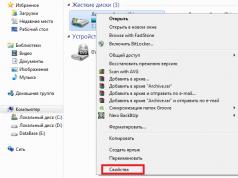The Windows operating system is supplied only on a paid basis, which means that to install it on a computer or laptop you need to purchase an activation key, the cost of which differs depending on the version. The activation of Windows 8 and 8.1 itself allows you to verify the authenticity of the installed copy. The license agreement states that a user can only have one copy of the OS per PC. The product key binds this copy to a specific computer and it cannot work on another.
Activating Windows via the Internet
The most common type of system activation is through the Internet. It is used in any version of Windows.
Once you are on the desktop of your PC, the first thing you need to do is go to properties of the system. To do this, right-click on the Start menu and select “ System».
You can do this: Open Control Panel, go to the “System and Security” section, find the “System” subsection.
We go down to the very bottom and find the section “ Activation Windows" There will be several options, but most often it will be written that the OS is not activated or vice versa. In rare cases, a message appears that there is no activation information. Let's try the following series of actions:

Activate by phone
This method is used if the user for some reason does not have the Internet, but the developers from Microsoft have thought of everything. Here's what you need to do to activate the OS using your phone:

How to change your product key
Changing the Windows key may be necessary in several cases, for example, if your activation failed and the user wanted to upgrade the current OS edition to professional. Perhaps before this he used an unlicensed copy, and now he wants to change the key to one purchased from the official Microsoft website.
There are only three methods, allowing you to change the Windows key.
Using System Properties
Using this method is quite simple:

Using the Command Line
As the practice of many users shows, at least one of the three methods should work. In this case, the most effective way is to work with the command line. We launch it with elevated privileges (enter CMD in the search, right-click on the found file and select the required item) and enter one single command:

Slui utility
To use this tool, open Windows Search and enter the phrase " Slui.exe" The result will appear with an icon in the form of keys. Let's launch it. 
A window will automatically open asking you to enter a 25-digit key. Everything is the same as in other methods.
Error during activation
The most common error during activation is when the key is not recognized by the system. This problem can be solved quite simply; you need to remove the old key and register a working one.

What happens if you don't activate Windows?
In fact, even if the user does not activate the system, this will not affect its performance; this only happened in older versions of systems, when people saw a black desktop instead of beautiful wallpaper, and then the system failed to boot.
Usually in a non-activated system there are restrictions on some functionality, for example, the inability to change the desktop background, icons and other personalization elements. But this is not critical.
There will also be problems with updates and constant notifications asking you to activate the system.
In general, there is nothing critical and these restrictions are essentially not something serious.
How to remove the activation key request when installing the system
If the user decides to install the OS from scratch, then during installation you should expect a window to appear asking you to enter a license key. In genuine operating systems, this step cannot be skipped. To get rid of this, even at the stage of recording the distribution kit on a flash drive or disk, you need to create a special text file, which will disable the window from appearing. 
In a simple notepad, write the following:
Retail 
Save the file with this name and extension - ei.cfg. (The extension must be like this, and not txt, check).
We take this file, open the system image and place it in folder Sources.
Now you can safely burn the image to disk and install the operating system.
!!!Activators are updated as new versions are released!!!
The question is how to activate Windows 8, occurs immediately after installing a new operating system. At the moment, there are many activators, but most of the activators posted on the Internet are pure fakes (fake) and have nothing to do with activation, but on the contrary, they kill the operating system, for example, by replacing the system files responsible for activation, which Not makes the system activated, and its appearance is created. Not to mention the fact that after using such a false activator, the operating system may not start at all; only installation from scratch will help. And for sure, after using the pseudo-activator and installing the update, the activation will disappear and you will get a black screen without the ability to do anything, only the activation function will be available, but without a working activator or key at hand, you will anyway need to reinstall the operating system again. Therefore, do not test your nerves, but use the repeatedly proven activators presented in this news. Only here you can really download tested and 100% working activators.
If you are looking for how to activate Windows 8, a new working Windows 8 activator, the latest Windows 8 activators, Windows 8 RTM activation. Windows 8 RTM OEM Activation, activation of Windows 8 Final, Windows 8 Loader, activation of Windows 8 Professional Final, activation of Windows 8 Enterprise Final, KMS activator for Windows 8, Windows 8 KMS Activator, then you will find all the answers in this topic.
Windows 8 Activator No. 1
Activating Windows 8 by phone- This is the easiest and most effective way to activate the new Windows 8 operating system.
The archive contains keys And !!!detailed!!! instructions in screenshots for activating Windows 8 using your phone.
This method is suitable for activating Windows 8 Enterprise Final and Windows 8 Professional Final, both 32-bit and 64-bit versions.

OS: Windows 8 Final
Interface language: Russian
================================
Windows 8 Activator No. 2

KMSnano 25 Automatic Final is an ideal tool for activating the final versions of Windows 8 and Office 2013. The activator does not require user participation, the entire activation process takes place in the background, just launch the activator and after a couple of minutes check the activation status of Windows 8 and/or Office 2013. KMSnano 25 Automatic Final this is the easiest way to activate two products at the same time, Windows 8 and Office 2013, that is, by launching the activator, it will immediately activate both Windows 8 and Office 2013. Also using KMSnano 25 Automatic Final you can activate volume versions of Windows Vista, Windows 7 and Office 2010.
Features of KMSnano 25 Automatic Final:
Versatility (activates: Vista/7/8 Pro/Enter/N and Office 2013/Office 2010).
Does not require user participation (just launch the activator).
Simultaneous activation of both Windows 8 and Office 2013.
Possibility of activation with the Internet turned off (Offline).
Activation:
Double click on KMSnano.exe.
After a minute or two, check the activation status.
Ready.
With KMSnano 25 Automatic Final you can:
Activate Windows 8 Enterprise
Activate Windows 8 Professional
Activate Microsoft Office 2013
Activate Microsoft Office Visio 2013
Activate Microsoft Office Project 2013
Activate Windows 7 Enterprise
Activate Windows 7 Professional
Activate Microsoft Office 2010
Activate Microsoft Office Visio 2010
Activate Microsoft Office Project 2010
Activate Windows Vista Enterprise
Activate Windows Vista Professional


================================
Windows 8 Activator No. 3
This method allows you to easily activate Windows 8 Final on 180 days. With the help of this activator, activation will take place without any problems Windows 8 Professional RTM And Windows 8 Enterprise RTM, both in 32-bit and 64-bit editions.
Windows 8 will be activated for 180 days, after which you will need to repeat the activation procedure.


OS: Windows 8 Final
Interface language: Russian
================================
Windows 8 Activator No. 4

Windows 8 Loader RTM ALL - a new offline activator for all editions of Windows 8 and Server 2012. The activator is suitable for both 32 and 64-bit versions of Windows 8. After activation, you can install all updates, and all personalization menus will also become available. Activation occurs in one click. After the reboot, you receive a fully activated system, and the activation will be permanent, and not 180 days as is the case with KMS. Activation of Windows 8 and Server 2012 takes place regardless of Internet connection (Offline).
Activation:
Run the activator as Administrator and wait for the reboot.
With Windows 8 Loader RTM ALL you can easily:
Windows 8 Enterprise Activation
Activation of Windows 8 Professional VL
Activation of Windows 8 Professional WMC
Activating Windows Server 2012 Datacenter
Activation of Windows Server 2012 Standard

================================
Windows 8 Activator No. 5

Windows 8 KMS Activator - one of the easiest ways to activate Windows 8. Systems activated by a KMS server work for 180 days, and no activation keys are needed, since the activation key via KMS is already “hardwired” into all volumes by default ( Volume) versions of Windows 8 and no additional key installation is required. Using the activator, you can activate Windows 8 Enterprise or Windows 8 Professional. All activation takes place in one click and does not require any additional settings. In the main window of the activator, just click on the button with the edition of Windows 8 being activated and wait for a message that the activation was successful.
Since the key is built into the image itself by default, it is not possible to ban it, so after activation you can update without problems and undergo authentication on the official Microsoft website.
After the specified period (180 days) has expired, it is enough to repeat the activation procedure, thereby activating Windows 8 for another 180 days. In this way, you can extend the activation as many times as you like (at least throughout your life).
Windows 8 KMS Activator allows you to activate volume versions of Windows 8 of any bit depth (x86/x64). To activate, you must be connected to the Internet, otherwise the activation will not work.

================================
Windows 8 Activator No. 6

Windows 8 Loader KMS activator By DOSHA - the latest activator for the latest products from Microsoft, Windows 8 And Server 2012. The activator works with versions of any bit depth (x86/x64) regardless of the operating system language. You can also use this activator to remove an already installed product key. Activation takes place in one click on a button with the corresponding edition of Windows. The operating system will be activated for 180 days (six months), after which you will need to repeat the activation procedure.
The activator allows you to use the following functions:
Activate Windows 8 (Professional, Enterprise)
Activate Windows Server 2012
Remove installed product key

OS: Windows 8, Server 2012
================================
Windows 8 Activator No. 7
- activates any Volume edition of the new Windows 8 operating system.
All activation takes place in two clicks, after which your Windows 8 is activated for 180 days (six months). After six months you just need to repeat the activation.
Also with the help KMS-Activator-v1.5.1 for Windows 8 You can install the Language Interface Pack (LIP) in one click.
The archive contains detailed instructions with screenshots for activating Windows 8 using KMS-Activator-v1.5.1 for Windows 8.

KMS-Activator-v1.5.1 for Windows 8 activates:
Windows 8 Enterprise
Windows 8 Enterprise N
Windows 8 Professional
Windows 8 Professional N
Windows 8 Professional WMC
Windows Server 2012
Peculiarities:
Serial insertion
KMS Server Selection
KMS Activating
KMS Background activating (Constantly looks for and tries servers for activation)
Metro inspired UI
Language Pack Installation
Windows Rearm (Works on 7 as well)
Auto Server Updating
Changes in version 1.5.1:
- More bug fixes
- Performance improvements
- Various bug fixes
1.5.1
- Fixed the issue where it could not detect what server you picked
- Fixed the issue with the command popups
- Improved background activator
- More bug fixes
1.5
- Now fetch servers to files
- Server combobox now loads the servers downloaded rather than just the background activator using them
- Clears traces of KMS activation
- Fixed possible severe security issue, fixes that issue with popups.
- Now auto downloads reported working servers every hour and a half
- Added manual update server list
- Performance improvements
- Various bug fixes
1.4
-Added Background activation
- Added tray notification icon
- Added more servers (unconfirmed)
- Removed run as admin messagebox, now displays your status on statusbar.
- Fixed drag lag and mouse lag
- More bug fixes
1.3
- Added language pack installation
- Added run as admin check
- Added support dev button
- Added warning
- Faster
1.2
- Added keys for many, many more Windows 8 versions
- Changed framework to .NET 4.5
-Starts faster
- Added ports to included servers
- Added minimize button
- Hid command prompt window
- Improved GUI
1.1
- Added KMS Server selection
- Added a server
- Added more keys
- Added remove key
- Added Windows rearm
- Graphical bug fixes

OS: Windows 8 Final
================================
Windows 8 Activator No. 8

Microsoft Toolkit 2.4.3 Final - activator for Windows 8 and Microsoft Office 2013. Finally, the final version of one of the best activators known since Windows 7 has been released. The activator works on all existing Microsoft products, regardless of bit depth, language and installed edition. A big plus of Microsoft Toolkit 2.4.3 Final is that with it you can not only activate Windows 8 and Microsoft Office 2013, but also save the activation so that the next time you install an operating system or office suite you don’t have to bother with activation; it will be enough to use the already saved one. Also, using Toolkit 2.4.3 Final, you can view the status of your Windows or Office license and its expiration date. In general, this is a reliable and time-tested combine for activating all Microsoft products: Windows 8, Windows 7, Office 2010/2013, Server 2008/2012.
Benefits of Microsoft Toolkit 2.4.3 Final:
activation of Windows 8, Windows 7, Office 2010/2013, Server 2008/2012
Converting Retail to Volume License (VL)
resetting the trial counter
adding a working key
product key verification
view activation status
license backup
uninstall Office
The archive, along with the activator, contains detailed instructions in Russian.



================================
Windows 8 Activator No. 9

KMSAuto Portable RU v2.23 - a new automatic activator for Windows 8 and Office 2013 that works completely unnoticed by the user. KMSAuto Portable RU v2.23 works without installation. Performs activation and removes all traces of itself. After activation, it automatically deletes its settings folder from the profile and allows you to easily change PID. KMSAuto Portable RU v2.23 is based on the final version of the Microsoft Toolkit activator. There is also a function for installing a KMS activator for daily reactivation. In addition to activating Windows 8 and Office 2013 using KMSAuto Portable RU v2.23, you can activate Windows Vista, Windows 7, Server 2012 and Microsoft office 2010.
Working with the program:
Run the file as Administrator KMSAuto.exe

Activation Menu Commands:
W) Activate Windows - Activate Windows
O) Activate Office - Activate Office 2010-2013
P) Specify your Office installation path - Enter your Office installation path
E) Exit to the Main Menu WITHOUT turning off KMS-Server
(Enable permanent reactivation)
Q) Exit to the Main Menu and turn off KMS-Server
(One Time Activation)
C) Configure the KMS Server address - KMS Server address selection menu
A) Windows and Office Activation Menu - Go to the activation menu
L) Show License Status - Displays license information to the console
G) Copy to file License Status - Copies the computer PID to the file dlv_all.txt
R) Help File - Output this file to the console
Q) Exit - Quit KMSAuto
v2.23
- New KMS Server Service:
Basis, KMS Server (all credit here goes to CODYQX4 and his comrades),
not touched. The following changes have been made:
1. New procedure for disassembling launch parameters. Now parameters
position-independent.
2. Removed: random PID generation and host machine PID usage.
We believe that this only harms the cause of the revolution.
3. Initially, KMS Server contains 3 real PIDs:
for Windows
for Office 2010
for Office 2013
Any PID can be replaced with a custom one.
That is, now the work of the KMS Server completely coincides with the work of a real
KMS server.
The work on upgrading KMS Server was carried out by Evgeny972.
v2.22
+ Added the ability to install a key for Windows 8 Core.
v2.21
+ Added setup menu for Activation Interval and Renewal Interval.
v2.20
+ Minor changes in the program interface.
v2.19
+ Fixed a serious error when activating Windows 7 x64.
v2.18
+ The previously set address is used as the KMS Server address.
+ Added command for deleting KMS Server address
+ Added command Activate ALL
v2.17
+ The program integrates the Activation module from Evgeny972.
+ Added the ability to set a custom IP address for the KMS Server.
v2.16
+ When specifying your path to the Office, if it exists, other paths
are not searched or processed.
v2.15
+ The installed Office is searched, if found, the path to it is displayed.
+ When you change the KMS Server address, it is immediately registered in Windows and Office,
(if installed).
+ Pressing the L button shows the REAL system status
v2.14
+ Added /s key - activation and installation of the KMS Server.
v2.12
+ A new compiler has been used.
v2.11
+ Found bug has been fixed.
v2.1
+ The KMS Server service is installed in the profile folder of all users.
v2.03
+ The KMS Server service is installed in the user profile folder.
+ The KMS Server address can be changed in the Activation menu.
+ Optimized the program code.
v2.02
+ Fixed an error in launching the program from the command line with keys
+ Added a menu for entering your key
+ Fixed Office x64 activation error.
v2.0
+ Improved reliability of the Activation module.
+ Added the ability to display the Office license status.
+ Added a Windows key installation menu.
v1.9
+ With this version, KMSAuto works based on KMSEmulator.
+ You can specify your own Office installation path.
+ KMSAuto has become smaller in size.
v1.8
+ Added the ability to change the KMS Server address, including selecting
computer name as the KMS Server address.
v1.7
+ The program is implemented as a single executable file.
+ It is possible to launch from the command line with keys
v1.6
+ Converted hidden commands to regular ones. According to users' requests.
+ Converted the executable file to .exe format
v1.5
+ Added hidden "G" command to copy the PID of the computer on which
The emulator is running.
+ Added hidden "L" command to display license information
+ Added a function for deleting information about the used display server.
v1.4
+ Added menu.
v1.3
+ Added the ability to install the activator as a service
for daily reactivation.
v1.2
+ Simplified work with the program.
v1.1
+ Fixed a bug: the task in the scheduler was not deleted.
v1.0
First release.
So, another problem: in January 2014, activation failed for many Windows 8 users, the computer began to reboot every 2 hours, etc. Here is the verbatim message: “Reinstall Windows 8 now. Your license to use this trial version of Windows has expired. After an hour, the computer will reboot and will continue to reboot every 2 hours. To prevent these interruptions, get the latest version of Windows." What should you do in this situation? how to activate Windows?
What to do if activation fails?
In this situation, each user must decide for himself: buy or acquire a license and use the operating system with a clear conscience; surf the Internet a little, download the Windows 8 activator, activate Windows and continue to use it with a guilty conscience. Actually, let’s go straight to the second option, since the majority will choose it.
How to activate Windows 8 and other versions?
In order to activate Windows, we need to download the activator and do a couple of manipulations.
1. Launch the command line, to do this, type cmd in the search for Windows, then right-click on the one found and select run as administrator
In the command line you need to enter the following command spp-restore, press enter and restart the computer.
2. After reboot download the activator, if you haven't downloaded it yet. Before launching the activator, disable the antivirus. The activator is launched and we see a big button ACTIVATION, click on it.
The Windows 8.1 operating system, unlike previous versions, does not require entering a serial number during installation, but nevertheless requires activation. From the moment of installation, you have exactly three days to activate your copy of the operating system.
If you don't do this, you will suffer some unpleasant consequences, namely:
- Limited personalization capabilities (it is impossible to change the desktop wallpaper, set an avatar to a system account, etc.)
- It is impossible to remove from the desktop the message about the need to activate a copy of the operating system
- A window periodically pops up reminding you that activation is required.
- Forced system reboot every few hours
- Microsoft does not officially confirm, but many users report problems with the printing and imaging subsystem (printers and scanners do not work) on a non-activated operating system.
If we are talking about legal activation, then private users have access to activation by simply entering the serial number, activation directly via the Internet, or (if both methods are not available) activation by phone. Large corporate users also have access to activation using their own dedicated server (so-called KMS activation).
From the above it follows that if a user wants to “buy Windows with a 100% discount” he has two options - find a working serial number or emulate a working KMS activation server. If you do not plan to update Windows, then a serial number will do, but to make your Windows fully functional, only the second method is suitable. Let's consider it.
So, to activate, do the following:

(45
ratings, average: 4,64
out of 5)
11 comments on “How to activate windows 8.1”
- 1 Nikolay Added 21:41 April 8, 2016:
Everything is great, thank you very much!
- 2 Egor Added 12:47 July 2, 2016:
Thank you)))) Helped))))) I’m very glad)
- 3 Alexander Added 13:48 July 3, 2016:
everything was successfully activated
- 4 valeri Added 18:26 July 9, 2016:
- 5 Alexander Added 17:00 October 9, 2016:
The system has problems with activation!!! ===
==========================
KMS-Service started successfully
==========================
=== Installing WinDivert driver...
Successfully.
Successfully.
Successfully.
Successfully.
= Clear KMS server settings for products: Windows
==Windows(R), Professional edition
Product Description: Windows(R) Operating System, RETAIL channel
Partial Product Key: 9Y92F
Product not part of the KMS Client channel: skipped.
==========================
==Windows(R), Professional edition
Product Description: Windows(R) Operating System, RETAIL channel
Partial Product Key: 9Y92F
Forcing the default key GCRJD-8NW9H-F2CDX-CCM8D-9D6T9
Windows 8 Professional...
==========================
Windows is being activated from 100.100.0.10:1688...
===== The KMS-Service address will be removed from the system =====
= Setting global KMS server parameters
Setting the SPP KMS server address/name to 100.100.0.10...
Successfully.
Setting the SPP KMS server port to 1688...
Successfully.
= Product Activation: Windows
==Windows(R), Professional edition
Product Description: Windows(R) Operating System, RETAIL channel
Partial Product Key: 9Y92F
Product not part of the KMS Client channel: skipped.
= Clearing global KMS server settings
Clearing the SPP KMS server address/name...
Successfully.
Cleaning the SPP port of the KMS server...
Successfully.
Installing/Reinstalling KMS-Service…
We start the KMS-Service and create a rule for the firewall...
KMS-Service started successfully
==========================
=== Installing Hook , SppPatcher ...
Windows Activation in progress from 1.2.3.4:1688...
===== The KMS-Service address will be removed from the system =====
= Setting global KMS server parameters
Setting the SPP KMS server address/name to 1.2.3.4...
Successfully.
Setting the SPP KMS server port to 1688...
Successfully.
= Product Activation: Windows
==Windows(R), Professional edition
Product Description: Windows(R) Operating System, RETAIL channel
Partial Product Key: 9Y92F
Product not part of the KMS Client channel: skipped.
= Clearing global KMS server settings
Clearing the SPP KMS server address/name...
Successfully.
Cleaning the SPP port of the KMS server...
Successfully.
KMS-Service removal completed successfully
=== Installing the TAP adapter...
Installing/Reinstalling KMS-Service…
We start the KMS-Service and create a rule for the firewall...
KMS-Service started successfully
==========================
Windows Activation in progress from 10.3.0.20:1688...
===== The KMS-Service address will be removed from the system =====
= Setting global KMS server parameters
Setting the SPP KMS server address/name to 10.3.0.20...
Successfully.
Setting the SPP KMS server port to 1688...
Successfully.
= Product Activation: Windows
==Windows(R), Professional edition
Product Description: Windows(R) Operating System, RETAIL channel
Partial Product Key: 9Y92F
Product not part of the KMS Client channel: skipped.
= Clearing global KMS server settings
Clearing the SPP KMS server address/name...
Successfully.
Cleaning the SPP port of the KMS server...
Successfully.
KMS-Service removal completed successfully
==========================
An error occurred during key installation.
= Force installation of GVLK for products: Windows
==Windows(R), Professional edition
Product Description: Windows(R) Operating System, RETAIL channel
Partial Product Key: 9Y92F
Force installation of default key NG4HW-VH26C-733KW-K6F98-J8CK4
Windows 8 Professional...
Key installation failed with exception code 0xc004e016
========================== Someone help! - 6 Alexander Added 20:59 April 21, 2017:
The Windows operating system is perhaps the most popular of all operating systems. According to statistics, various Windows platforms are installed on 89% of all personal computers. It is also possible to install it on smartphones. If you purchased a computer, laptop or netbook “clean”, that is, without an operating system installed, it is only suitable for watching movies or playing games via a flash drive or disk drive, if the device has one. An operating system is required to access the Internet. But all this pleasure costs money. So, a licensed “OS” will cost you. within 150 - 200 $, depending on the classification. Add to this the installation (but this is a small thing, around $5). In computers (laptops) with Windows pre-installed, these costs are already included in the price of the device itself. But there may be pitfalls here too. Some manufacturers install, as it were, a licensed system, but in reality it turns out that this is just a program with a test period of 30 days. After which, you need to activate the system by entering the license key. And it’s good if it was provided to you. And if not? Need to buy. This can be done by purchasing a Windows installation disk at retail outlets for the same $150 - $200, or purchasing a key from Microsoft via the Internet for the same money. But there is also a cheaper way to enjoy the benefits of the World Wide Web using Windows: installing a pirated system and then activating it through special programs - activators. But even here you may be disappointed. Almost all antivirus programs recognize activators as a threat (virus) and do not allow activation, either by blocking the process or simply deleting the program. Indeed, many activators have various viruses embedded in them, so it takes time, patience and skill to choose a safe program. But after activation, you will receive an almost full-fledged operating system that you can “customize” and use all the functions of the licensed system.
- 7 Yuri Gets Added 00:09 March 26, 2018:
Thank you so much.
An ocean of sites has been shoveled.
I even downloaded several virus versions of activators.
Only your activator helped.
Fast, simple and effective!!!111))) - 8 Khorun Added 22:39 September 30, 2018:
it's simple!!! Thank you.
- 9 Sasha Added 14:11 December 3, 2018:
Thanks a lot! Only your activator helped!
- 10 Svetlana Added 17:39 May 21, 2019:
I suffered, I suffered, nothing. But thanks anyway, when I entered the key on the Utilities tab, I saw an error at the very end, not 6, but G was there in my license activation key.
- 11 Elena Added 14:58 September 3, 2019:
Thank you very much! Everything is clear and understandable! Everything was activated successfully)
For the final edition of Windows 8.1 with the latest updates update 1, you need to download the KMS system activator torrent. The most reliable activation at the moment in 2016 is a working activator for Windows 8 x64 professional, which is called kms-auto in Russian.
This key activates both Windows 8 build 9200 and will do an excellent job of activating Office 2010 Windows 8. Two in one. Free activation does not fail, since kmsauto does not make changes to files and the bootloader, but works through a KMS server.
Info:
Activator version: KMSAuto Net 2014 v1.3.4 Portable
Interface language: Russian.
File format: .exe
Treatment: not necessary
Size: 5.27 Mb
Activator Windows 8 64 bit reliable activation kms build download torrent
System requirements:All editions of Windows* from VISTA to 10 and Server from 2008 to 2012 including the latest Windows 8.1 build 9600
All editions of Office* from 2010 to 2016
Availability of .NET Framework 4.5
Windows 8 activation screenshots




Windows 8 64 bit activation video

The principle of operation of the official activation of the operating system. Microsoft has created a server to which Windows 8 professional connects, and a license has already been issued to it.
The operating principle of the kms activator is very simple. He creates a local server from which he receives a similar license. Activation works for six months and then a repeat procedure is necessary. But the KMSAuto key has the ability to automate the activation process, so you won't even notice it. The universal activator for Windows 8.1 rus and for Microsoft Office 2010 can be downloaded for free via torrent using the link above.
We write all requests and wishes in the comments.
Attention! In some assemblies, the default settings for the Chrome browser are already set; the start page leads to the go.mail.ru search engine. Everyone has the opportunity to change the search engine to any other.