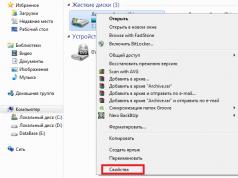| For free! | Standard installer |
||||
|---|---|---|---|---|---|
| check | Official iCloud distribution | check | |||
| check | Silent installation without dialog boxes | close | |||
| check | Recommendations for installing the necessary programs | close | |||
| check | Batch installation of multiple programs | close | |||
iCloud– a freely distributed program for organizing shared access to Apple cloud storage allows you to create backup copies of data, store them on an Apple server and organize a common workspace between your computer and all Apple gadgets.
To start using the iCloud service, just log into your account using your Apple ID, after which the cloud storage will automatically synchronize with your iPad, iPhone, etc.
You can register an Apple ID for free on the official Apple website. If you need to create an Apple ID account without a credit card, go to the App Store and install any free application. You can use your Apple ID account not only to log into iCloud, you will also need it to register with iTunes.
iCloud Features:
- using a single space between Apple devices and PCs without a wired connection. You will be able to work on a computer or other device and save information in iCloud without specifying any special directory
- connecting family and friends to the “cloud” to share your photos, music and contacts with them
- searching for a device connected to iCloud, erasing data from the device at a distance, restricting access to certain information
- saving backup copies of particularly important data, for example, iCloud contacts (and we know how difficult it can be to restore this information) on an Apple server
- the opportunity to get 5 GB of disk space on a reliable, fault-tolerant server from a company with a name; this volume can be increased for a fairly modest fee.
The iCloud program has many useful functions, such as creating records and documents, a calendar, and adding photos. Any changes in documents, added photos, music files, iCloud contacts will be displayed in all connected devices, while all data is stored on a remote Apple server. For example, when you take pictures with an iPhone, you can immediately see the resulting images on your computer; the only requirement is that you have an active Internet connection.
To install the program, you first need to download the latest version of iCloud for free to your computer for Windows 7 64 bit or x32 and run the file. The entire procedure is guided by the standard Windows OS installation wizard and will not take much time. Just follow the prompts and in a few seconds the program will be installed. To automatically log into iCloud, when starting the application, you need to select the appropriate option in the settings.
If you cannot find the necessary data or access it on one of the devices, use your account on the official Internet resource icloud.com, where you can also read software news. If we try to summarize the importance of iCloud for I-device users, then it’s definitely worth downloading it for free on your computer in Russian - it’s an uncompromising must have.
Program interface: Russian
Platform:7 / 8
Manufacturer: Apple
Website: http://www.apple.com/ru/icloud/icloud-drive/
The iCloud application was originally created specifically for synchronization of all types between Apple mobile devices and iCloud Drive cloud storage. Somewhat later, the developers transferred the program to computer systems, creating separate applications for the same Mac OS X or Windows systems. In fact, the principles of working with the iCloud application and its use are no different on completely different platforms.
Key features of the iCloud program
The first thing that can be said about the iCloud program is its fully automated operation. Unlike the same, in which you need to enter data manually, the iCloud program, with the specified settings, saves data in the “cloud” instantly. So, you shouldn’t be surprised if a photo taken on an iPhone or iPad immediately becomes available in the storage.
As for using the iCloud application on computer systems, the situation here is exactly the same as with mobile gadgets. True, it is worth paying attention to several subtleties. First of all, it is worth noting that each registered user receives 5 GB of free disk space on the server, where all information will be stored. Along the way, you need to note that absolutely all objects can be synchronized. This can be video, audio, photos, contacts, SMS or email messages, accounts, in general, everything that is on mobile gadgets or computers.
If the user does not have enough five gigabytes of disk space, it can be increased. You just have to pay for it. This, by the way, is the main disadvantage of the application, because if you use other cloud storage, you can immediately reserve from 25 to 100 GB. But, as you know, Apple Corporation takes its software products quite seriously in terms of selling and promoting them on the market.
Installing the iCloud application and synchronizing it between the cloud itself, your mobile device and your computer system is quite simple. To do this, you need to perform a few simple steps: first install the program for a specific operating system, activate it, configure the mobile gadget, synchronize the connected mobile device with the computer and, finally, enable automation functions. For example, to upload photos, this is the iCloud Photo Stream menu. After the above steps, resynchronization will not be required, and the data will be uploaded to the cloud automatically. Naturally, you can configure data backup and much more.
Admit it, who among you has not yet acquired an iPad or iPhone? The owners of these Apple gadgets have probably already figured out that they can access the data stored in them using the iCloud cloud service. It is supported by default on iOS devices and Macs. In these systems, just enter your Apple ID, after which the user will have access to his contacts, reminders, messages and photos accumulated on all his devices with iOS or OS X. But if your computer is running Windows 7 or another version of this operating system, then accessing iCloud content is not so straightforward. In this situation, you will have to download iCloud for Windows 7 - a special panel that is a bridge between two virtual ecosystems. Where can I get iCloud for a Windows computer?
Instructions: how to download iCloud for Windows, install it on your computer and start using it

Effectively using iCloud for Windows
To gain access to Photo Stream, make sure that the corresponding item is activated in the Control Panel. By clicking the More button, you can change the default folder for Photo Stream. To view photos, go to the My Documents - Photo Stream folder. 
Please note that iCloud will not automatically sync Photo Stream to your Windows computer. To do this, you need to run the file with administrator rights: Program Files > Common Files > Apple > Internet Services > ApplePhotoStreamsDownloader.exe. Right-click on it and select “Run as administrator.” After this, the synchronization of images from the photo stream will begin.
If you specified in your settings that you should synchronize your mail, contacts, and calendar from Outlook, then the next time you launch the program you will see the Update iCloud buttons and notifications. Clicking the Update iCloud button will sync notifications, emails, and events from your iCloud calendar to your computer.
Use iCloud to sync browsers
We can also access our notes, email, calendar, reminders, contacts and Find my iPhone through our computer's browser. To do this, you must enter your Apple ID and password. You can't view Photo Stream through the iCloud website, but it's still a pretty convenient way to access your data from computers running operating systems other than Apple's. 
Remember that every iCloud user has 5 GB of cloud storage for free, if you need more, you should upgrade to a paid subscription. For $20 a year we get an additional 15GB, for $40 we get 20GB, and for $100 a year we get 50GB.
Branded cloud storage from Apple Corporation. All owners of iPhone, iPad and other brand devices know about it. The program performs the function of synchronizing data from mobile devices with computers running Windows and Mac operating systems.
It is also designed for safe and secure storage of photos, videos, programs, text documents and other files from your smartphones and tablets. Having quick access to the above data is very convenient. In our catalog you can download iCloud for free for Windows 10, Windows 7/8 and get to know it better.
How does iCloud work?
Each Apple owner has the opportunity to use the cloud for free with a limit of 5 GB. If this limit does not suit you, the company offers to purchase a paid version and thereby increase the storage capacity. Depending on the tariff plan, it may vary: for example, for $0.99 per month, 50 GB of information is offered.
The latest version is available on our Internet portal. Hurry up to download iCloud to your computer and you will get the following features:
- Secure storage of all smartphone multimedia and other data.
- Back up the contents of the device.
- Convenient access to smartphone data via a computer.
- Sync Apple devices: an easy way to download photos to your computer, transfer reminders, folders, calendars, copy video files, etc.
- Finding a lost device.
- The ability to log into your account from a computer in any service that uses the IMAP protocol or through a web mail client on the official iCloud website.
- View files and edit them.
If your iPhone is missing, the iCloud program will help you find it on the map, play a loud signal, and even remotely delete its contents, which can then be easily restored.
Apple's cloud storage makes working with your devices even easier and more enjoyable. You can use Mail in Outlook, install iCloud Drive on your PC to safely store important documents with quick access from anywhere, sync bookmarks between mobile devices, create a personal account and manage data at your discretion.
Main advantages of the program
iCloud is not only an easy way to view photos on your computer. The service has many useful tools that make it easy to manage information. And this is not his only advantage.
- 5 GB of memory for free storage.
- The program interface is intuitive and does not raise questions about how to use it.
- Russian language is supported.
- iCloud Photo Sharing creates a circle of people with whom you can even more easily share your Photo Library.
- Automatically adding images to the Media Library.
- Preserving high original photo quality in the cloud, unlike smartphones, where modern compression technologies are designed to save space.
- A family subscription means more iTunes and App Store purchases that can be shared with up to 6 people.
- The ability to copy photos from iCloud with editing and the option to return to source.
Imagine, you can even log into iCloud storage from your computer and find a person on the map online if they have Family Sharing.
Strong data encryption when transferring and storing files, along with two-factor authentication, guarantees the most reliable protection of user privacy.
ICloud is a cloud storage service developed by Apple. The application allows you to access music, photos and videos, as well as documents stored in the cloud. You can download it for free on our website and start using it right now.
Main features of the program
The service was created as an alternative to paid storage services. iCloud has the ability to automatically synchronize with the iTunes data library, which allows you to save music files, applications and books to iCloud.
Features of iCloud for Windows:
- creating copies of iPhone and iPad data. In case of loss or theft, it will help you find the lost device;
- making purchases. Using the iCloud application, purchases in the App Store and iTunes will be open on all connected devices, and you can download any content;
- work with documentation of any format. You can work with text, tabular forms, photos, presentation material that was created in programs and applications that support synchronization with ICloud;
- family access. One purchase can be used by all family members. You can connect up to 6 people maximum;
- public availability of photographs. The application allows all connected devices to instantly download the photo you took;
- synchronization of events and mail. Each of the connected devices downloads updates to the calendar, mail server, and reminders.
Using the ICloud application, you can use media files (photos, videos, text documents) on a computer running Windows OS. iCloud for Windows supports Outlook, allowing you to use it to access your mail, calendars, and contact information.
You can download the ICloud program for Windows on our website completely free of charge.