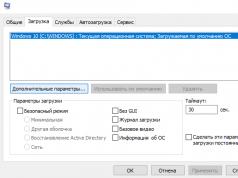Recently, videos in the MKV format have been gaining popularity. A computer differs from other devices in that it can open any existing video format. To do this, you just need to install the appropriate program or codec. Many users may have a question, what is the difference between an MKV file and others? By answering this question, it will be possible to understand which programs can reproduce such a format.
What is MKV
MKV is understood as a multimedia container that combines:
- Video clips;
- Audio files;
- Subtitles;
- Images;
- Service information.
It is noteworthy that this format allows the use of H.264 and Mpeg2 codecs. Thanks to this, it becomes possible to view and transmit video content over the network in HD quality. Unfortunately, a broadband Internet channel is required to transmit online broadcasts. The mkv format united all existing video formats, collecting all the best. People call the MKV “matryoshka”.
Of course, now many formats are capable of working with high-quality video, but they are all far from MKV. All that remains is to figure out how to open mkv and you can enjoy watching movies in HD quality.
Programs for playing MKV
Quite often a situation arises when there is a mkv file on the computer, but none of the installed programs open it. What to do in this case? It is recommended to install an application that can view MKV files. In fact, you can find more than a dozen similar players on the Internet, but it is recommended to pay attention to the following players:
Each of these applications is unique, but they can all open files with the mkv extension. It is recommended to compare these programs and then choose the one that suits you best.
This is one of the best players designed to work with any type of video format, including MKV. Not to be confused with the player developed for the KDE environment. The player we need has the prefix “The” and runs under Windows.

To download MKV player, you need to visit the official website “http://www.kmplayer.com/”. Even an inexperienced user can handle the installation. Compared to other players, KMPlayer is capable of playing all popular audio and video formats. In addition, the program supports a huge number of codecs.
Key features include:
- Playback of broken and incompletely downloaded files;
- Availability of built-in codecs;
- Ability to install plugins;
- Supports all popular video formats;
- Working with subtitles;
- Noise reduction capability;
- Support for external filters.
With such a program, opening a mkv file will not be difficult. In order for the player to always function correctly, it must be updated periodically.
The mkv format can be opened with a player such as VLC media player. The player gained popularity due to its openness and cross-platform functionality. You just need to choose the appropriate version.

You can control the program not only with the mouse, but also with a combination of hot keys. It should be noted that you can add a file with subtitles to the player. This is very convenient, especially if the film is dubbed in English or another language. To connect subtitles, you need to place the SRT file in the same folder as the movie. The player will automatically pick it up.
The main features include:
- Watching a movie in HD quality;
- Ability to run any type of video files;
- Work with IPv4 and IPv6 protocols;
- Built-in set of codecs;
- View images;
- Streaming video playback;
- Setting up Internet radio;
- Running undownloaded files that are on the computer.
Play is equipped with a plugin that is installed in the Mozilla Firefox Internet browser.

The main purpose of the player is to play MKV files. Despite this, the player also reads several other types of formats. Compared to its competitors, the player has rather poor functionality.
The main advantages include:
- Ability to read subtitle file;
- Changing playback speed;
- Creating playlists.
If you need to watch the MKV file, download MKV Player.
To watch MKV files, you don’t have to surf the entire Internet. All you need to do is install GOM Player. For unknown reasons, the player is not as popular as its competitors. Despite this, the player copes well with its tasks. It does not matter what type of files will be played. In addition, the player is capable of playing any type of video files.

The main functionality includes:
- Ability to search for additional codecs;
- Frame capture;
- Reading damaged files;
- Watching any films;
- Sound capture;
- Connecting subtitles;
- Hotkey management.
To open MKV files, you can use the control panel. If desired, it is possible to set the player as default. Then after starting the video, the program will start automatically.
Many users confuse this player with WMP. In fact, what is common in the program is the appearance. The Media Player is better because you can watch almost all movies with it.

After reading the detailed description of the program, many users will have doubts, since it does not indicate the ability to read data. There is no need to be upset, because the player supports DivX 7, which means it can read MKV files.
The benefits include:
- Capture images from a TV tuner;
- Playing flash content;
- Setting up hot keys;
- Command line support;
- Connecting subtitles;
- Playing an additional audio track;
- Launching DVD discs.
Unfortunately, the program has not only advantages, but also disadvantages. You won't be able to adjust brightness and contrast in automatic mode. Everything must be done manually.
Conclusion
Recently, films with high quality have begun to appear more and more often. Therefore, every user must have a player capable of playing the MKV format. Despite the abundance of applications, it is recommended to consider The KMPlayer or VLC media player as the main player. Such programs do the best job of playing HD movies. If programs are updated in a timely manner, there will be no problems in their operation.
Video review: opening MKV files
The instructions below provide information about what a file with the “mkv” extension is and how you can open it on a computer with Windows 7.
Short description
In fact, it is a very feature-rich multimedia container. This is a video format. You should open it using video player programs. In a single file, this format can simultaneously contain several different subtitles and audio and video tracks.
For such capacity and versatility, the developers gave it an appropriate name, which well reflects the essence - “Matryoshka”.
 After installing the appropriate codecs, the file can be launched without problems in the Windows 7 environment by most media players. It should be noted that manufacturers have also created an original player for working and playing their format - “MKV Player”.
After installing the appropriate codecs, the file can be launched without problems in the Windows 7 environment by most media players. It should be noted that manufacturers have also created an original player for working and playing their format - “MKV Player”.
 It is recommended to install the player from the official source: “matroska.org”. Its main advantages include support for a significant list of codecs.
It is recommended to install the player from the official source: “matroska.org”. Its main advantages include support for a significant list of codecs.
At the same time, according to some experts, some of them are not fully officially installed into it.
However, for ordinary computer owners this is only a plus, because they can view almost any video content in high quality without paying for a license.
The main advantages of the player:
- Supports a huge number of languages;
- Opens and copes well with displaying under-downloaded or defective video files;
- You can easily change player skins;
- Does not clutter the registry thanks to the built-in “libavcodec”.
Instructions for opening a file
The ".mkv" format can be opened well using most modern players, for example, the following:
- MKV Player;
- Media Player Classic;
- PotPlayer;
- VideoLAN Client;
- KMPlayer,
These modern players, immediately after installation on the computer and setting the option to use them by default in their settings, will automatically launch the format in question (the user usually only needs to double-click on the file to be launched, and it will start playing in the installed player).
If this extension is not associated with the launcher in the player settings, you can do this manually.
For this purpose, for example, in “KMPlayer” you need to perform only a few sequential steps:

What to do if the file does not play?
You need to install a suitable codec. For example, after installing the K-Lite Codec Pack, almost all modern file formats, including MKV, will be played without problems.
To do this, you need to perform the following steps.
MKV Player is suitable for users who do not want to navigate long context menus or surf the Internet in search of additional codecs. Just download MKV Player to your computer and open the files you need. The application recognizes all currently popular video formats, does not require the user to make any settings, and diligently does its job immediately after installation.
Program features:
- playing MKV files and other video content;
- minimalist single-window interface;
- the ability to create playlists;
- hotkey support;
- playback speed adjustment.
Principle of operation:
the first association that arises after downloading and launching MKV Player is “nothing extra.” All functions are concentrated under the broadcast image. An interesting point is that the control buttons are marked with inscriptions rather than the usual symbols. Next to them is a volume control scale and a nice bonus - a button for taking screenshots.
Below is the playback bar, access to the playlist and functions that allow you to split the video into segments and change the playback speed.
If you want to know the combinations of “hot keys”, you can view them after clicking on the “Keyboard Help” button.
Pros:
- quite good “omnivorous” formats;
- undemanding to system resources.
Minuses:
- There may be difficulties when opening files with a high degree of decoding;
- limited functionality;
- there is no translation of the interface into Russian.
In pursuit of minimalism, the player developers offer a limited number of features. And if you can put up with the lack of support for 3D files, then the lack of an audio equalizer is hard to understand. This player is good for office purposes, especially since it is initially free.
We also recommend downloading MKV Player for older people and children, as well as all those who are just starting to get acquainted with the computer. It copes with the task of playing video perfectly, and the reduced functionality will eliminate the possibility of making unnecessary settings and subsequent difficulties when playing content.
Analogues:
One of the best video players with a lot of settings;
MPC HC is another powerful player with codecs on board.
for Windows 7 and Windows 10 (x32-bit and x64-bit)
Don't know how to open the MKV extension? We recommend downloading a special video player for Windows from our website!
To start using, you need:
- Download the MKV Player installation file to your computer for free.
- Launch it and start installation.
- After installation, you can use the program for free, without any restrictions.
File information:
Version: 2.1
from 2017-12-21
. File size: 6 MB. Downloads: 1121 943
Operating system: Windows. Distributed by: For free
Official site: www.vsevensoft.com
If you are looking for a program that will easily read media files with the *.mkv extension, then MKV Player will be the best option in this case. However, it is worth noting that this player can play not only the above-mentioned, but also most of the other popular formats.
MKV Player free download for Windows 7 and Windows 10
![]()
In Russian and install on Windows 7 and Windows 10 (x32-bit and x64-bit). Download and install the latest version of video player from the official website.
The main functions of MKV Player include the following:
- Support for reading almost all known extensions, including MKV;
- The ability to take screenshots of any frame in one click;
- Working with DVD format;
- Subtitle management;
- Plays files with high bitrate;
- Slow down or speed up video display;
- Function for searching media files directly inside the program.
In addition, the player contains many pre-installed codecs and is even able to change the language of the displayed subtitles.
Despite the fact that the player does not have a Russian menu, understanding its functions will not be difficult for you. And most importantly, you can download and install it on your device absolutely free. The application is supported by all versions of Windows and is not demanding on PC hardware.
If for some reason you are not satisfied with the KMV Player software, we recommend that you pay attention to a simple player