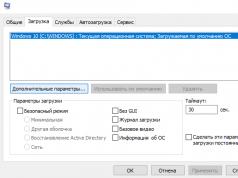What should I do if the Bluetooth of another phone cannot find my phone when searching and I cannot receive files via Bluetooth? Possible reason is that your the phone cannot be detected by other phones via bluetooth or other devices when searching is that your phone’s settings indicate that the phone is hidden and cannot be detected via Bluetooth by other devices, although you see on the screen that Bluetooth is turned on and active.
In order for your phone, smartphone or tablet to be able to find other phones via Bluetooth and be able to transfer files, you need to open access to detect your phone. To do this, go to the Bluetooth settings in the “phone detection” item and select the desired action “permanently visible” or “temporarily visible”. If you select "always visible", then when Bluetooth is activated, your phone can be found by other devices at any time, and if you select "temporarily visible", then your phone is discoverable by other devices for a certain time.
Usually, when you select “temporarily visible,” the phone can be detected by Bluetooth by other phones within two minutes, after which the Bluetooth status becomes hidden again. By opening the phone's privacy through Bluetooth settings, you can receive files from other phones, smartphones, computers and other devices that support this technology.
If you want your phone to be detected by other Bluetooth devices even in hidden mode, for example, the phones of relatives and friends, then you can pair the devices. Paired phones, smartphones, tablets, computers and other devices can find each other via Bluetooth even in hidden mode, and all you have to do is confirm the receipt of files. How to pair phones via Bluetooth.
- I hope the information on how to make sure your phone is found via Bluetooth was useful.
- If you have any other useful information, please share it below in the reviews.
- Perhaps the information you left will be the most useful.
- Thank you for your responsiveness and useful information!!!
Reviews on how to enable phone detection via Bluetooth.
REFRESH REVIEWS PAGE17-12-2019
00 o'clock 10 min.
Message:
To quickly enable detection on Android, press and hold the Bluetooth icon for a moment and you can immediately enable detection.
31-03-2019
09 o'clock 37 min.
Message:
How to pair a Nokia 5 with a standard Hyundai Creta car radio, the phone sees, the radio writes a code, but there is nowhere to dial
20-08-2018
11 o'clock 37 min.
Message:
Please tell me, the Samsung tablet sm-t531tab10.1 detects a Bluetooth device, but says that connection is impossible, what is the problem? What to do?
19-12-2017
12 o'clock 13 min.
Message:
the phone is discoverable by other devices for a certain time
19-12-2017
12 o'clock 11 min.
Message:
were able to transfer files you need to open access to detect your phone
29-09-2017
11 o'clock 05 min.
Message:
It is when transferring a file from a mobile phone that Bluetooth does not find a specific tablet, but receives it from it and transmits it to others. What could it be?
25-03-2017
10 o'clock 32 min.
Message:
My Android phone says the connection could not be established but bluetooth is enabled on Apple
03-01-2017
19 o'clock 35 min.
Message:
The phone does not detect other devices, visibility is turned on. From another phone it is located but does not connect, the access keys do not match. What is the problem and how to fix it?
25-10-2016
09 o'clock 44 min.
Message:
Elena, maybe you need to enable visibility for other devices on your phone?
25-10-2016
09 o'clock 14 min.
Message:
Why doesn't my Asus X540LA-XX006D laptop see my LG 90 phone via bluetooth????
04-06-2016
11 p.m. 37 min.
Message:
Thank you
05-01-2016
13 o'clock 23 min.
Message:
Alex, in the list of paired devices we find the phone with which we want to break the established pairing and delete it.
05-01-2016
12 o'clock 26 min.
Message:
How to break a previously established pairing between phones in Bluetooth? Thanks in advance, Alex
05-07-2015
2 p.m. 52 min.
Message:
I can't receive files via bluetooth (samsung c3322). Another phone sees mine. Then the acceptance request comes, I click yes, and immediately the message “failed to send” appears. The memory is fine, there is enough space.
06-12-2014
6 p.m. 56 min.
Message:
In order to set your own ringtone to a Nokia X2 Dual sim contact, drop the desired ringtones into the Ringtones folder using the built-in Astro file manager or using a computer, and then proceed as usual.
06-12-2014
16 o'clock 02 min.
Message:
Is it possible to set different ringtones for contacts on Nokia X2 dual? If yes, then how.
29-06-2014
11 p.m. 57 min.
Message:
ok
19-03-2014
07 o'clock 06 min.
Message:
See if there is enough memory to receive the file via Bluetooth, perhaps the file is large and there is not enough memory on the phone or memory card where the file should be saved.
19-03-2014
00 o'clock 55 min.
Message:
Samsung phone S5233T. I can’t receive files via Bluetooth, but I can send them. Other devices see me and I see. If they send me a file via phone, I accept the exchange and write an error - failure to send. If they send me a file, my laptop says that Windows OS is unable to transfer some files. Help me solve the problem.
Articles and Lifehacks
There is nothing easier than transferring the desired file via Bluetooth. But what should you do if Bluetooth on your phone doesn’t work? It’s not always convenient to transfer a file from your computer to your phone by connecting various wires.
Why did bluetooth stop working?
Often the cause of Bluetooth breakdown on a phone is:- Failure of the module itself.
- The antenna is broken.
- Presence of mechanical damage.
- The mobile phone ended up in water or another liquid medium.
- There was a software glitch that caused some applications to stop working.
It would be a good idea to check your device for hidden viruses, as some of them can cause problems with the functionality of your mobile phone.
Troubleshooting

In most cases, only contacting a service center will help solve the problem with Bluetooth malfunction. After diagnostics, specialists will identify the cause of the problem, and you may have to buy a new gadget.
If the phone is under warranty, then take it to a service center so that they can fix the problem free of charge.
In other cases, you need to know:
- If the Bluetooth module fails, you must replace it with a new one.
- If the antenna fails, it should be replaced with another one.
- In case of mechanical damage, it is advisable to carry out a full diagnosis of the device in order to identify the exact cause of problems with Bluetooth.
- If some time ago the phone was exposed to rain or fell into liquid, then its contacts oxidized, and therefore Bluetooth stopped working.
- If the software malfunctions or the firmware fails, it is advisable to restore the backup copy, which should make the option you need work.
Perhaps it is best in such a situation to purchase a new mobile phone that will not annoy you by the lack of necessary functions and applications.
Today it is no longer possible to imagine a laptop computer that does not support wireless data transfer technologies. In some cases, these functions may not work or may not work as we would like. In this article, we will look at the reasons why Bluetooth does not work on a laptop.
The reasons leading to Bluetooth inoperability can be divided into two parts - the actions of the user, sometimes the previous one, and various failures and errors in the operation of the system or software. In the first case, the adapter may be disabled using some settings or its physical absence. In the second, we encounter failures in the drivers or Windows itself.
Reason 1: Adapter not installed
In a situation where it is impossible to use the Bluetooth functions, first you need to make sure that the appropriate adapter is available in the system. This can be done using special software or visually. A program such as Speccy or “native” can provide us with the necessary information "Device Manager" Windows.
The essence of the visual method is to check whether there are keys with a Bluetooth icon on the keyboard. Their presence indicates that the model supports this technology.

If it turns out that there is no adapter in the laptop, then you can solve the problem by purchasing the necessary hardware from the store and installing it. There are two options here. The first involves using an external device that operates via USB.
The advantages of such modules are their low cost and ease of use. There is one downside: a busy USB port, which laptop users always lack.
Another option is to purchase a built-in Wi-Fi and Bluetooth combo wireless adapter. In this case, to install (replace) the component, you will have to disassemble the laptop, or rather, remove one of the service covers on the bottom panel of the case. The location may be different on your model.

Reason 2: Adapter is disabled
Simply disconnecting the adapter may be perceived by users as a malfunction or malfunction of the adapter. This is mainly observed when purchasing laptops on the secondary market. The previous owner could disable this function as unnecessary or for other reasons using function keys, system settings or changing BIOS parameters. To solve the problem you need to use the same tools.
Function keys
As we wrote above, on the keyboard of models that support data transfer via Bluetooth, there are special keys to enable and disable the function. The corresponding icon is drawn on them. In order to control the operation of the adapter, you need to add a key to the combination Fn. For example, on Samsung models it will be Fn+F9. That is, to turn on Bluetooth we just need to hold down Fn, and then press the icon key.

System Settings
The Bluetooth function in the “ten” and “eight” is launched in the system parameters block or "Notification Center".
In Win 7, the adapter and devices are managed from the system tray, where you need to find the familiar icon, right-click on it and select the item that allows you to turn the function on and off.

device Manager
Bluetooth can also be disabled in "Device Manager". To check, you need to access this snap-in with the command in the line "Run" (Win+R).

Opening a thread "Bluetooth" and look at the devices. If we see an icon with a downward arrow, then this indicates that the device is disabled. In order to use it, right-click on its name and select the desired context menu item.

You may need to restart your computer.
BIOS
Some models have the ability to disable Bluetooth using the BIOS. This is done on tabs "Advanced" or "System Configuration". We are interested in the item with the words "Bluetooth", "Onboard Device", "Wireless", "Built-in Device" or "WLAN". To enable the adapter you need to check the box or select the option "Enabled" in the context menu.

Reason 3: Missing or incorrect drivers
The performance of the adapter (if it is physically connected to the laptop) is determined by the presence of the appropriate drivers in the system and their normal functioning.
Let's go to "Device Manager"(see above). If there is no branch in the snap "Bluetooth", then this means there are no drivers.
To correct the situation, you need to go to the official website of the developers of your laptop, download and install the necessary software. Please note that you need to search for the necessary files exclusively on official pages, otherwise the normal operation of the devices cannot be guaranteed. Our website has a large number of articles with detailed instructions for different laptop models. Just enter in the search field a query like “download laptop drivers”.

In our case, we need a driver whose name contains the word "Bluetooth".

Installing such packages is no different from installing regular programs. After the process is completed, you need to restart your PC.
If the branch exists, then you need to pay attention to the icons near the devices. This could be a yellow triangle with an exclamation mark or a red circle with a cross.

Both of these mean that the driver is not working properly or is corrupted. There is another reason - a malfunction of the adapter itself, but more on that a little later. There are two ways to correct the situation. The first is to install a new driver downloaded from the official page (see above), and the second is to remove the device.

Reason 4: Virus attack
The actions of viruses that have penetrated our computer can extend to system parameters responsible for bluetooth operation, as well as to driver files. If an attack has taken place or there is a suspicion that the PC has been infected, then it is necessary to scan the system and then remove the pests.
After cleaning, you need to reinstall the drivers for the adapter, as in the description of reason 3.
Conclusion
As you can see, there are not many reasons for Bluetooth problems. If the solutions described above did not help solve the problem, then there is probably a physical breakdown of the device. In this case, you need to purchase a new module and install it in the laptop. It is better to do this at a service center, especially if the device has not yet completed its warranty period.
If Bluetooth does not work on laptop, you need to check the system settings, drivers, everything in order - below.
Every device sooner or later needs tuning, repair or replacement. Even programs and drivers sometimes have to be updated. The same applies to bluetooth wireless information transmission technology, which can fail.
Problems may occur either while using bluetooth, or immediately upon the first attempt to enable this option. The reasons for malfunctions may be a breakdown of the device itself or its incorrect configuration. First, you should try to solve the problem yourself, without anyone’s help, since the actions described below do not require mechanical interventions.
Let's assume that bluetooth technology performed its functions well on the laptop, and then everything changed “suddenly” - several reasons could contribute to this fact:
- Driver setup failure;
- Reinstalling the operating system - without installing bluetooth drivers;
- Problems with mechanical switches;
- Various software glitches, etc.
The following tips may help you figure it out:
1. Find out if bluetooth is physically turned on. To do this, you need to check the buttons (they are not stuck or stuck); if you have a mechanical switch, then check its condition on the computer case (on or off). Many laptops contain special indicators (please note this). If the Bluetooth function is turned on, the indicator lights up blue, and if it’s turned off, it lights up red.
2. If Bluetooth is turned on but does not work, you need to check whether this device is installed. To do this, go to “Control Panel”, which is located in the Start menu, “Hardware and Sound”, and “Add a Bluetooth device” in the “Devices and Printers” section. Before doing this, make the Bluetooth function available on your phone, for example.
If you receive a message that no devices are found, then install the Bluetooth device again or take the laptop to a service center. If the device is found, but Bluetooth still does not work, try reinstalling the drivers.
3. When reinstalling bluetooth drivers, launch Device Manager. Next, go to “Bluetooth Devices” and remove the integrated module. Then restart your computer and let the system restore the drivers. You can also install them manually.
4. A disk with the necessary drivers usually comes with the laptop. If there is no such disk, do not be upset. Go to the laptop manufacturer's website and download the drivers there. Or just enter a query in a search engine, and it will give you options for possible downloads. Pay attention to which OS the drivers are suitable for. Drivers designed for Windows XP, for example, will not work on Windows 7. Therefore, when you look for the necessary drivers, indicate not only the model of your laptop, but also the operating system on which it runs.
5. Reinstalling the OS may also be the reason why Bluetooth is not working. In this case, be sure to install the necessary drivers.
6. Under no circumstances should you disassemble your laptop (computer) to figure out why. bluetooth doesn't work! If reinstalling the drivers does not help, then the service center will come to the rescue. Don't forget to go to settings. Perhaps this is where the cause of the misunderstandings lies. Sometimes, to communicate with other devices, you need to create a new connection, move the device closer to the laptop, or enter a new PIN code.
Bluetooth technology operates at a frequency of 2.4 GHz. Broadcasting on this frequency does not require special licensing, which is why it has become so widespread. Devices using Bluetooth technology have an adapter that receives and emits the signal.
If you enable the BT module on your device, but don't find anything in the search, there are 4 possible reasons for this.
1. Device mapping disabled
It is possible that Bluetooth is simply disabled on the desired device or the visibility mode is not set correctly. How to activate visibility mode on Android, read. If you need to enable visibility on a computer or laptop, then:
- Find the Bluetooth icon on your desktop and right-click on it;
- The BT settings window will appear, in which you need to check the “Detection” box;
- apply and save the new settings.
Have you adjusted your visibility, but the search results haven't changed? Let's move on to the second reason.
2. Radio module drivers are not working correctly
This reason is more likely for desktop computers. If you have outdated software installed, you should update it. If after the update the device works as expected, the radio module will appear in the device manager. If the update did not help, the wireless drivers probably need to be reinstalled. Reinstall only if you are sure that the following reasons have been excluded.
3.Device out of range
More modern versions of Bluetooth (starting from the fourth), such as the Partner Silver Bluetooth headset, operate within a radius of 100 meters, but some devices are able to detect themselves at a distance of 10-50 meters. Add to this the possible interference caused by household appliances, and you have a possible cause of the problem.
4. There is a strong source of interference nearby
Microwaves, cordless phones, power lines, baby monitors, and some types of monitors can cause interference. However, if Bluetooth worked fine before, the problem is most likely due to the second reason.