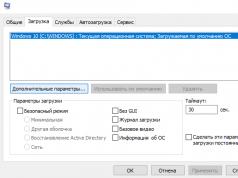Earlier I already told you how to set up a full-fledged web server on a Linux virtual machine.
But, as it turned out, for a beginner this task may seem very difficult and discourage any desire to further study server-side programming languages.
In addition, not everyone likes Linux due to the complexity of setup, the horrors of the command line and the non-Windows interface.
So, there are tons of similar instructions on the Internet, so I’ll be brief. Let's look at the main ready-made servers. Priority will be given to the simplicity and speed of deployment of a ready-made working environment for web development.
First, let's look at the ready-made DENWER web server solution. Many people started with this old man, including me. One of the first Russian-language solutions for raising a server at home. Simple, stable at times, copes with its tasks perfectly, while not being too expensive and compact. Such a gentleman's set.
Link TUC.
The next fairly successful solution is WampServer. Available in three languages: Russian, English and French. A good workhorse. New versions will no longer work on old XP devices, but old versions can always be downloaded from here.
Has proven itself to be excellent. I used it actively for a while. Their website is TTC.
Okay, now for the heavy artillery. And the first heavyweight will be XAMPP. Just a short video review:
Runs on Windows, Linux and OS X. Works great, stable server. Multilingual. The website is TTC.
And now, one might say, a domestic product. Moreover, it is also portable. So, you will always have your own flash drive with the server. We are talking about Open Server. It began to be developed back in 2010, as an analogue of Denwer, only with greater capabilities. Now it is a full-fledged software product. Divided into three editions, depending on your needs. Stable, fast web server.
Components of the software package:
Open Server 5.2.3;
Apache 2.2.31;
Apache 2.4.16;
Bind 9.10.2-P3;
Nginx 1.6.3;
Nginx 1.8.0;
Nginx 1.9.3;
MySQL 5.1.73;
MySQL 5.5.45;
MySQL 5.6.26;
MariaDB 10.0.21
MariaDB 5.5.45;
MongoDB 2.4.14;
MongoDB 2.6.11;
MongoDB 3.0.5;
PostgreSQL 9.2.13;
PostgreSQL 9.3.9;
PostgreSQL 9.4.4;
Redis 2.8.2101 (x64);
Memcached 1.2.6;
Memcached 1.4.5;
FTP FileZilla 0.9.53;
PHP 5.2.17 (Zend Optimizer 3.3.3, IonCube 5.0.14, Memcache 2.2.4);
PHP 5.3.29 (Xdebug 2.2.7, IonCube 5.0.14, Memcache 3.0.8, Mongo 1.6.3, Redis 2.2.7, Imagick 3.2.0);
PHP 5.4.44 (Xdebug 2.3.3, IonCube 5.0.14, Memcache 3.0.8, Mongo 1.6.8, Redis 2.2.7, Imagick 3.2.0);
PHP 5.5.28 (Xdebug 2.3.3, IonCube 5.0.14, Memcache 3.0.8, Mongo 1.6.8, Redis 2.2.7, Imagick 3.2.0);
PHP 5.6.12 (Xdebug 2.3.3, IonCube 5.0.14, Memcache 3.0.8, Mongo 1.6.8, Redis 2.2.7, Imagick 3.2.0);
ImageMagick 6.8.9-9-Q16;
Ghostscript 9.15;
Sendmail 32;
Wget 1.11.4;
NNCron Lite 1.17;
Adminer 4.2.2;
ConEmu 15.07.05;
HeidiSQL 9.3;
Webgrind 1.0;
RockMongo 1.1.7;
PHPRedisAdmin 1.4.0;
PHPMyAdmin 4.0.10.10;
PHPPgAdmin 5.2;
PHPMemcachedAdmin 1.2.2;
All components of the assembly are presented in the 32-bit version.
Supported Windows versions (32-bit and 64-bit): Windows XP SP3 and newer versions;
Minimum system requirements for the software package to work: 200 MB RAM and 1 GB HDD space;
Requires Microsoft Visual C++ 2005-2008-2010-2012-2013-2015 Redistributable Package;
I can’t help but note the convenient switching between versions of Php, mysql, apache2. This allows you to conduct various projects tailored to these versions.

The maximum edition is ported with the software package.
Programs included
Office
CintaNotes - Notebook;
FoxitReader - PDF viewer;
Notepad++ - Text editor;
Notepad2 - Advanced Notepad;
STDUViewer - Multiviewer;
SumatraPDF - PDF Viewer;
Sublime Text 2 - Code editor;
WinMerge - Comparing files and folders;
InfraRecorder - Disc recording;
Peazip - Archiver;
Punto Switcher - Automatic switching of languages;
Everything - Instant file search;
VirtuaWin - Virtual desktops;
Internet
Dmaster - Download Manager;
FileZilla - FTP client;
Firefox - Browser;
Google Chrome - Browser;
Kitty - SSH client;
Skype - Communication;
TeamViewer - Remote Assistance;
uTorrent - Torrent client;
WinMTR - Ping and Trace;
WinSCP - SCP client;
AutoRuns - Startup Manager;
Csports - Monitoring of open ports;
Doublecmd - File Manager;
MyEventViewer - System log;
ProcessExplorer - Process Manager;
ProcessMonitor - Process monitoring;
WinDirStat - Analysis of the size of folders and files;
Working with graphics
CamStudio - Video recording;
EYE3 - Pipette;
IcoFX - Icon editor;
PicPick - Multimaster;
PixBuilder - Photo editor;
PngOptimizer - Graphics optimizer;
So you always have everything at your fingertips.
At the moment I am actively using this server, I am very satisfied with its performance and capabilities.
That's all, enjoy it to your health.
Views: 2,095
There are a lot of articles on the Internet about setting up certain HTTP servers. just as there are a huge variety of HTTP servers themselves, so making a decision in favor of one solution or another is often difficult.
In this article we will not deal with the issue of choosing a server - after all, there are too many conditions to take into account. Some servers are designed to work in Unix/Linux systems, but do not work on the Windows platform, others are fast and productive, but do not support certain programming languages in which your site can be written.
We set ourselves a different task - to deploy an HTTP server as quickly and easily as possible, which will be sufficiently productive, stable and secure when accessed from the Internet. But first, a brief description of the available server solutions.
Overview of the HTTP server market
So, all HTTP servers can be divided into productive and local. The former can and should be used to publish web content on the Internet or publish web applications. Such servers include world leaders that occupy the main market share - Apache, Microsoft IIS and nginx. The first is the world leader for publishing websites on hosting in the world. IIS is most often used to publish web applications written for Windows or in .NET platform languages using VBScript and JScript, Sharepoint websites and for publishing corporate portals, such as online banks. For other dachas, the use of IIS is not justified. nginx is a domestic development that is increasingly used on web hosting sites, because this server differs from Apache in greater scalability and performance. Often, they can be used together.
But all these solutions are long, difficult to deploy and require a full-fledged server on Linux or Windows Server. We are not interested in this in this case.
There is also a group of local servers: Denwer, XAMPP, VertigoServ, Open Server, WAMP and others. What is a local server? This is not one program ( not one specific web server), but a special collection that includes lightweight versions of complex server programs. Typically the assembly includes: the server itself ( mostly Apache, but there may be others), PHP compiler ( with its help the browser can read the codes and assemble the page), components for working with databases, various installers and many other programs. All this is needed by web application developers to test their developments on local machines. Indeed, it is convenient and quick to deploy an all-in-one package, but these are completely unprotected solutions that are not intended for publishing sites on the Internet. By the way, among local servers I prefer Vertigo (simple and productive) and Open Server (an excellent portable domestic product, a worthy replacement for Denwer).
I can’t help but tell you about another domestic full-featured server for enterprises - Eserv. It is a powerful mail server, HTTP server, FTP server, DNS server, statistics, SNMP agent and SNMP monitor, video monitoring in one. The possibilities of the mail server are simply endless: Group work support- WIKI, forums, shared IMAP folders, blogs, chat, NNTP server, calendar and task server, shared address book (LDAP server), Exchange ActiveSync (EAS) support for synchronizing mobile clients. Any authorization methods are supported (ActiveDirectory, WinNT local, ODBC, text lists, built-in database, X.509 certificates, etc.), SSL/TLS. And this is a paid commercial product. But we're looking at HTTP in this article, so... The included HTTP Server is a completely free Open Source solution. This is a worthy replacement for IIS on Windows, which supports:
- HTTP server with SSL/TLS
- Built-in Forth translator
- CGI support
- ISAPI support
- FastCGI support
All domains whose DNS A records point to a web server managed by Eserv automatically receive a ready-to-use teaming system that includes site content management (see next section), based on wikis and shared folders. But you can continue to use Eserv for regular sites (static pages, various CMS, forums, PHP and Perl stores, etc.), if circumstances require it. FastCGI support is included in Eserv by default, and the mode of operation of PHP (CGI, ISAPI or FastCGI) under acWEB is specified by a configuration option.
I must say that this server is very resource-intensive.
But this was a lyrical digression.
Lightweight HTTP servers
For a long time, I considered the easiest and fastest to deploy another free domestic product by Max Feoktistov - Small HTTP server, which was actually more than a web server. Web, mail server, DNS server, FTP server, Proxy server... All in one! And all this weighs 146 KB and does not require installation. From an HTTP point of view, this is a full-fledged web server that supports:
- Server Side Includes, regular expressions in SSI.
- CGI interface for scripts (Running executable files; Perl, PHP, and other external interpreters)
- ISAPI interface.
- Virtual hosts and directories.
Unfortunately, script execution requires external interpreters for Perl and PHP, respectively, but this is understandable given the size of the server. Processing phtml pages by launching an external PHP interpreter. The server can support multiple virtual hosts. Each host has its own root directory and may also include virtual directories shared by all.
This all sounds cool, but... requires a fairly good understanding of how the server works and the ability to configure the php.ini file if you need PHP execution. Although who needs this for Sql!? Strictly speaking, there are a million settings, and the interface is very inconvenient, backward, written many years ago. It will take you about 5 minutes to start the server, and more than one day to customize it for yourself. Well, the most important thing is that the server has not been updated since 2012, and the documentation also leaves much to be desired.
Therefore, you can keep this server in mind if you want something reliable that consumes very few resources, but which will require a lot of effort on your part to learn the settings.
The lightest and simplest HTTP server
What I settled on and still use to this day is HTTP File Server. As the name suggests, this HTTP server is intended primarily for sharing files over the Internet. But it’s just as easy; you can host an HTML site on your server.
Strictly speaking, there is almost nothing you need to do except specify the folder in which the site content is located ( "bind root to real-folder") and the first site file, if it differs from index.htm. Yes, execution of server-side scripts such as PHP and ASP is not supported in HFS. If this is the main thing for you, you can stop reading further and choose one of the servers above. If you need to publish static pages or files for downloading and uploading, then HFS is a convenient solution.
HFS supports the concept of a virtual file system, but the server can also work with real folders on the disk. You can include real folders with their contents in the virtual structure. Very comfortably.
Advantages of HFS:
- does not require installation, consists of one small executable file.
- Requires almost no resources, no memory leaks.
- the entire configuration is stored either in the registry or in one ini file, your choice.
- You can run the server as a Windows service.
- All setup is done through a fairly simple GUI interface. It takes 2 minutes to launch the site. All initial setup is described.
- The output can be customized through custom templates (.tpl files), which are fully editable, like all code, however. You can write a template in which any custom buttons and menus are added. This is provided if you do not want to publish a finished website.
The standard template is sufficient in most cases: it has the ability to log in, search through files and folders on the server, and group work with files. Read more. - Starting from version 2.3, macros are supported that replace server scripts that are used in conjunction with templates. More about HFS macros on the wiki.
- Full downloading and uploading of files to the server is supported. You just need to specify the folders for this in your virtual file system and set the rights to them.
- The server supports setting access rights for users and groups. You can configure rights for each folder separately or inherit them.
- Supports fine-tuning of bandwidth limits for groups and users for downloads and uploads.
- The server constantly monitors available IP addresses. You can specify the port and IP on which you want the server to respond.
- Naturally, a limit on the number of different connections and downloads for groups and users is supported.
A modern website is not just a set of HTML documents, but also includes many technologies, including server ones, such as: SSI (Server-Side Includes), PHP (PHP: Hypertext Preprocessor, PHP: preprocessor hypertext), databases and much more. To familiarize yourself with and study these technologies, it would be a mistake to use a visited work site on the Internet, so it makes sense to install the necessary set of programs on your local computer and test everything on it.
The most popular combination of such programs is the Apache web server, the PHP programming language, the MySQL database management system, the PhpMyAdmin database administration shell, and the Smarty template engine.
These programs work primarily under Linux-like systems, but there are also versions for Windows. The main advantage of this bundle of programs is its versatility. A site created and tested on a local Windows computer can easily be transferred to a server running FreeBSD. In addition, this set is supported by the vast majority of hosters.
In the future, we will consider programs for a home computer with the Windows operating system.
Let us briefly describe what the technologies that will be used to create the site are.
Web server
A web server is a program that analyzes incoming requests and generates ready-made documents sent to the user. Apache is often used as a web server, as it is the most established and popular on the Internet. According to various estimates, its share is almost 50% of the total number of web servers in use.
PHP
A popular programming language used in website development.
MySQL
Database management system.
PhpMyAdmin
Web interface for creating and managing MySQL databases. Allows you to view tables, change their contents, modify the structure, select data, and sort information. All actions are carried out directly in the browser, in a user-friendly interface specially designed for it.
Smarty
Powerful template system for PHP. Uses its own language that combines HTML and special Smarty tags. Templates are needed to separate program code and document presentation or, in other words, to separate logic from content.
All of these programs and technologies are open source, can be downloaded and used freely.
You can install the necessary programs by downloading them from the manufacturer’s website and customizing them to suit your needs. However, this sometimes requires familiarity with the program and possession of the necessary qualifications, which beginners do not have. Since we are not talking about a full-fledged working server, but about a computer for testing and debugging, it makes sense to use ready-made kits. This kit contains all the programs necessary for a web developer and is easy to configure and manage. Next we will talk about some popular web development kits.
Good day everyone and all that stuff.
Many of you are interested in the topic of website creation, which clearly demonstrates the interest in our articles about hosting, and the number of applications for ours.
This is understandable, because the Internet is now almost everywhere and many people want to have at least some kind of representation on it (this is evidenced by the number of the same blogs, say, on popular platforms like LiveJournal, Diary, etc., etc.). And in general, the ability to create websites is a thing that is quite in demand today, which can, with a certain approach, bring in money (even if working somewhere as a webmaster).
However, it is not always possible or willing to spend any money to buy hosting and make your first websites on it, to test how it all works (if it works) and so on.
This article is designed to tell you how to easily and quickly deploy a home web server on your Windows computer.
Let's get started.
Web server for home: "Apache + PHP + MySQL + phpMyAdmin + XDebug in one package" [Denver]
Many people think that deploying a web server is something out of science fiction and requires a certain computer configuration, operating system, and so on. Plus all this takes a lot of time and energy and all that other stuff.
In fact, this is not entirely true, because such a server (like the FTP server about which) is a set of specific and correctly installed software, and on what hardware it is deployed and in what operating system, in this case, is secondary.
So, for a very long time there has been a package called “Denver” and it contains everything you need to quickly deploy a web server under Windows. This miracle of programming thought is completely free, supports the Russian language, has enough manuals and is very easy to install and manage (literally, even a schoolboy can handle it).
At the time of writing the article, the following contents were stated:
- Installer (installation on a flash drive is also supported);
- Apache, SSL, SSI, mod_rewrite, mod_php;
- PHP5 with GD, MySQL, sqLite support;
- MySQL5 with transaction support;
- Template-based virtual host management system. To create a new host, you only need to add a directory to the /home directory; you do not need to edit any configuration files. By default, the directory naming schemes of many popular hosters are already supported; new ones can be easily added;
- Startup and shutdown control system for all Denver components;
- phpMyAdmin - MySQL management system via a Web interface;
- Sendmail and SMTP server emulator (debugging “stub” on localhost:25, storing incoming letters in /tmp in .eml format); Supports work in conjunction with PHP, Perl, Parser, etc.
The installation is incredibly simple: just run the installer.

Actually, after this we wait for the installation process to complete, closing the browser at the right moment, as well as pressing the Enter key (if you do not have IE, then simply click OK when the corresponding error appears):


By the way, I almost forgot that at one of the stages the following error may appear:

Try disabling the firewall and antivirus, as well as ping manually ( Start - Run - cmd - OK - ping 127.0.0.1).

If the pings pass, then you can continue. If not, then.. You can also try to continue, although at a certain stage there may be problems (but not necessarily).

Next, you will be offered a folder where, in fact, you plan to install the whole thing. I would recommend specifying the path to the disk on which you have the most space (in my case, I indicated D, as can be seen above).

At the last stage, a virtual disk will be created and all you have to do is, after pressing Enter, select a free letter for it (or leave the default Z). As it is written, it is needed for the operation of all components, and also, in fact, for your convenience, although, in fact, the virtual disk is a shortcut for the folder that you specified above and you can interact directly with it.

Next you will need to select a download method. See for yourself which one is more convenient for you, but in this case I chose the recommended option (i.e. press 1 and press the Enter button). Well, the last step is to create shortcuts. This is done by entering the letter "y", if, of course, you need them.
If everything went well, then you now have three icons on your desktop, each of which is responsible for its own function, be it starting, stopping or rebooting the server.
Installation on SIM is complete. Simple, isn't it? ;)

As for use, everything is simple: click on the corresponding icon (Start Denwer) and wait for the launch process to complete.

After this, you will have a virtual disk (see screenshot above) with the entire structure of the web server and related elements. You can see the same thing in the installation folder.
To test the web server, open your browser and enter in the address bar: test1.ru

If everything works fine, you will see the line: " This is the file /home/test1.ru/www/index.html" (same as in the screenshot above).
You can rejoice - you now have a web server;)
Afterword
As always, if you have any questions, additions, thoughts, etc., you are welcome to comment on this post.
Stay with us. All the most delicious things just for you;)
Over time, any web developer ( blogger, web designer or web programmer) will need a special test site where you can practice without any problems website development or testing another web project. Some beginners use the resources of their paid hosting and place at least two websites there. One worker ( basic), and the other ( additional) for testing. The test site undergoes various tests ( installation and testing of many plugins, themes, scripts and so on).
As a result, with this layout, the main production site suffers greatly, since most of the hosting resources are consumed by the test project. However, there is another way that will allow without loss ( both in monetary and resource terms) carry out testing of your sites, and we will now consider this method.
Why not?
You probably already know that in order to put your website on the Internet, you need to register a domain name, buy hosting, that is, disk space on some computer with a high-speed connection on which PHP scripts can run. For sites to function fully, PHP and MySQL must be installed. All this is not available on a regular computer. How can HTML and PHP files run on your computer?
A regular file can be opened with Notepad++ or even with Notepad. Write something inside, save it, and then, without any problems, open this file in your browser and see how this file would look on a hosting site on the Internet. That is, we already see a working HTML page. In it we can create certain designs, content and monitor the project without an Internet connection. Essentially, we already have everything. If we want to run a PHP file using a browser, then we will not succeed, since PHP scripts in the Windows operating system will not work without additional software.
All this is not available on a regular computer, and thus there is no possibility of working with your web projects. Therefore, some beginners start spending money on additional resources of their paid hosting. But what to do in this case? The answer is simple - there are special programs with which you can install your own dedicated server directly on your computer.
What is a server?
What's happened server and how a local server differs from one located on the network. In our case, a server does not mean a computer, but a special set of programs that ensure optimal operation of the site. In order for the site to work, we will need to install it in a special designated location on the server (). That is, we download site files to a remote computer. However, without special server programs, our uploaded files will not be visible on the network. Now, for such purposes, we will create our own server on our home computer.
For this we need special programs. But which ones are better suited and what difficulties can they cause during further work? For your information, below I list the best web servers by popularity around the world. However, this does not mean that they need to be installed immediately. I'll explain why later!
List of the best web servers
There are currently several solutions on the market from a variety of manufacturers:

- (website - apache.org) is the most widespread and popular free server on the network. It is more reliable and flexible. The server is not demanding on processor resources and is capable of serving many sites. The application is available for a wide range of operating systems, including Unix, Linux, Solaris, Mac OS X, Microsoft Windows and others. Apache usage currently stands at 71%. However, this is a complex program that not every beginner can handle.

- (website - www.iis.net) is another reliable server from Microsoft. It firmly settled into second place with 14% of online usage. After installing the program, only two programming languages will be supported ( VBScript and JScript). However, you can open up additional features by installing the necessary extensions. With the installation of such modules, the functionality of this server is significantly increased.
![]()
- NGINX (website - nginx.org/ru/) is the most popular web server on the Russian Internet. Compared to the first two, it is the simplest and does not have unnecessary functions. It is also praised for its reliability and high speed. The developer of this product is our compatriot Igor Sysoev. In 2004, he released the first version of nginx. Now this software product is one of the three most popular web servers in the world. Its usage is about 6.5%.

- (website - litespeedtech.com) - this web server does not have many capabilities, but it has a very high speed. It is 9 times faster than the popular Apache. Much attention is paid to safety ( its own protection against system overload, strict checking of http requests, anti-ddos and much more). LiteSpeed is available for Solaris, Linux, FreeBSD and Mac OS X. The program has a usage rate of 1.5%.
Of course, there are many other similar programs, but the share of their use and trust among users is not as high as these. Unfortunately, you won't be able to do this with just one program. Not only are they useful for large projects, but they can also be difficult to install and configure. In addition, in addition to such servers, separate installation and configuration of some programs is also required ( for example, to work with a database). All this causes significant difficulties for many users. What to do in this case?
Local Server Features
At the moment, there are many different distributions that can make life easier for any novice webmaster. They are very easy to install, easy to operate, less demanding on resources and contain the necessary software elements for the best performance.
That is local server- this is not one program ( not one specific web server), but a special collection that includes lightweight versions of complex server programs. Typically the assembly includes: the server itself ( mostly Apache, but there may be others), PHP compiler ( with its help the browser can read the codes and assemble the page), components for working with databases, various installers and many other programs. All this makes things much easier than if we installed and configured each program separately.
In addition, separate modules can be connected to the basic packages of local servers to expand functionality. Another important feature is that on some servers it is possible to work from a removable flash drive. In general, such assemblies are very well suited for rapid website development, testing small projects, and sometimes even large ones.
Review of popular local servers
Here are some builds that may be useful to you:

- (website - denwer.ru) is a free domestic server that is designed to work with websites, web applications or Internet pages. Its developers are Dmitry Koterov and Anton Sushchev. This product contains the necessary distributions for simplified work. For example, this includes the Apache web server with various support, the phpMyAdmin panel and MySQL for working with databases and other programs. You can also work from a removable flash drive. Unfortunately Denwer only supports the Windows operating system.
![]()
- XAMPP (website - www.apachefriends.org/en/xampp.html) is a special server build from Apache friends. The necessary distributions allow you to run a full-fledged web server on it. This program is distributed free of charge and supports work on Windows, Solaris, Mac OS X and Linux. There are also the following advantages: the server is popular for its very simple user interface, which makes it a favorite for many beginners; there are multiple appearances of updated versions; the update process is very simple and user-friendly; There are additional modules. You can also download the required version from another official website - sourceforge.net/projects/xampp/files.

- (website - www.appservnetwork.com) is an excellent server from a Thai manufacturer, the concept of which is easy installation and configuration of all distributions in 1 minute. The first release of the assembly took place in 2001 and since then the number of users has been growing all the time. AppServ is very easy to install, it works stably and is no worse than official and individual releases, and its reliable performance makes it possible to create a full-fledged web server on your computer.
- (website - vertrigo.sourceforge.net) is another good and easy to install local server. The assembly is very flexible, has good performance and takes up little disk space. Unfortunately, it only works on Windows OS for now.
- Zend Server Community Edition (website - www.zend.com) is a free server from Zend, designed to work with web applications. Contains all the necessary components for quickly deploying a local server on your computer.

- (website - open-server.ru) is a domestic portable local server that has high functionality for the development and creation of websites and other web projects. Has a multilingual interface ( including Russian) and is designed to run on Windows OS. Work from removable media is supported. This server is very good and serves as a good alternative to Denver.

- (website - wampserver.com) - another good build with a Russian interface ( there are also other languages). There is a simple and clear menu, and convenient installation and configuration of the assembly does not cause any particular difficulties. Configuration can be done without affecting configuration files, which is very useful for novice webmasters. The server is distributed free of charge and runs only on the Windows platform. Unfortunately, there is no portable version yet.
- (website - easyphp.org) - a very simple assembly with Russian language support. The assembly is unremarkable, does not have huge functionality and is mainly intended for testing small projects. There is support for working from portable media. This server will serve as a good replacement for Denver.